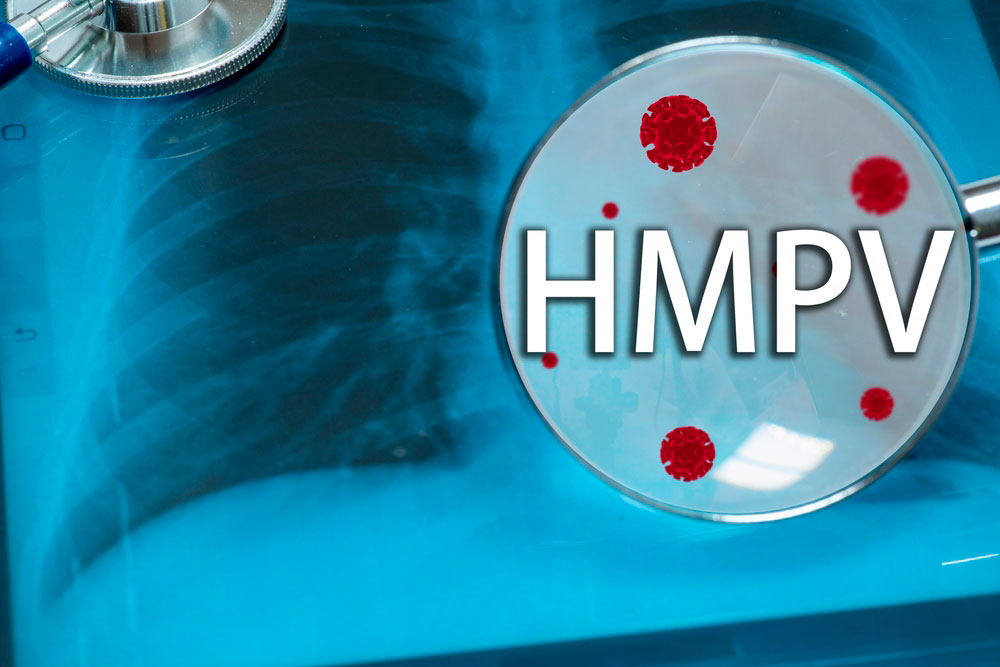Google Chrome is, today, the most popular browser. You may have it installed on both your computer and mobile. You probably use it every day on both devices. Now, do you use it safely? In this article, we are going to talk to you about some important recommendations that you should take into account to avoid problems and prevent a wide variety of computer attacks.
The goal is to keep your security safe, as well as your privacy. Review all the configuration very carefully, what you install additionally and certain settings that may affect both the computer version and the mobile device version.
Protects Google Chrome well
You can apply the same thing that we are going to explain to any other browser. However, we focus on Google because it is the most popular. The fact that it is more widely used also invites hackers to look for ways to steal data or create a wide variety of threats.
Control extensions
The first thing we want to recommend is to be careful with the extensions you install. Although there are add-ons that can be very useful for your daily life, to be able to better organize tabs, better manage downloads or even increase download speed, they can pose a risk.
Ideally, you should control the plugins you install very well. Make sure you download them only from official sources. Do not make the mistake of installing unofficial software or software that does not have guarantees.
Have your browser updated
Of course, having the browser correctly updated is another key to maintaining security and privacy. Be careful about leaving software obsolete, as there may be vulnerabilities that hackers will exploit. Check very carefully which version you have installed.
To update it, just go to the menu at the top right, click on Help and go to Google Chrome Information. It will automatically show which version you have installed and will update if there is a new one.

Activate protection
Chrome has the option to activate browsing protection or not. In fact, you can enable the enhanced or standard protection option. We recommend that you always have one of the two. The improved one protects you better against possible fraudulent downloads or dangerous extensions.
What you should never do is have protection disabled. You would be more exposed on the Internet and you could have problems that compromise your security and privacy.
Delete browsing data
Periodically, it may be a good option to delete browsing data. Not only will they help boost your privacy and security, but also performance. Sometimes, the browser may start to go wrong in case you have corrupt files stored or there is heavy saturation.
Therefore, from time to time it may be useful to delete browsing data. You can delete cookies, history, etc.
In short, these are some essential questions that you should take into account to use Google Chrome with complete security. Make sure that you have it well updated, configured and that you do not make mistakes that could affect you.