For years, cybercriminals have been on the prowl to get hold of our personal data from computers and mobile phones, one way or another. To do this they use all kinds of malicious code while using a huge variety of entry routes, such as email.
And it is that every time we work with a greater amount of private and personal data that we also transmit through the internet for all kinds of uses. Therefore, these criminals try to get hold of them using different malware formats, such as phishing. For a long time, one of the sources of entry of these malicious codes to our equipment has been email. The truth is that over the years the complexity of these fake emails has increased.
Obviously, all this with the aim of trying to deceive users into believing that they are receiving totally legal messages and clicking on malicious links. Generally, this usually leads us to false internet addresses or they directly download the package with the virus as such. However, we must bear in mind that we can use various methods to detect if an email received is a hoax and wants to steal from us. These tasks can be a bit annoying, but if we have doubts, they can save us more than one trouble in the future.
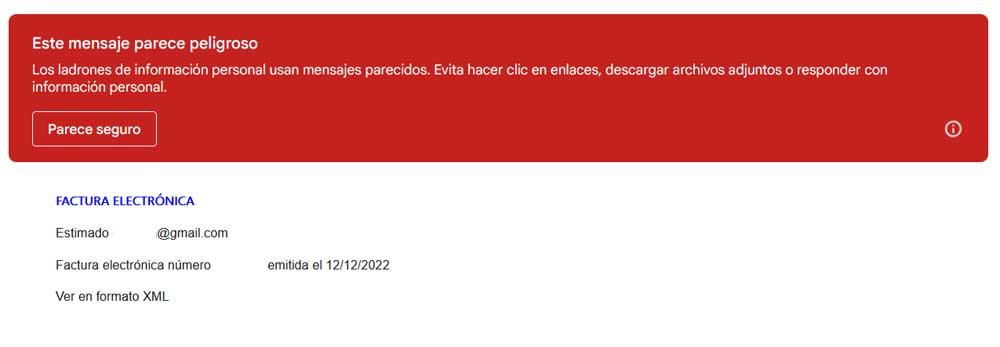
It is for all this that in these lines we are going to talk about a series of measures that you can take to detect malicious and illegal emails.
The email domain does not match the company’s domain
On many occasions, one of the main elements that should lead us to doubt the veracity of an email is the domain from which it arrives. More if in the body of the message they tell us that it comes from a certain company and the domain of this does not match. What’s more, malicious emails usually use a strange domain and that should lead us to be wary from the start. Hence, this is one of the first elements that we should check in case of doubt.
We see many misspellings or meaningless phrases
In addition, another significant element that can indicate that this email is false is that it is full of misspellings and meaningless phrases. Mainly this is because the attackers have composed the message in a certain language and then translated it automatically. Online translators often make these mistakes, which is reflected in the final email that arrives in our inbox.
This will be another clear significant sign that we are dealing with a false element and to which we should not pay any attention.
Request personal and sensitive information
It must be taken into account that the companies we work with, whether they are banks, insurance-related firms or official institutions, will never request personal information from us through email. Therefore, if we find ourselves in this situation and we have doubts, the first thing we should do is contact that company by phone to make sure that the email we have received is false.
With everything and with this we should never provide certain sensitive data such as bank data, through email.
Unnecessary attachments are included
At the same time, we should avoid clicking on the files and links attached to this email, especially if my reason for being does not make much sense. Generally, these attachments are the files that actually download the malicious code to our computer, or take us to dangerous web pages. As a general rule, opening the email as such does not entail any risk, the real danger is when clicking on these attached files or links.












