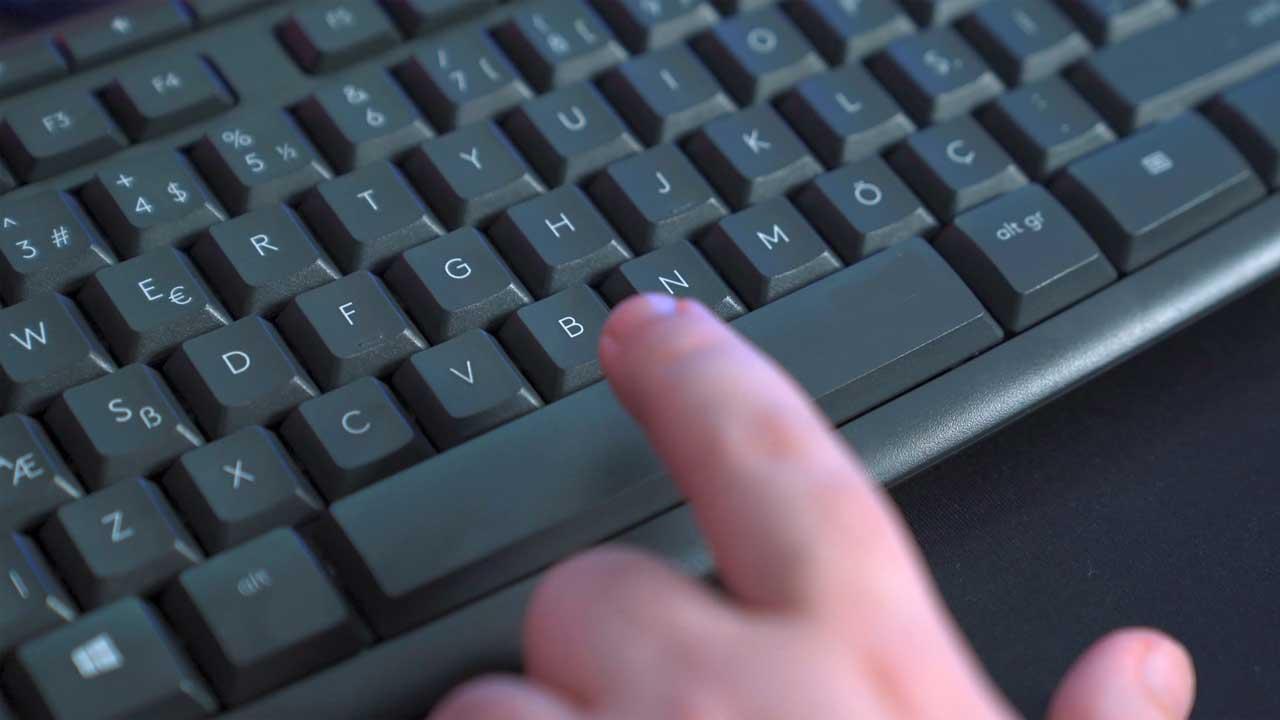Android 15 will arrive soon and will do so with a new wave of new features that will make your smartphone much more efficient. In the last few hours, an insider has published a video of how one of these options is used, one that is destined to become a really important change for Google’s operating system. Do you want to know how it works?
In recent weeks we have already told you about some of the great new features that Android 15 is going to introduce. The next big version of Google’s operating system is ready to give everything and to show that the platform is still number one for very good reasons. . And, among those new features, there is one that we were looking forward to seeing in action.
Goodbye to space problems
Google has taken this new version of Android very seriously and what it is looking for is to satisfy users by providing them with features that they have been asking for for years. Among those many requests received, there is one that they are going to please in style: the ability to eliminate space problems.

The way they are going to do it is with the incorporation of a function that will allow applications to be archived. This had already been announced before and is not new information, but what is new is that we can now see a video of how it works. Not only that, but we are going to detail it to you step by step so that you can better understand what the incorporation of this application archiving system will be like. What we can tell you is that, thanks to this, you will not only save space, but you will not have to suffer any headaches when you redownload the apps that you are no longer using.
Filed under Android 15 step by step
As usual, the leak of this feature comes from the expert Mishaal Rahman, who continues to explore the ins and outs of Google’s operating system. The new function you are talking about is called App Archiving and it is the perfect way to clean up your mobile without having to permanently delete the applications that you are no longer using.
The intention of this archiving system is that you can eliminate the weight of the app to free up space, but at the same time, you keep the most sensitive elements. This means that you will keep the application data, registration and other secondary factors on your mobile that are important, but do not represent a significant waste of space.

To use the function, we enter the app information from the Android menu and simply click on the “Archive” button. The application will continue to have the icon in the mobile menu, but it will be inactive. The next time you touch it, it will start downloading without you having to enter Google Play. Alternatively, you can enter the app information and click on the “Restore” button.
As you can see in the video tutorial that Rahman has published, what happens at that moment is that the download begins and absolutely all the data is maintained. That way, when you restart the application after downloading it again, you will see that your user session will still be open without you having to enter your name and password again. This makes the Android user experience much easier and makes the entire enjoyment of the platform more enjoyable. Of course, remember that maintaining the session and all the data will be something that can only be achieved by archiving the app. Therefore, if you delete it in a classic way, you will lose those elements just as we are used to happening.
And how does this system work on the technical side? What Android does is leave your application in its APK file without anything else. All weight and content of the application is removed. In the case of the example that the expert has made, we can see that his Uber application weighed around 400 MB, but that when the file becomes smaller than 20 MB. This can be transcendental in making the daily lives of Android users, especially those who have space problems, much more bearable.
At this time, the application archiving system is directly linked to Google Play, but some specialists say that Google is not going to limit its use. In this way, the archive can also be used with applications that you have obtained from any other Android store.
This will be one of the new features of Android 15, a new version of the operating system that will enter the scene on May 14 at the Google I/O 2024 conference. It cannot be said that we are not excited in view of all the changes that are coming. to bring for users.