Did you accidentally send a Facebook Messenger message to the wrong person? Do you regret your text or is there a major spelling error? You can delete and retract your Facebook Messenger message in a few steps, to prevent the recipient from seeing your message. To do this, follow the steps below.
- App
- Website
Delete Facebook Messenger message
After sending a message in Facebook Messenger, you have ten minutes to delete and withdraw the message. So you have to be relatively quick to delete the message not only for yourself, but also for the recipient. You do this as follows:
- Go to Facebook Messenger and choose the chat message you want to delete.
- Tap and hold on the message you want to delete.
- Tap More
- Choose Undo send > Undo send for everyone.
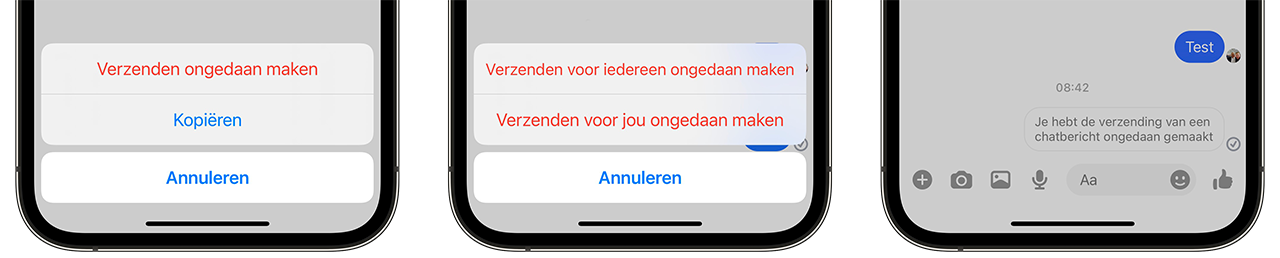
The message is now gone for both you and the recipient(s). They can see that a message has been deleted, but they can no longer see the content. If they have notifications for Facebook Messenger messages turned on, it is of course still possible that they have seen a glimpse of the message.
Remember that you only have ten minutes. After that you can only delete the message for yourself, so that the recipient will still see the message in his or her chat. The message is replaced by a message that you have deleted the message.
Facebook Messenger message withdrawal via website
You can also withdraw a Messenger message on the website. To do this, click on the button with the three dots, after which you choose to delete. Here too you have ten minutes to delete your message. After that you can only withdraw the message for yourself.
The feature works in a similar way to WhatsApp. You can also delete a WhatsApp message and therefore withdraw it for the recipients.














