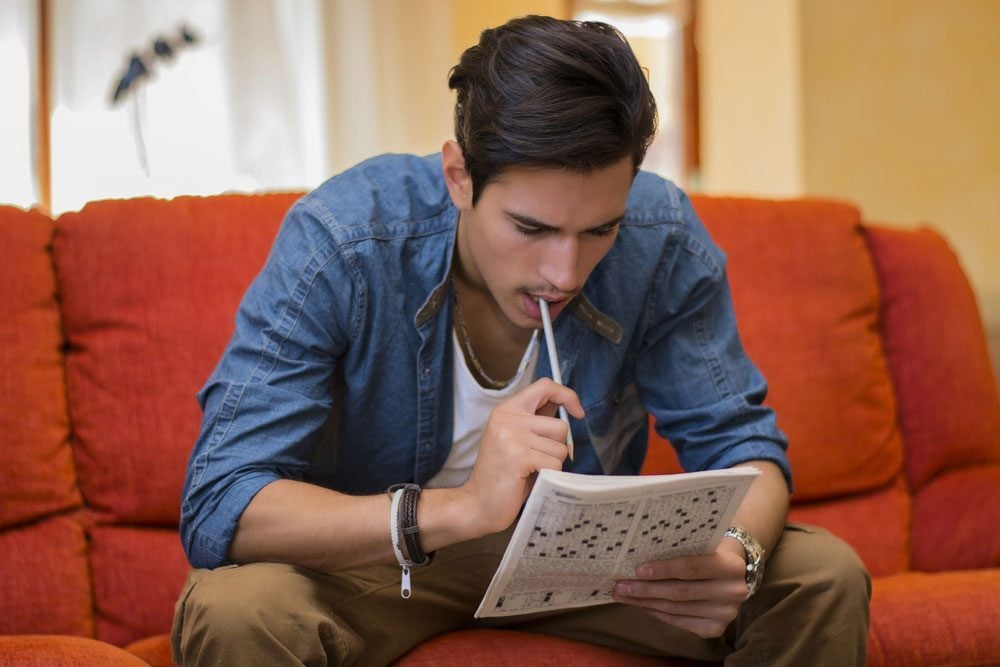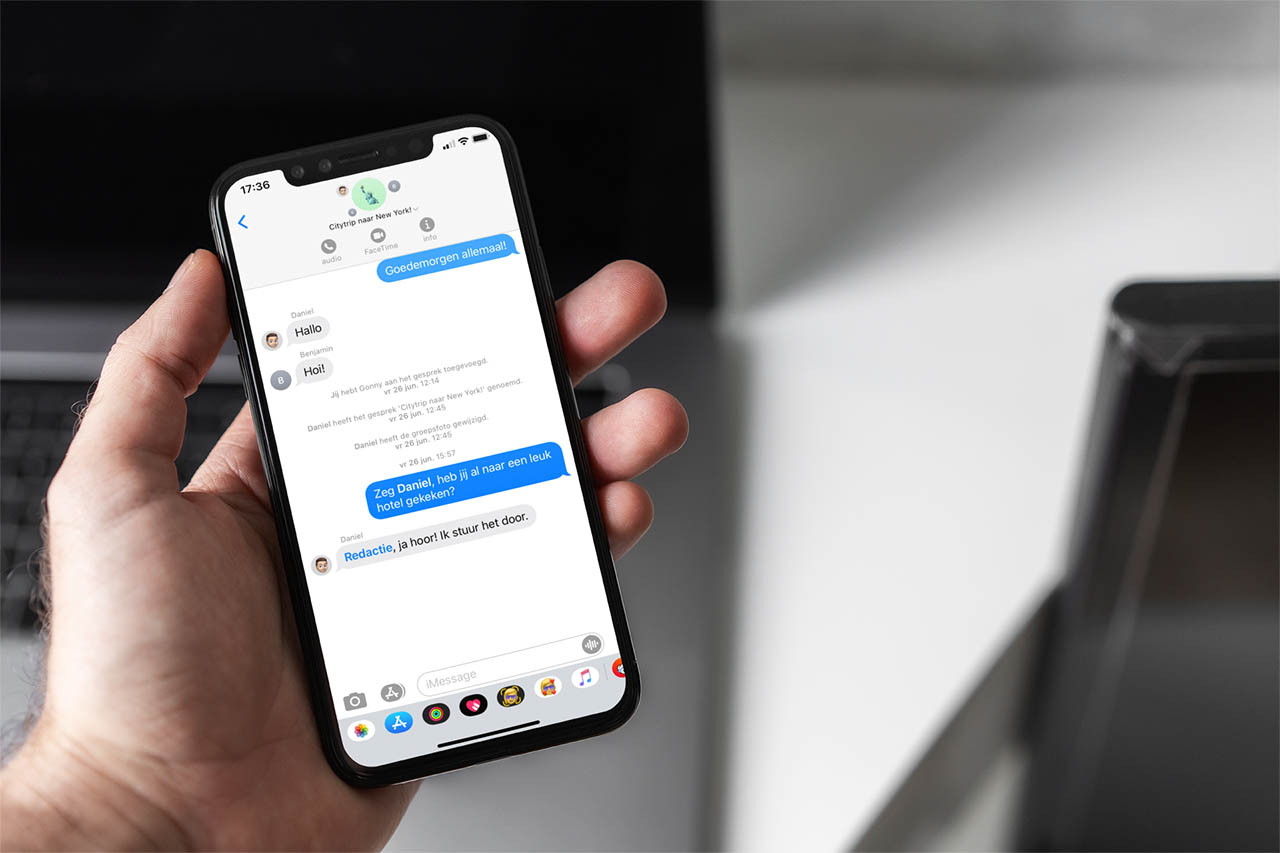To achieve a good wireless connection, whatever the device, the distance from the router is going to be key. What is the ideal distance? Well, in general, the closer the better. It is not a good idea for it to be less than 30 centimetres away, that is, both devices next to each other, as there could be interference. From there, it is better for it to be 2 metres away than 20, for example. But, how far away should the television be to be able to enjoy a good Wi-Fi connection?
We are going to talk about the main things you should keep in mind when you are going to place a television and connect it to the network wirelessly. This is important to watch Netflix or YouTube, among many other platforms, without interruptions and with good quality. If you are too far from the access point, the connection will be bad.
Distance between router and TV to use Wi-Fi
There is no one-size-fits-all distance, as it will depend on the circumstances. However, in general we can say that the ideal distance is for the television to be about 10-15 metres from the router. From that distance onwards, the wireless network normally starts to perform worse and, therefore, the speed will decrease, it will be more susceptible to interference and there will be more interruptions.
However, this will also depend on where exactly you have the television and the router. It is not the same if there are hardly any obstacles in between, as if you have thick walls, metal sheets and other objects that could have a negative effect. Other devices that can generate interference could also be affected, such as those that use Bluetooth, a microwave or a cordless phone, since they operate on the 2.4 GHz frequency.
Please note that, in order for the signal to reach further without problems, it is ideal to connect to the 2.4 GHz band. However, the speed will be lower than that of the 5 GHz band. To watch 4K streaming videos, it is recommended to have at least 25 Mbps. This is something you should look at.
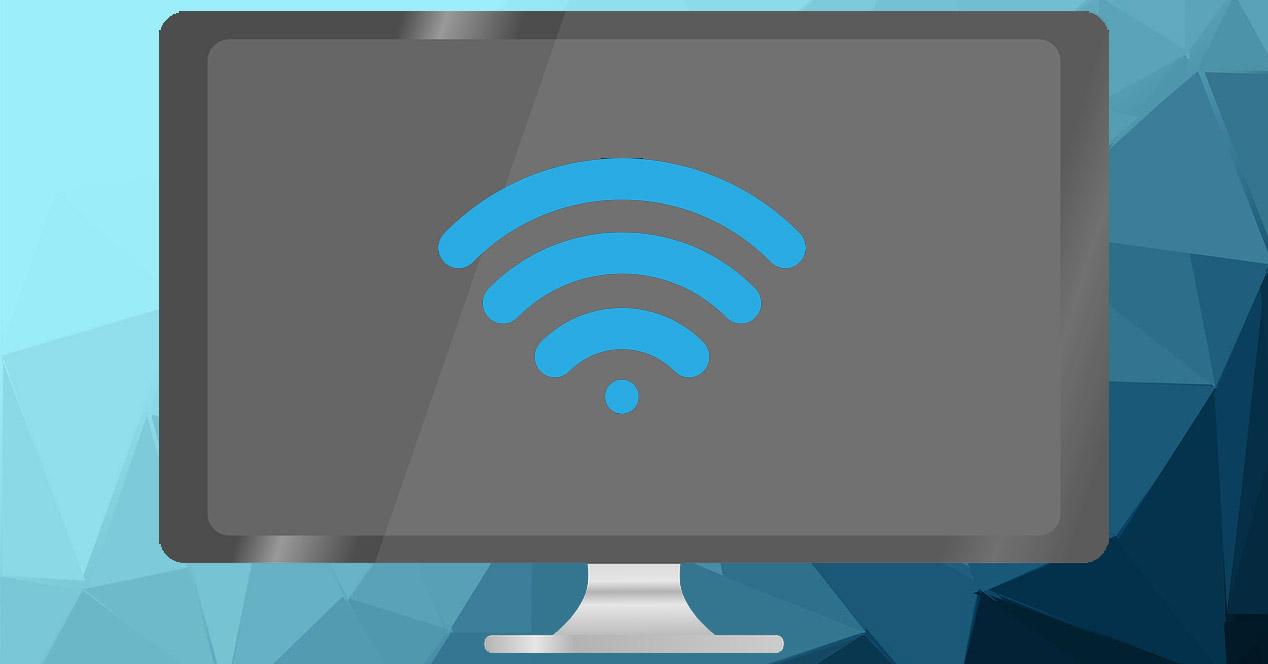
Try to improve the connection
But what can you do if you need to connect your TV for more than those 10 or 15 minutes we mentioned and the signal is not reaching you well? You could use some options, such as having a Wi-Fi repeater, Mesh system or PLC devices. In all these cases, you will be able to take the connection from one place to another in the house and boost the signal.
You could also try connecting your TV via network cable. You may be interested in using plastic optical fiber, to have a wired installation in your home. This will provide greater stability to the connection and you will have fewer problems that may affect the speed or quality of the signal.
Changing the location of your router can also be a good option. Try to keep it away from interference, obstacles or heat sources. It is a good idea to put it in a high and central location in the home, so that it can distribute the signal better. Keeping it up to date is going to be another factor to take into account.
Ultimately, controlling the distance at which you connect the TV to the router is going to be key. Try not to move it further than 10 or 15 meters, as you could start having problems. If necessary, use some option to have a better connection. You may even have to solve problems with the USB adapter.