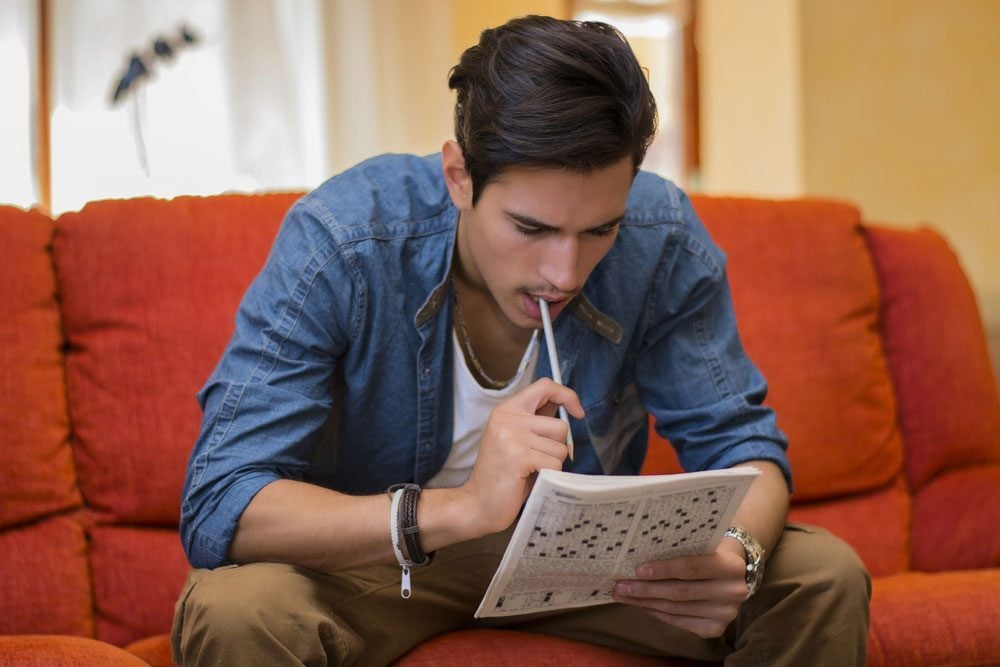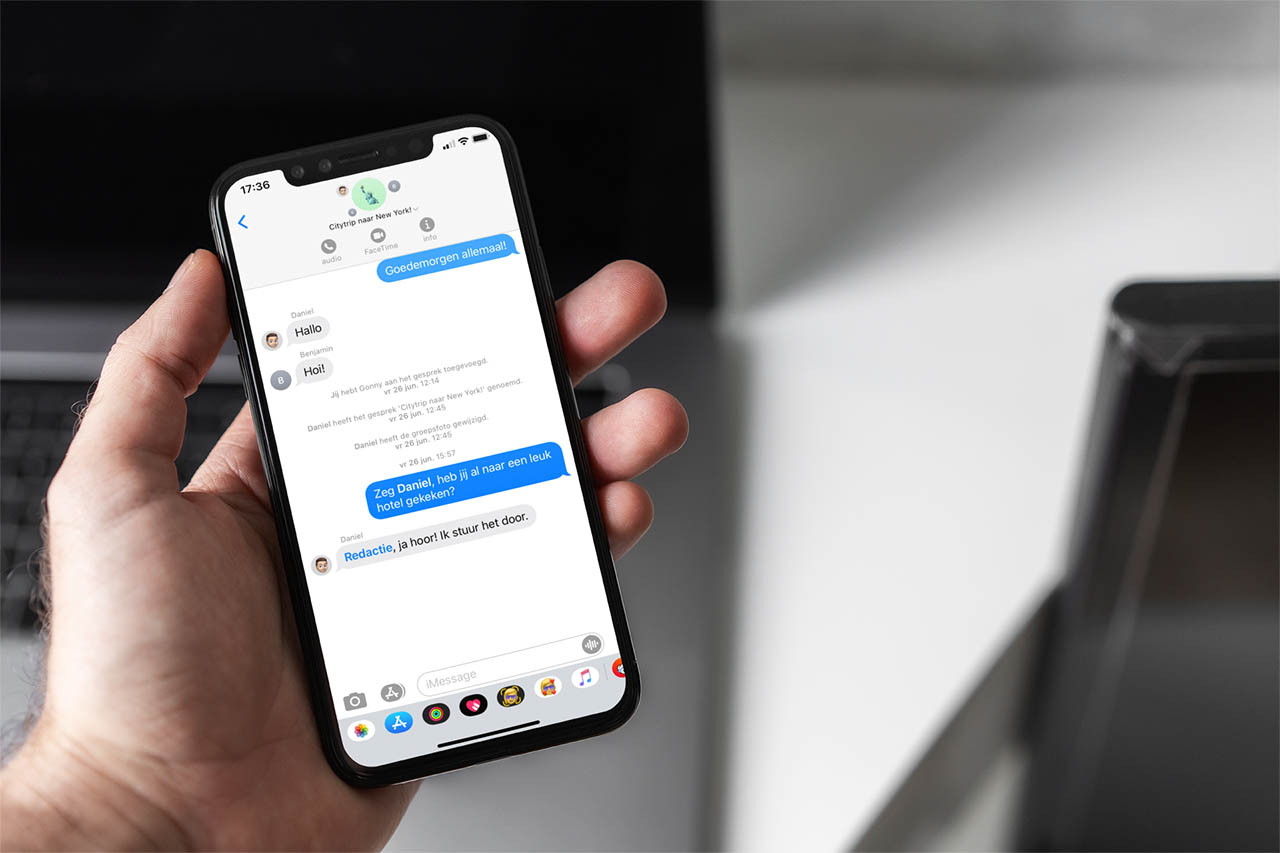Although we can say that Windows is a fairly reliable and stable operating system, it is not exempt from certain errors that appear from time to time. For all this, Microsoft offers us a good number of functions and tools that will help us solve these errors, as is the case at hand.
You already know that we have the possibility of turning off our computer once we have finished the session with Windows, in different ways. What we should never do is turn off the computer directly with the operating system still running. This could cause damage to the Microsoft software files or to some of the applications we have installed.
In addition, and unexpectedly, on certain occasions we encounter somewhat strange behavior in the system, which directly affects our computer. For example, in the case at hand, we are going to talk about a situation that occurs more often than we would like. Specifically, we are referring to those situations in which we turn off the PC completely, and it starts up again on its own after a few seconds.
There is no doubt that this situation can be quite annoying, as well as causing unnecessary electricity consumption, whether at home or in the office. This is something that happens many times and there is a reason for it that we should know. This way we will have the possibility of solving the error. This is precisely what we are going to focus on in these lines to fix this error with the shutdown of the Windows-based computer.
Fix PC auto-on
First of all, we must make sure that no malicious code has reached our computer that is affecting the startup and shutdown of Windows. This is something that we can rule out in a few minutes by simply performing a complete analysis through the Windows Defender antivirus provided by Microsoft. We can also use any other third-party security solution.
Once we know that malware has nothing to do with it, if our computer turns on automatically after shutting it down, this is the most common solution. On the right side of the taskbar we will see an icon that allows us to access the Power Options by right-clicking on it.
Next, click on the link that says Choose what the power buttons do, which is located on the left side of this window. Now, again in the right panel, choose the option that says Change settings that are currently unavailable, which we see at the top.

To resolve the error in Windows starting automatically after it is shut down, all we need to do is disable the option that appears on the screen, Activate fast startup (recommended). Once we have unchecked the corresponding selector, we save the changes and this is an error that should not occur again when turning off the PC.