Windows comes with a large number of apps that don’t open full screen when you run them, apps that are displayed in a floating window on top of others. In addition, some third-party applications also have that hateful habit of opening in a floating window, forcing us, in both cases, to press the corresponding maximize key in order to eliminate the rest of the applications that are displayed on the screen and that can reach us. to distract
Although it is true that at first it may not be a bother if we use these applications rather little, if we use them daily and several times, having to click on the Windows maximize button becomes a repetitive task and tiring The solution to this problem is to access the properties of the shortcut and modify them so that the application opens in full screen, a process that can be somewhat complicated especially for users who are not used to modifying Windows options.
Another option, much simpler, but that requires installing an application on our PC is to use Maximize Always. Maximize Always is a simple and small application that allows us to add all the applications that we want to always run in full screen.
Open apps in full screen in Windows
The operation of this application is very simple. As soon as you open the application, the first thing to do is access the Applications to be Maximized tab. Within this tab, in the Add Applications to get Maximized section, we just have to click on the Browse button and select the path where the application is located. Once established, we just have to click on the Add button.
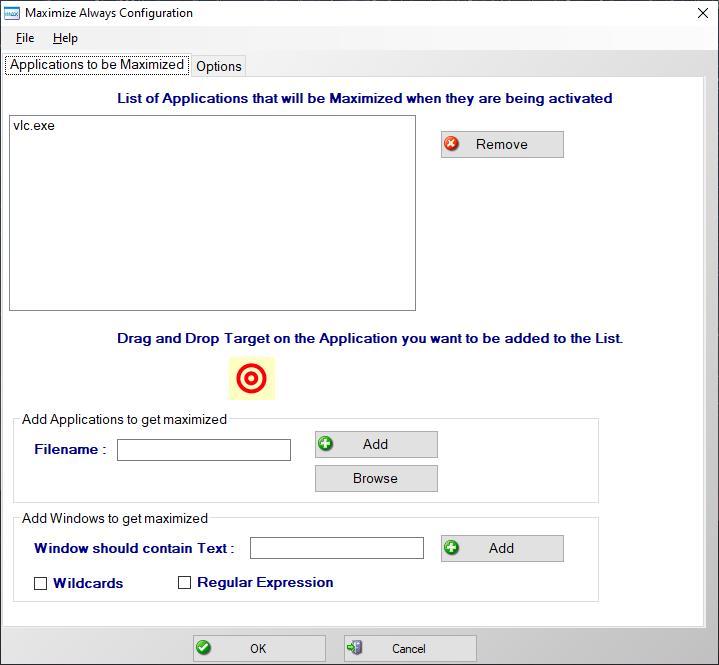
From then on, the application will be displayed in the upper box, in the List f Applications that Will be Maximized when they are being activated section. This application is compatible with each and every one of the applications that we have installed on our computer, including those that are natively available such as the Notepad application, the file explorer and Microsoft applications such as Word, Excel and others. In addition, it allows us to run applications with administrator permissions, one of the requirements of some applications, especially those that can make changes to the computer.
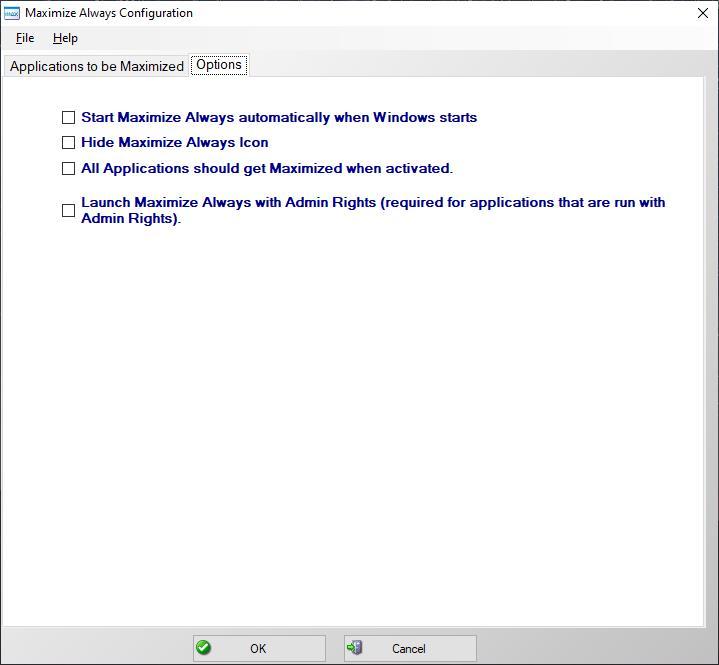
In order for the application to do its job, it is necessary for it to run in the background when we start our computer. Fortunately, it consumes very few resources, so our PC’s performance will not be affected at any time. If we want to access the configuration options of the application, we just have to place the mouse over the icon on the taskbar and click with the right button.
The application is available for download and personal use completely free of charge through the following link. If we want to use it in a company, we will have to buy the corresponding license that is priced at 3 dollars.














