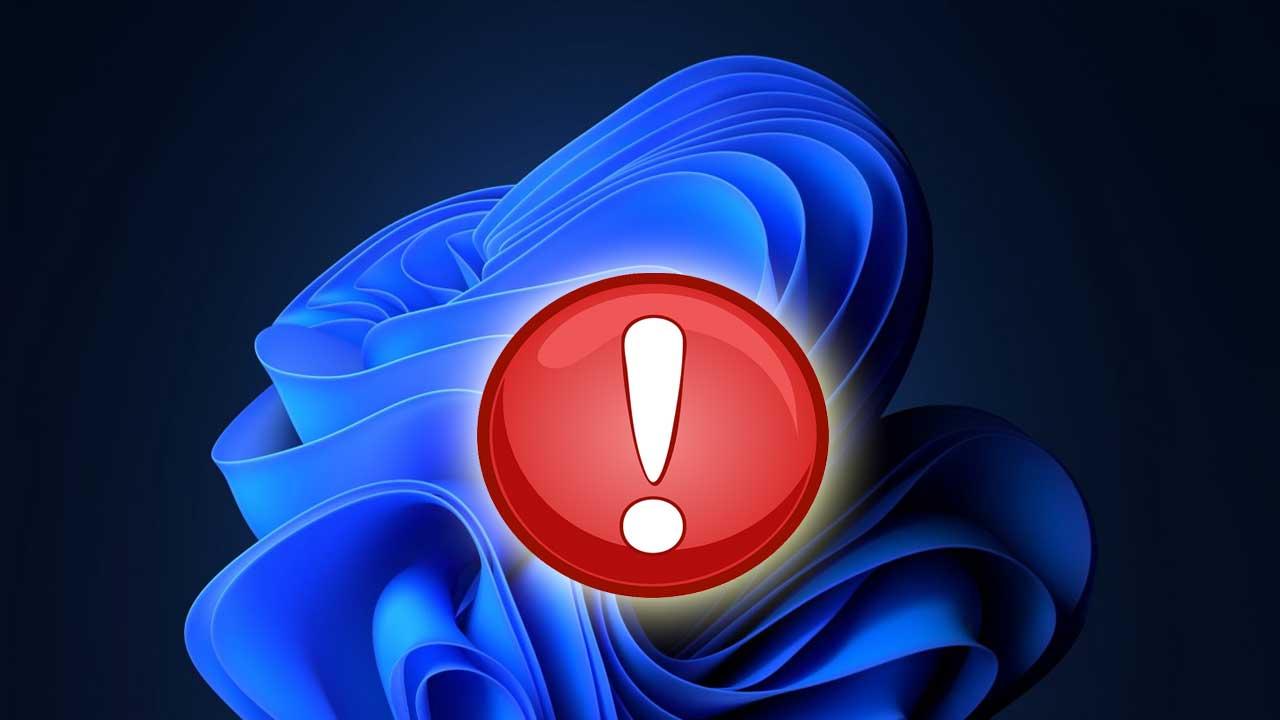We report a vulnerability that affects millions of Synology NAS. A serious problem that exposes the security of users and allows an attacker to hack devices. We are going to explain to you what exactly this important failure consists of and what you can do to protect yourself and avoid being attacked. Whenever a complication of this type arises, with devices connected to the network, it is essential to act as soon as possible.
This is a vulnerability known as zero-click. This means that the user does not need to do anything to become infected. Without a doubt, this gives a greater opportunity to attackers. They do not require the interaction of the victim, that they click or install something in order to act and achieve the objective.
Zero-click vulnerability in Synology
But what exactly does this security flaw consist of? This is a vulnerability in a photos application that comes installed on all these Synology NAS devices. It is added by default, so there are millions of devices that could potentially be attacked by a cybercriminal.
If an attacker managed to exploit this security flaw, without the victim needing to do anything, they could have access to these devices and steal all the content. Therefore, it could compromise the privacy of home users, as well as the security of companies that use these NAS to store important files.
They could also take advantage of this vulnerability to sneak in a backdoor or infect the computer with ransomware. The latter, if they sneak in ransomware, will cause victims to be unable to access their files, so they could lose backup copies. It is a threat in which they will request a payment to release the files.
If you have a Synology NAS, check if you have the SynologyPhotos application suite installed. It comes preinstalled on millions of devices, so there’s a good chance you have it. This is what hackers could compromise and take control of your device.
Beyond data theft or sneaking ransomware, security researchers have also claimed that these devices could be part of a botnet. Basically, they are devices connected to the network that cybercriminals will control to use them for things like taking down a web page, sending Spam, etc.

Protect yourself
It must be taken into account that any device connected to the network can become a target for hackers and cybercriminals. They have a high value as they could use ransomware and encrypt the files or gain access remotely and steal all stored content. Therefore, protecting yourself is going to be key.
To correct the problem, it is essential to have everything updated. However, it should be noted that these updates are not applied automatically, so you have to check that you have the latest versions and that they are, in fact, installed on your Synology devices.
Specifically, you have to make sure you have the following versions:
- BeePhotos for BeeStation OS 1.1: Update to 1.1.0-10053 or higher.
- BeePhotos for BeeStation OS 1.0: Update to 1.0.2-10026 or higher.
- Synology Photos 1.7 for DSM 7.2: Update to 1.7.0-0795 or higher.
- Synology Photos 1.6 for DSM 7.2: Update to 1.6.2-0720 or higher.
This is something that you should always apply to any device you have connected to the network, as well as applications that you use on a daily basis. Having the latest versions is the only thing that will help you correct vulnerabilities that may appear. Having a private cloud or NAS server is a very useful option but it is important to maintain security.