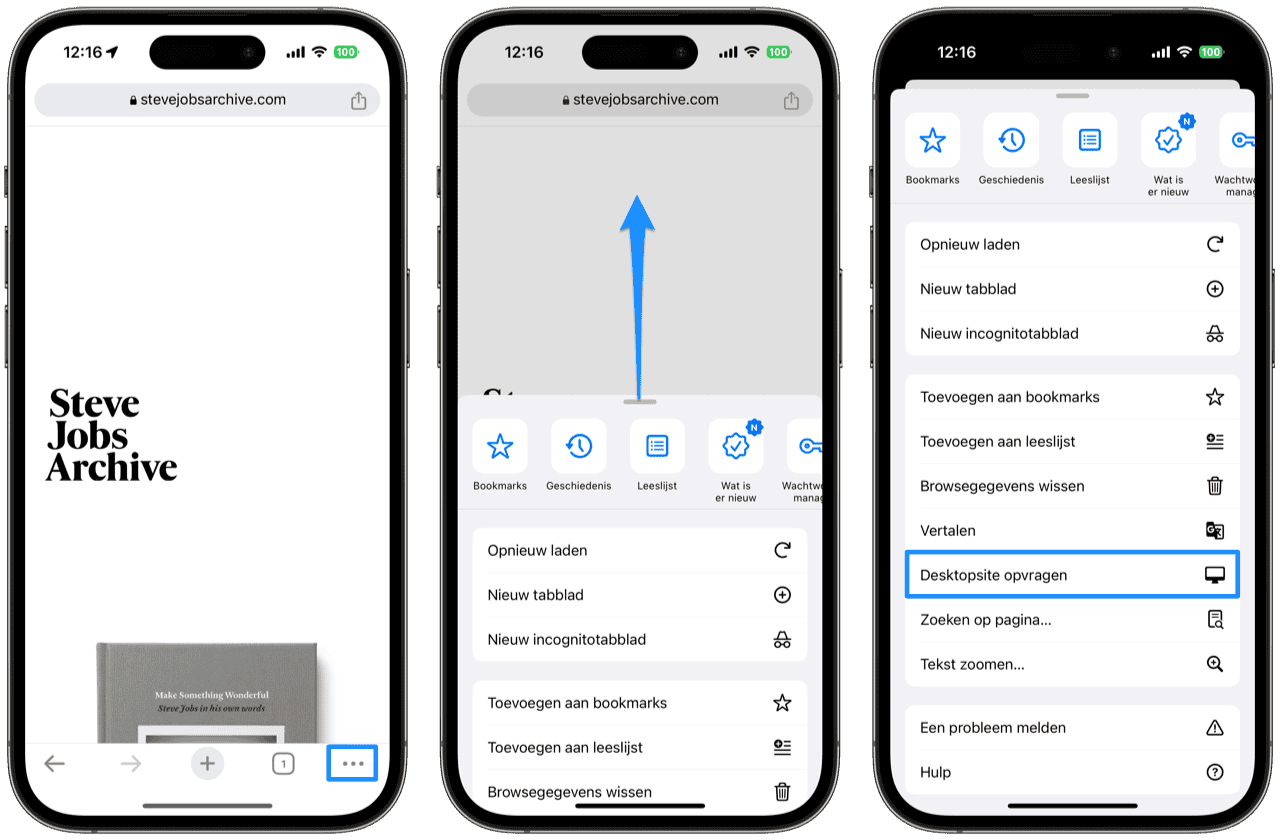Get desktop version of websites on iPhone
Most websites these days show a mobile view when you visit them on the iPhone. This is ideal, because it optimizes text and images for the small screen. Sometimes you just miss some information or functions in the mobile version. Would you rather see the desktop version of websites on the iPhone? This can be done in two ways:
- Safari
- Not visible?
- Chrome
Desktop version on iPhone from address bar in Safari
Nowadays, the iPad usually opens the desktop website by default. So you don’t have to do anything for that. This does not apply to the iPhone. By far the fastest way is to request the desktop version of websites via Safari’s address or search bar. This is very easy:
- Open the website in Safari on iPhone.
- Tap the ‘aA’ icon in the address bar.
- Choose the option Ask for desktop site.
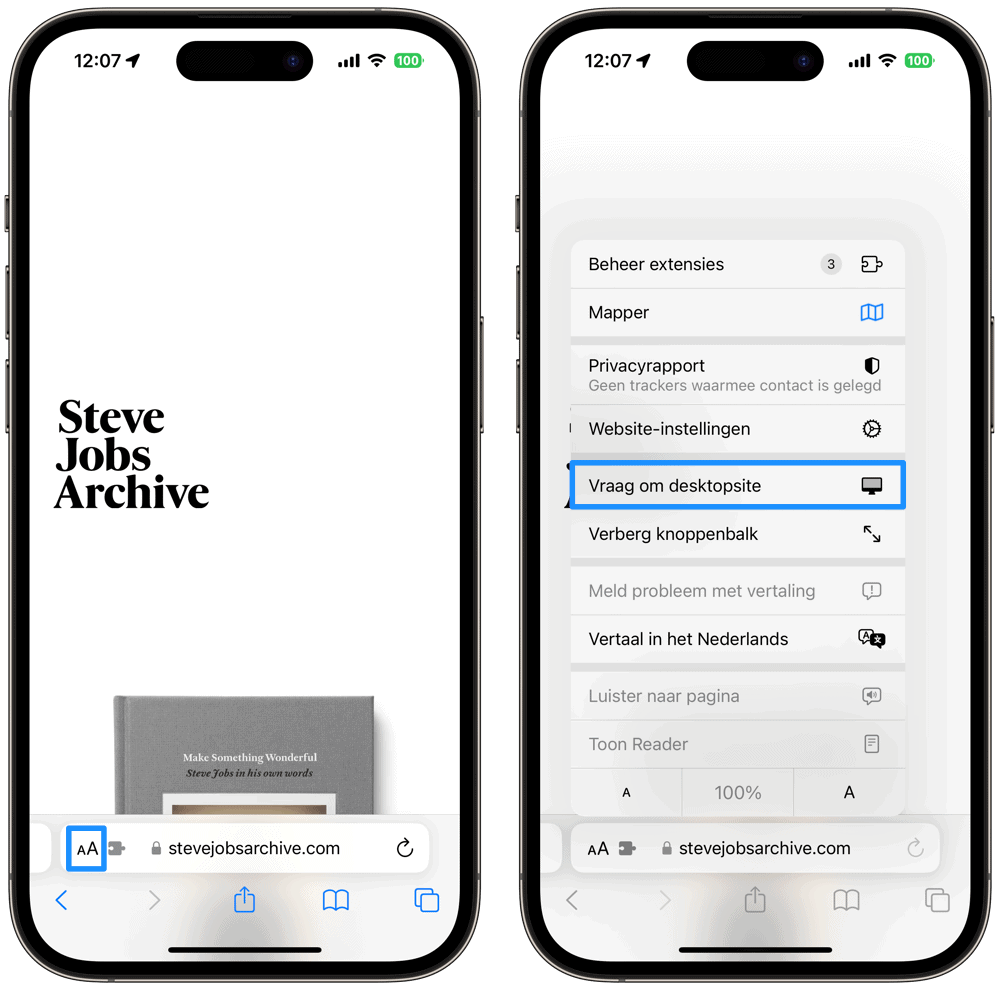
Our image shows the address bar at the bottom of the screen. Do you have that too, but would you rather go back to the address bar at the top like before? Then follow the steps in our article on how to move the Safari address bar.
Desktop version of websites not visible on iPhone?
Can you still see the mobile version of the website on the iPhone? That can indeed happen, as it’s essentially a trick to pretend you’re visiting the site on a Mac. However, some websites do not look at the type of device but at the screen resolution of the device you are using. In that case, you can also try the method below via the Chrome browser.
Another problem is that some things on desktop sites won’t work on your iPhone, although that’s rare these days. It may also take a little longer to load the page, because the page is not optimized for mobile use and more data often needs to be retrieved.
View the stop version of websites in Chrome
You can also request the desktop version of a website in Google Chrome. Chrome has a separate option for this that you only have to select. Simply follow these steps:
- Open the desired website in Google Chrome for iOS.
- Tap the dots at the bottom right to open the menu.
- Swipe up the menu, then choose Request Desktop Site.