We can say that ransomware is one of the worst security threats on the web. Hackers launch these attacks with the aim of encrypting files and systems. Later they ask for a financial ransom to free them. Sometimes even paying it is impossible to recover those documents. This type of malware can affect a wide variety of devices and this also includes a pen drive. In this article we are going to give some tips to prevent it from affecting a physical memory.
Prevent ransomware on physical memory
If you are going to use a flash drive to save files, especially if you are going to connect it to other devices, it is important that you take into account certain recommendations. This way you will prevent this dangerous malware from affecting your security and losing control of the files you have stored.
Do not use it in dangerous places
The first obvious advice is not to use it in places that could be dangerous, whenever possible. For example, public computers, such as a library, computer equipment at a university, etc. Those devices can be used by many people and could potentially infect you with malware, either intentionally or unintentionally.
If you put the flash drive and the computer was infected, we could have problems. That malicious software could infect the memory and encrypt all the files we have. For this reason, whenever possible, avoid putting it on computers that could be dangerous.
Analyze the files
If you have no choice but to connect it to a public computer, for example if you need to print a document in a store or download information, you can always analyze the files. You do not necessarily need to have an antivirus on that computer, since you can use online tools to analyze files.
This will allow you to analyze any file that you have doubts about if it is really reliable or not. In the event that there is a problem, you will be able to eliminate it and prevent it from infecting your flash drive.
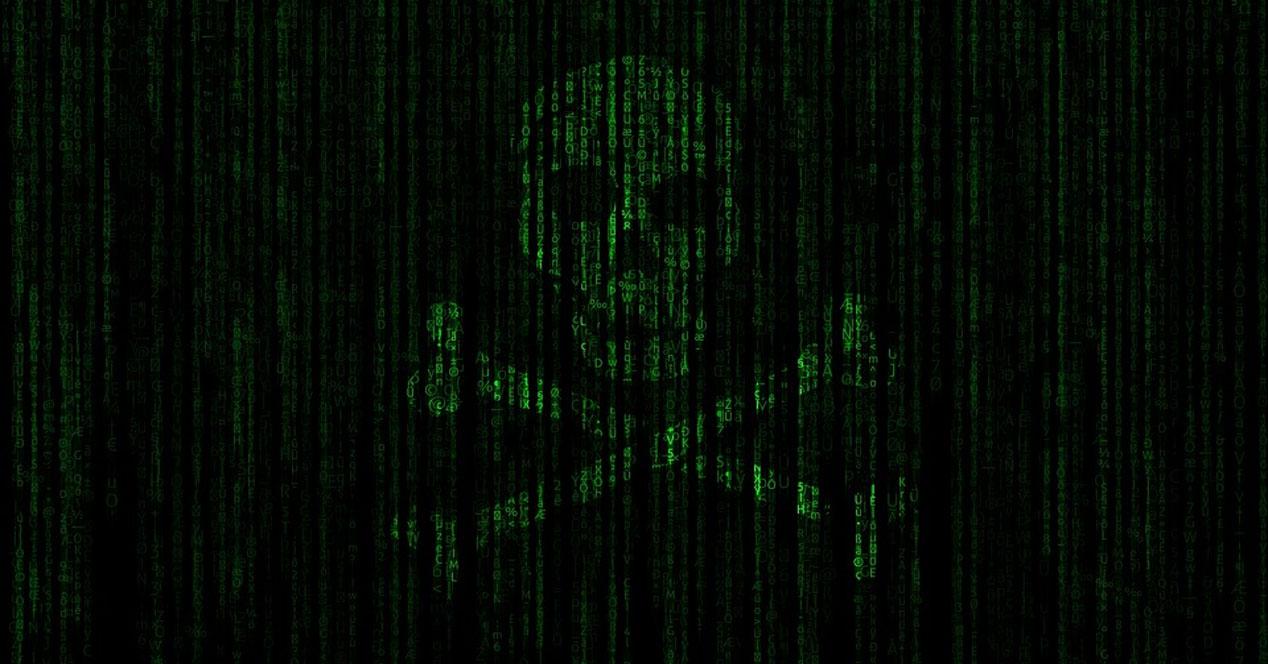
Use security software
Of course, an alternative is to use security software. If you have an antivirus on your computer, you can scan the files. In addition, it will help you detect malware that you may download by mistake. These types of applications come in handy on any device you are going to use.
You will find many options, both free and paid, to protect your equipment. For example we can name Windows Defender, Avast or Bitdefender. Of course, be well informed before installing the one you choose.
have everything updated
Another very important point to avoid ransomware on a flash drive or on any memory is to keep everything up to date. It prevents the system from being obsolete, since this can be used by hackers to launch attacks. Always update any program you have installed, in addition to the system itself.
Security flaws can be easily fixed thanks to patches and updates. It is essential that you always check that you have everything up to date and avoid problems that compromise your security.
Common sense
But without a doubt the most important of all is common sense. You must at all times avoid making mistakes. Most strains of malware are going to require you to make some mistake, such as clicking on a malicious link, downloading something, accessing a page that is actually a scam, etc.
Therefore, common sense will protect you from ransomware on a flash drive as well. You need at all times to avoid making mistakes that could be exploited by cybercriminals.
In short, as you can see, ransomware on a flash drive is a major problem. It is essential that you take measures to prevent it from affecting your security. Protecting the files you have on physical memories is very important.













