There is no doubt that Steam is the most popular store for PC games for years. In addition to being able to purchase our favorite titles and install them directly, the official client offers us a huge number of functions in order to improve our gaming experience.
The company responsible behind the aforementioned store, Valve, has not stopped releasing functions and tools for its official client over the years. In this way, the aim is to improve our experience here when buying titles, playing, acquiring accessories, managing our library, or interacting with other players.
The truth is that the program we installed on our computer belonging to this game store is increasingly more complete and functional. The developers take care of this so that we can get the most out of our games, the store, and many other functions that we have at our fingertips. In these same lines we are going to talk to you about some useful tools that you have here, in the Steam client, and that you may not know about but that you are going to love.
Try Beta versions of games
Some games we find on Steam have Beta update programs. This means we are given the opportunity to test new features and changes before they are made available to everyone. If you are an enthusiast of a certain title and want to take a look at the new features that are going to be released before anyone else, you will love this functionality.
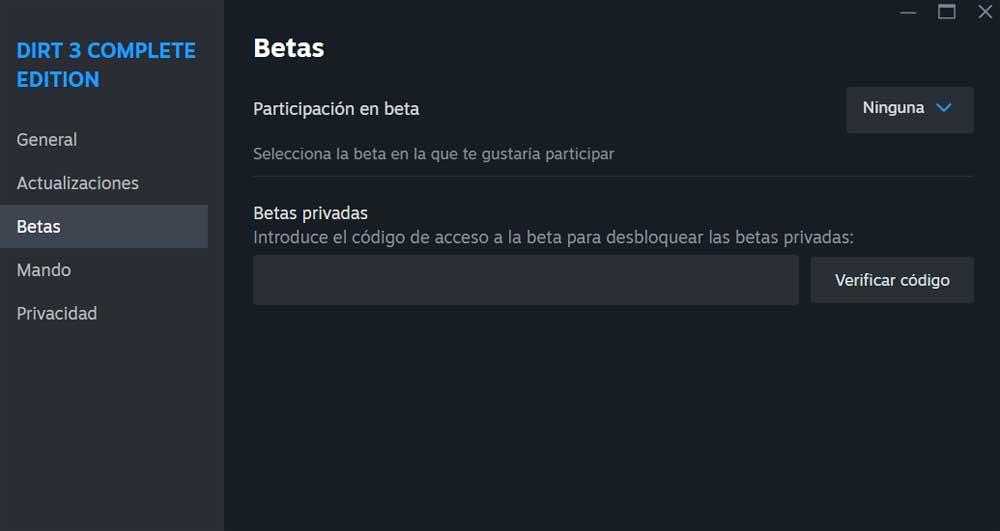
Right click on any game in your library and from the Properties / Betas section you can sign up. Most games do not have Beta programs available, but on certain occasions when they provide us with this option, surely many will be interested in signing up.
Sell your cards and earn money
It is also interesting to know that the gaming platform gives us from time to time some collectible cards of a certain game that we are playing. Not all titles have these stickers that we mentioned, but if so, we can save them to create badges for the Steam profile. But if we are not interested in these elements that we are accumulating in our account, we always have the possibility of selling them on the official client market.
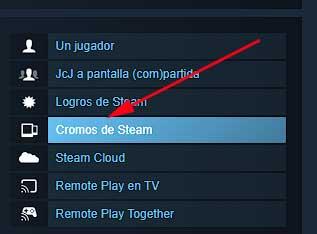
We just have to click on one of these cards and the current starting price on the community market will be displayed. This way we can start negotiating to try to sell this item as soon as possible and at the best price.
Check its compatibility with Linux
The first thing we must take into consideration is that the official Steam client is available on several operating systems, including Linux. But obviously that does not mean that all the games that we can purchase here and add to our library are compatible with the open source operating system. However, we do have the possibility of checking compatibility with the systems in which we can use a certain title before purchasing it.
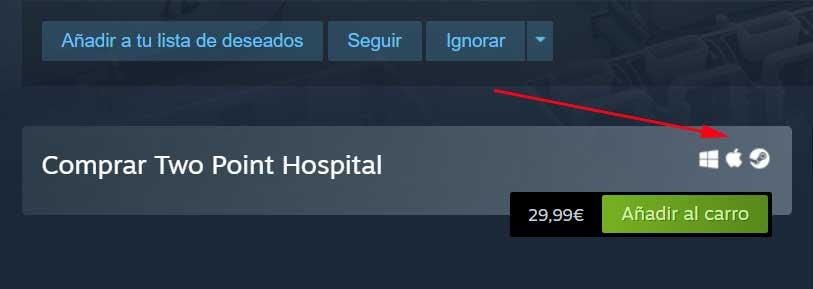
This is useful information that we can consult in the game store itself. And the list of compatible platforms is right next to the Add to cart button, which gives us the opportunity to know this information before making the payment as such. This is information that appears in the form of the corresponding logos of each of the supported operating systems.
Give nicknames to your friends
Sometimes there are users who have been using this online PC game store for years. Hence, they have been accumulating both titles and friends on the platform itself. Maybe some of you don’t know that we have the possibility of establishing personalized nicknames for each of the friends that we add here. It is also interesting to know that if we assign another name to one of our friends, they will not find out through Steam.
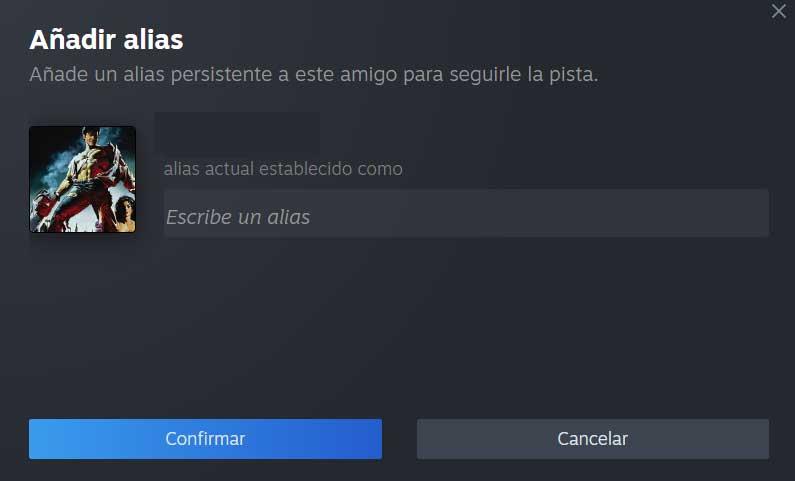
The process is simple. All we have to do is open the friends list and right-click on the one we are interested in establishing a nickname for. In the section called Manage we can now establish a new alias for that contact.












