Sometimes we can have doubts about whether we have a good connection or not. Perhaps you believe that the speed is not adequate or that the coverage that reaches you is limited. What can you do to find out? In this article we are going to talk about something very simple that you can test on your Wi-Fi to find out whether or not you should install a repeater, Mesh system or any device to improve the signal and have more coverage at home.
What to test to know if a repeater is needed
It is very common to have to install a Wi-Fi repeater, a Mesh system or PLC devices. It is not uncommon to find an area of the house where there is no coverage or the signal that arrives is very weak and that will prevent us from connecting correctly. Therefore, detecting a possible problem is essential.
What you can do is check the Wi-Fi strength. You will know, in numerical figures, how is the signal. That does not mean that the speed will be better or worse, but simply to see if the coverage is adequate. In case it is not, you could take into account the different options to improve the connection.
The power can be tested easily. What you can do is take the laptop to the location you are interested in to see if you need a repeater or not. Once there, you are going to go to Start, search for Command Prompt and open it and run the command netsh wlan show interfaces.
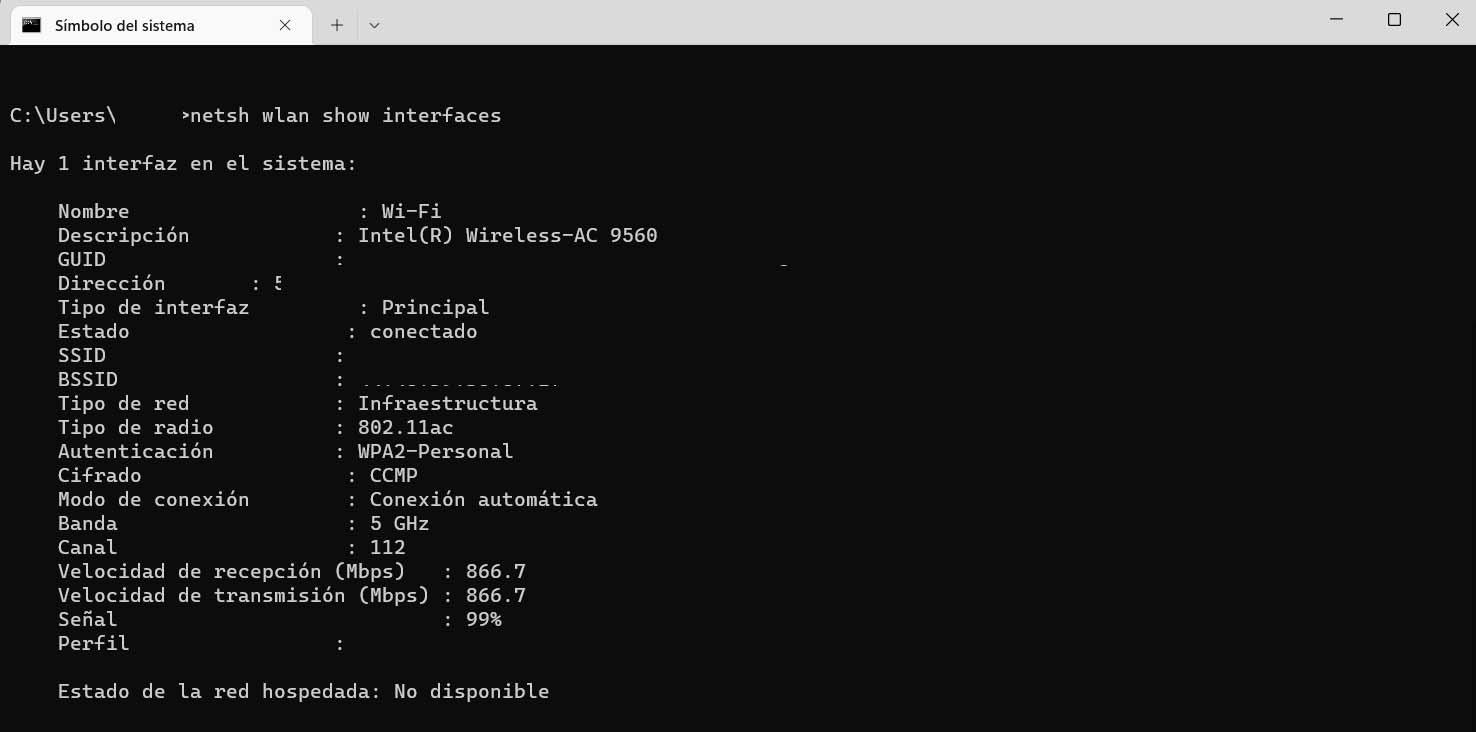
You will see that data related to the connection appears. For example the name of the network, the type of authentication or the channel to which you are connected. But you will also see the Signal section. A figure from 0 to 100 will appear. For example 50%, 70%, etc. The closer it is to 100, the better. That is what will measure the signal that your equipment receives. If you see that it is very weak, it may be interesting to install Wi-Fi repeaters.
A speed test is not always effective
Something that we can also do is test the speed of the Internet. It is as simple as doing a test and seeing if we get good speed or, on the contrary, it is very limited and we cannot navigate correctly.
The problem is that a speed test is not always useful to know if we really need to install repeaters or not. Other factors will come into play and you can have a very good signal, but poor speed. For example, it may happen that you are connected to the 2.4 GHz band instead of the 5 GHz band and the speed is lower, perhaps you have some malware on the device and it does not work well or there are simply many devices consuming bandwidth network band.
Therefore, although the speed test can also be useful at times to find out whether or not we need to install Wi-Fi repeaters, it is preferable to see the signal strength first. That will really tell you if you have good coverage or it is very limited and you should improve it.
In short, as you can see, this simple test can help you determine whether or not you need to install Wi-Fi repeaters at home. If you see that the signal that reaches the areas where you are going to connect is good, you would not have to install anything. If you notice that the speed is not good, you should check that everything is fine on the device, you are using the correct band and you are connected to a Wi-Fi channel that is not congested.












