Microsoft is making a special effort to migrate to the new Windows 11 and abandon previous versions of the operating system. But there are still many who want to continue working with Windows 10, all this despite the fact that its end is getting closer.
It is important to know that Windows 10 has around 2 and a half years of life left. What’s more, Microsoft itself has stopped selling licenses for this previous version of the operating system for a few days now. You have to know that this does not mean that we cannot acquire Windows 10 licenses from other third-party distributors outside of Microsoft itself.
Hence, the software giant is betting on Windows 11 so that we can work with this previous version of the operating system on our computers and to which we can update, for free. With everything and with this, some may wonder about the possibility of using Microsoft software, Windows 10 and 11, without having a license or key. Well, the first thing we should know is that we will have the possibility to download, install and use these systems on our computer, all of this, even if we do not have a valid license that we have purchased before.
In fact, it is important to know that the company that develops the operating system itself offers us the possibility of downloading Windows from its official website.
Limitations of Windows 10 and 11, without a license
Once downloaded, from that moment on we will have an official version of the operating system itself that we can install directly on our computer. We will also have the possibility of loading this ISO image in a virtual machine to run Windows on it. The only thing we will have to do is specify in the installation process that we do not have a product key to be able to continue and finish it.
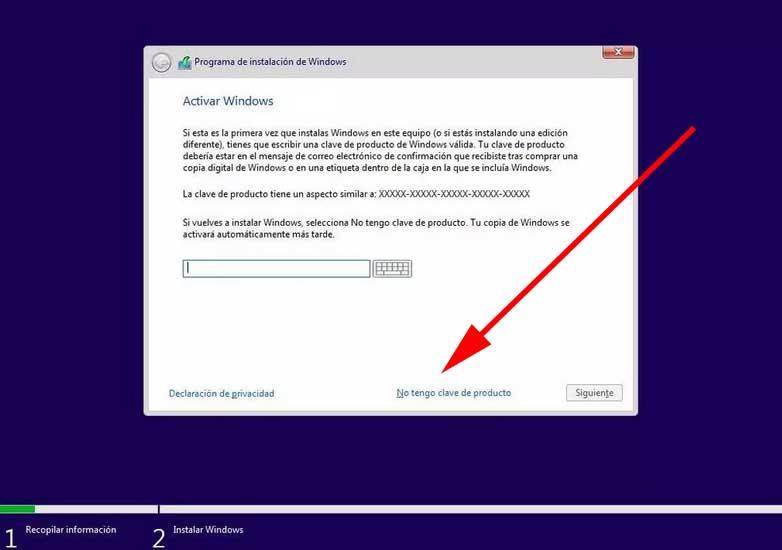
Thus, as we can see first-hand, we have the possibility to download Windows 10 and 11 officially and legally to install it on our computer. But of course, with respect to the operating system that does have a license, here we are going to find certain limitations. The first thing we should know is that, when installing Windows without using a key, we are going to find ourselves with some limitations imposed by Microsoft and that over time will be quite annoying.
It is important to note that no time limit is established here, as was the case in previous versions of Windows. The first thing we find in the unactivated copy of Windows 10 is a message that appears randomly in various sections of the software. In it they inform us that Windows is not activated. We can find these annoying messages on the Desktop, in the Settings app, at startup, and more.
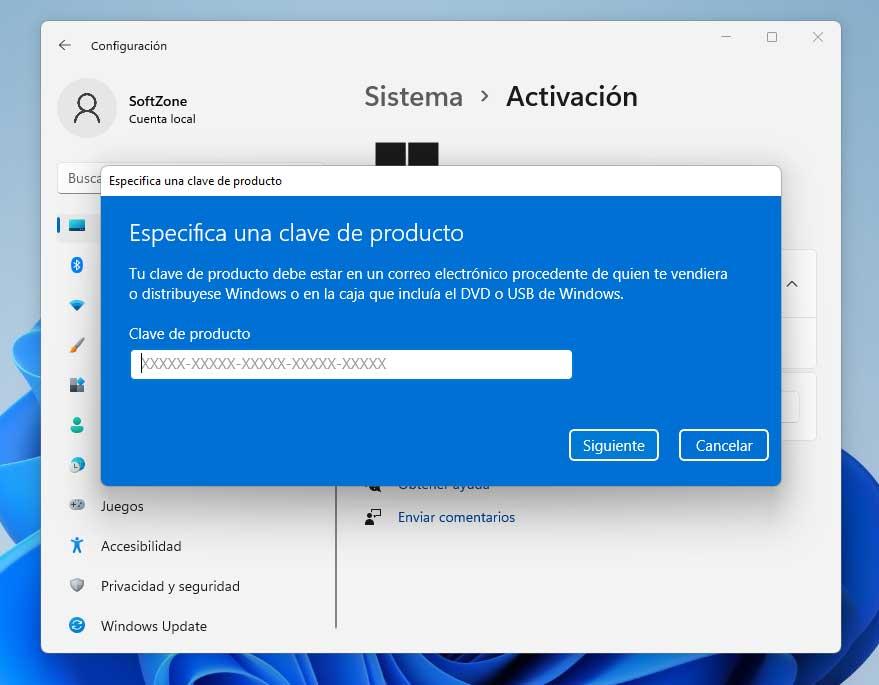
In turn, and we are going to find a good number of limitations in everything related to the customization of Windows itself. We will hardly be able to make changes to adapt its interface to our tastes or needs. We talk about the desktop background, the lock screen, the fonts, etc.
And that’s not all, we are going to find an annoying watermark on the desktop of the operating system. This tells us that we are working with a Windows that is not activated. This is something that is extensible to the last two versions of the Microsoft system, Windows 10 and 11.















