2022, and 2023, have been two years led, without a doubt, by Artificial Intelligence. All the programs are betting on it right now, from Office and Windows to, of course, Adobe Photoshop. And, although Adobe has been using Artificial Intelligence for a long time (under the name of Sensei), it wasn’t until the new version, which was released last week, that it revolutionized the world of photo editing and retouching.
Within what we know as Artificial Intelligence there is a branch dedicated to the generation of images from text. Algorithms like GPT-4 through Dall-E, or platforms like Midjourney, allow us to write a text with what we want to generate, and they are in charge of making that request come true. Now it has been Adobe Photoshop who has introduced a text-based content generation system. With it we can ask the program, through a text, to generate an element, object, or make the edition that we want on the image to make it come true.
At the moment, this function is available only in the Beta version of the program. We must download and install Photoshop from Adobe Creative Cloud in order to use it. And, once installed, that’s when the magic begins.
How AI works to generate images with Photoshop
We will use as an example this free image of rights. We open it with the new Photoshop beta, and we can start working with it. To make use of the AI, what we have to do is select the part of the image where we want to generate the new content. We, for example, are going to ask you to add a new frame right where the woman is looking. We select the space where the painting will be, and we will write (in English) what we want it to create.
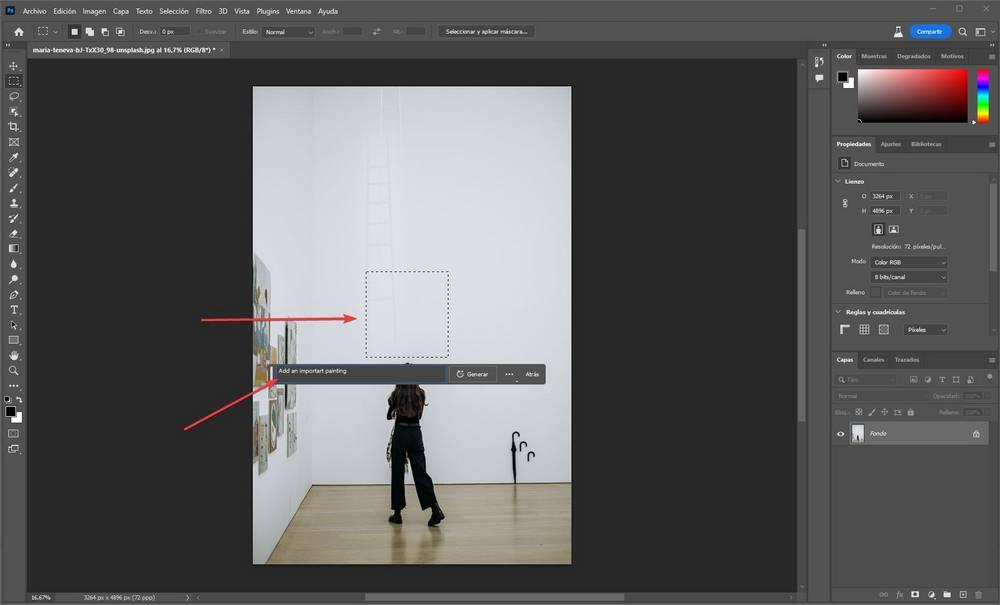
Initially we asked him to generate an Ecce Homo, and a Mona Lisa, but he hasn’t let us for infringing copyright. Therefore, we asked him for a general important painting, without a title, and he has generated the following three results.
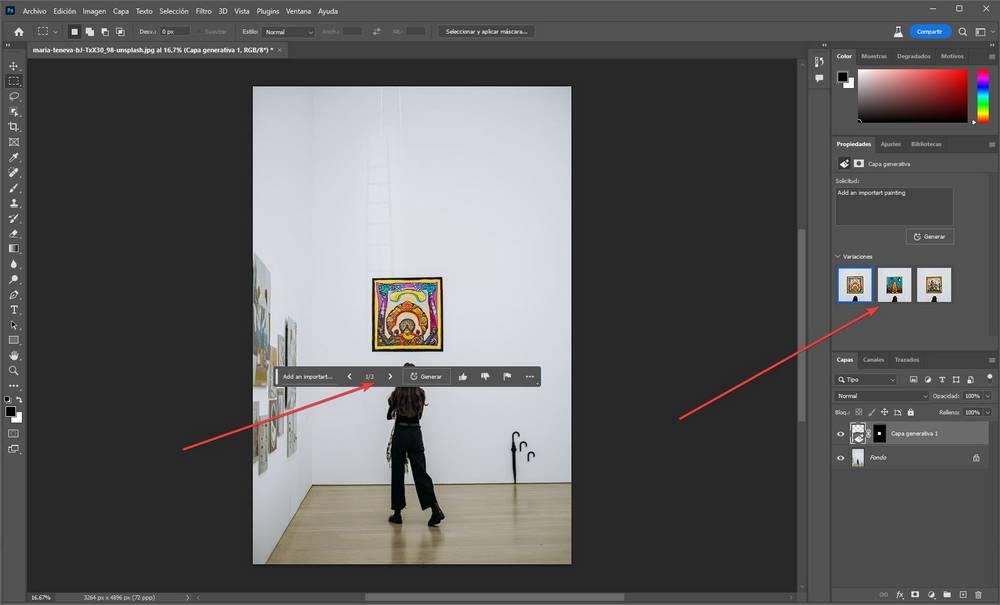
We can choose the one we want, and that will become part of the image.
In addition, we can also use the AI to remove objects and items very easily. It will be enough to select the object that we want to eliminate, and ask the Artificial Intelligence to delete it with a stroke of the pen. And, in a few seconds, it will look like there was never anything there.
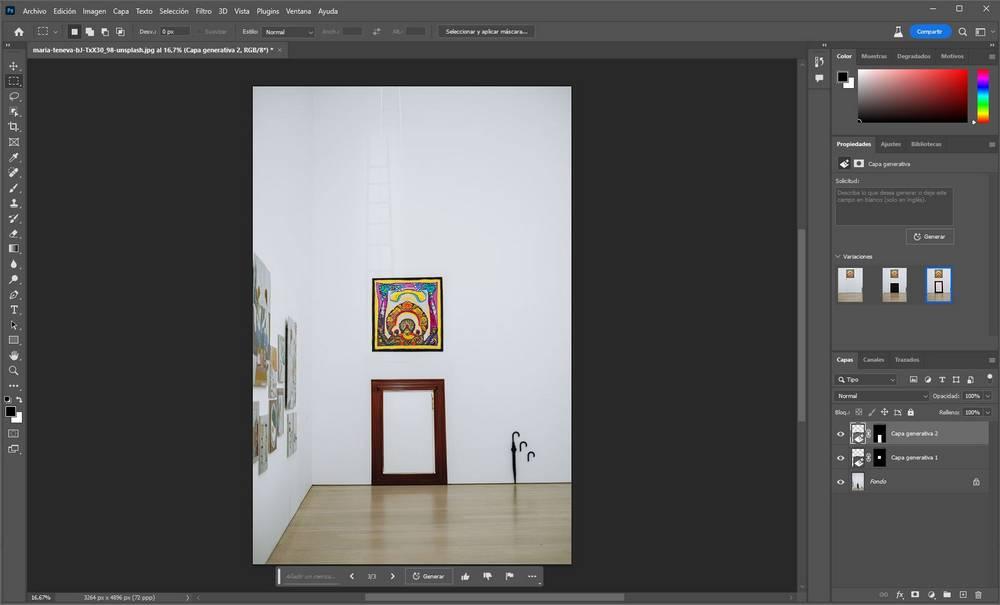
Or add more people.

And finally, one of the functions that we liked the most: that of taking a larger photo with predictive content. Let’s say, for example, that we have a small photo but we want to make it bigger. This AI is capable of generating the content that we want based on the piece of image that we have. Let’s see an example.
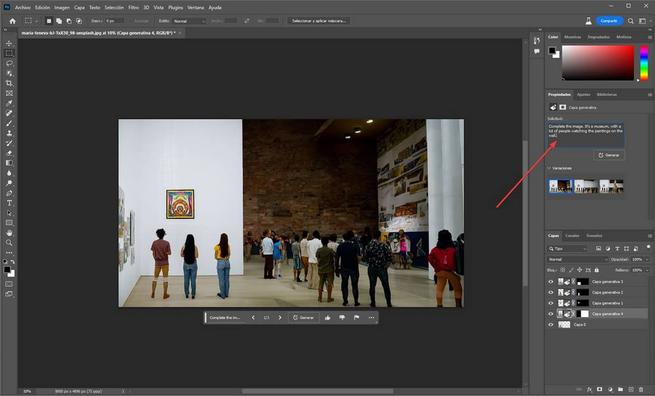

Of course, we can use this AI for whatever we want: change the background of an image, add or remove objects, retouch parts of a photo… whatever. It is true that, while we were asking to generate content, we have received a warning several times that what we were asking for it was not allowed by the terms of useand it is that Adobe has taken great care to avoid, for example, that we can generate images of content with rights, or illegal aspects, such as money or nudity.












