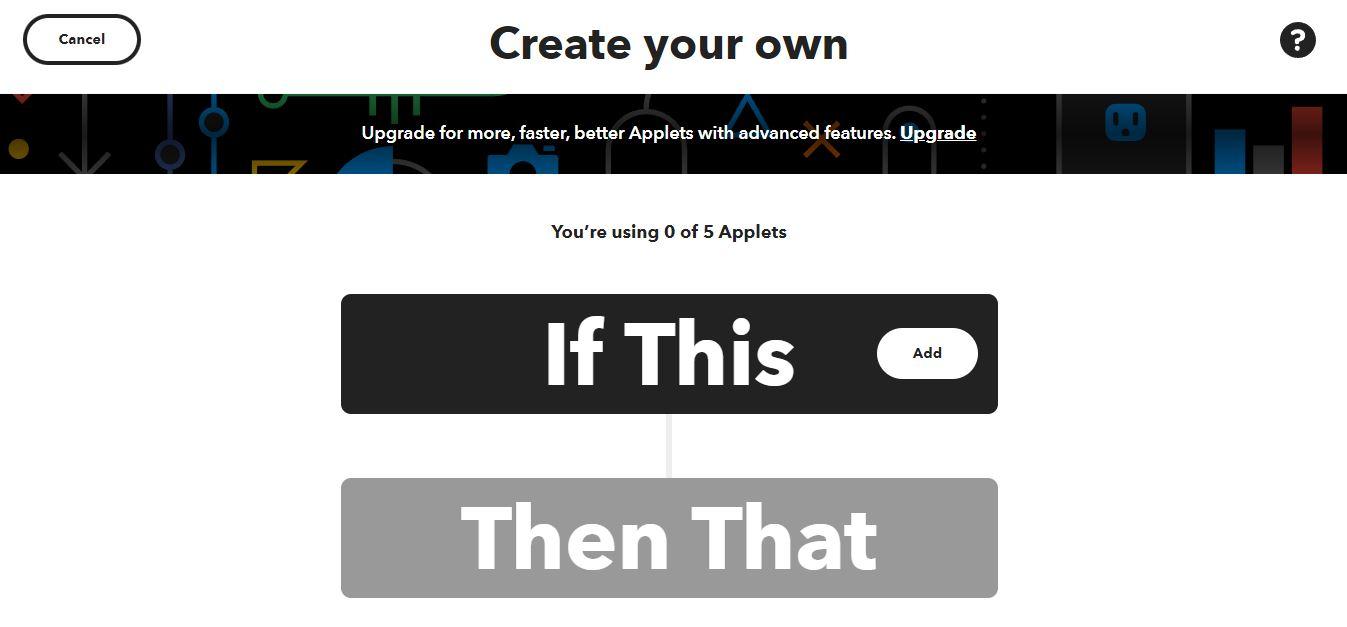Scheduling actions is something really useful in times when we are surrounded by smart devices. Routines so that the vacuum cleaner runs when you get home, so that the coffee maker turns on when you turn on the light in the bedroom… Or simply so that all your social networks are connected without having to repeat the same process on one and the other. For that there is IFTTT, a popular service that you should take into account if you want to manage all your applications and gadgets in the best possible way.
IFTTT allows us to create routines with different tools, applications or services. We can do it for free and there are many services that are included or that are compatible, so its use is essential for many people.
What is IFTTT
IFTTT means “If This, Then That” or what is the same “if this, then that”. In other words, it is a service or tool that allows us to create routines or actions. If X happens, Y happens. We can program actions with different applications or tools and this will allow us that if we do something with one of them, another action is automatically executed in the same application or in another.
For example, as we do with the routines with the smart speaker: if we say good night, the light will go out and the blinds will go down. Or if we turn on the light in the bedroom in the morning, it will automatically turn on the coffee maker with the smart plug, for example, having everything ready to start the day.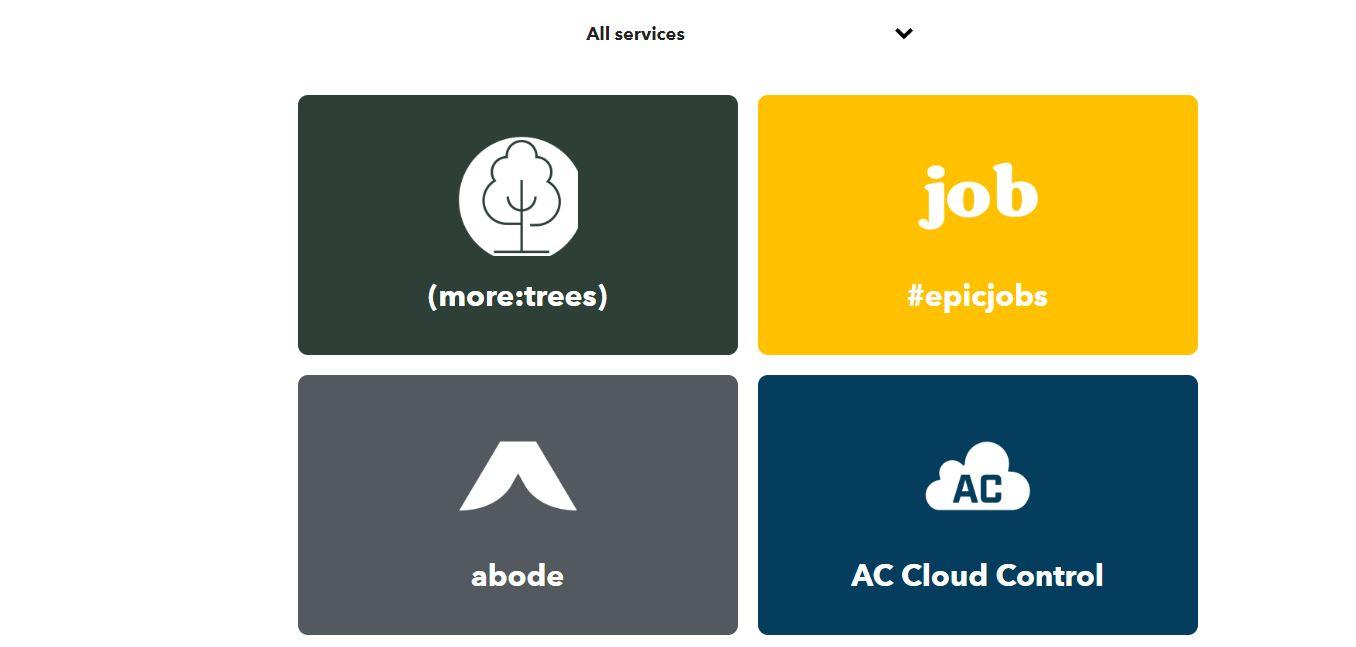 IFTTT Compatible Services
IFTTT Compatible Services
There are more than 300 services supported by IFTTT and we can combine them with each other. For example, you can combine Instagram with Flickr or with Facebook or with Pinterest. But there are not only the best known ones such as the social networks you use every day, but also a large number of specialized tools such as Airtable, AirPatrol WiFi, Coinbase… Specific tools such as Fitbit to measure your health or your exercise, but others such as Fing to detect intruders in the WiFi or others that can make you have a smart home, such as iRobot or Mysa Thermostat.
To find out which services are compatible with IFTTT, we simply have to go to its website and go to “explore”. Here, click on “Services” and we can filter according to different categories such as education, clocks, business tools, calendar, finance, gaming, email, payments, cloud tools… Or we simply use the search engine to find the service we want.
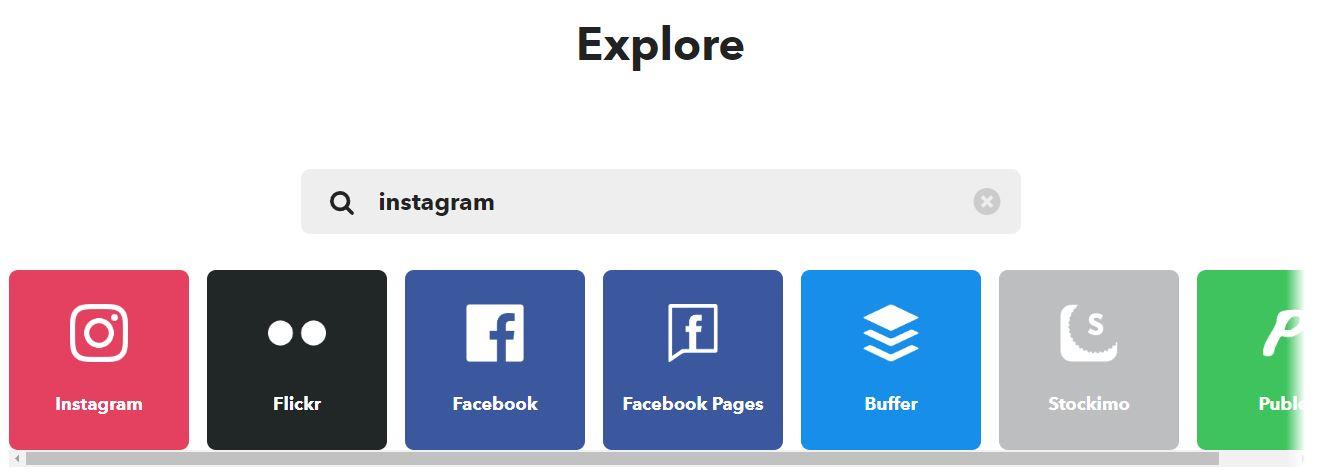
How to use it and how much is it worth
To use IFTT we have to create an account on its official website by filling in our data or using accounts that we already have such as Google or Facebook. We can use it for free and there is a “free” plan, but there are also payment plans that allow us more options or that do not have as many limitations in terms of actions. In addition, paid plans have a seven-day free trial at no cost.
The Pro Plan is priced at 4.8 euros per month and the Pro+ Plan is priced at 9.5 euros per month. The Pro Plan allows up to twenty actions, more speed in them, etc. The superior plan includes all of the above but allows you to connect several accounts, allows unlimited actions, development tools…
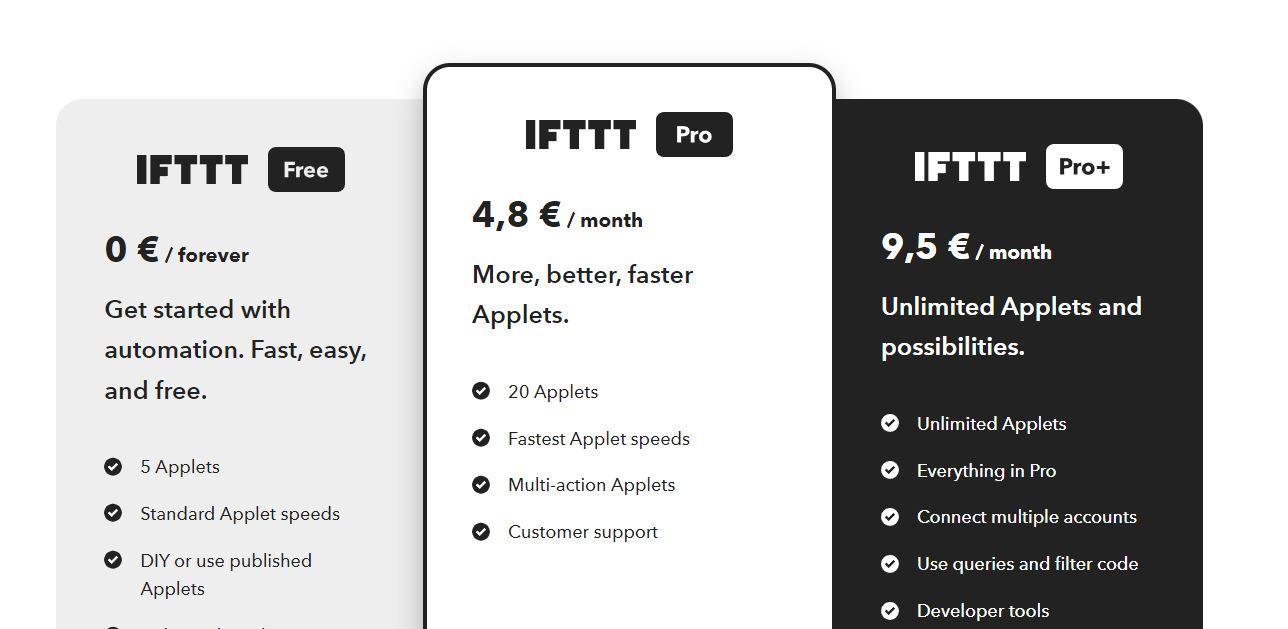
But if we want to use it free of charge, all we have to do is create an account and start managing our “applets” at all times. We look for the application or service that we want to automate and we will see what we can connect it with. For example: you can have your Instagram photos published on your Twitter profile or you can synchronize your Instagram photos with boards on Pinterest every time you upload one and without having to repeat the process on the two different websites or services.