If you are wondering what is mega-recoverykey.txt and how to recover a suspended Mega account? Please read the following information carefully where we discuss this in detail.
What is mega-recoverykey.txt? The file to recover Mega accounts
There are many ways to protect the accounts of the services to which we subscribe on the Internet. In fact, some companies opt for their own security systems, in the case of Mega we have mega-recoverykey.txt.
Mega-recoverykey.txt is a security measure designed for the moment of recovering an account. In other words, the company usually requires to have the mega-recoverykey.txt document if you lost access to your Mega account. It is undoubtedly a curious proposal, which can be very useful.
The purpose of mega-recoverykey.txt is that no one else has access to your account, for this reason it is often asked if a wrong password is entered or when requesting to recover the account.
Mega-recoverykey.txt is a text file that includes a specific and unique recovery key. This key will appear when registering on the Mega platform. Therefore, new users are instructed to keep said key in a safe place. In this way, they will not have problems recovering their account if they forget the password.
Save the mega-recoverykey.txt file
You can save this file by going to your account options, which you will access by clicking on your profile picture. Once there, go to “Security”, then to “Recovery key” and make sure to keep said document/key safely.
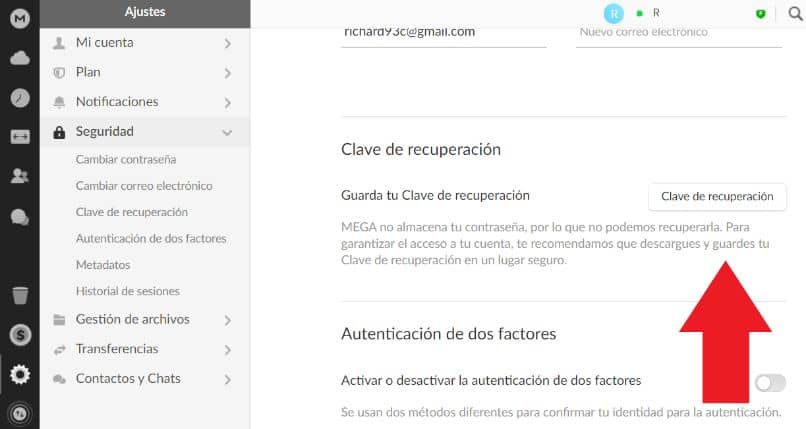
The importance and use of mega-recoverykey.txt file to recover your Mega account
If you have problems logging in to the official Mega page, when you want to recover an account and provide all the data, the system will ask for the mega-recoverykey.txt file. It is very important that you keep in mind that not having this file will put the account’s files at risk.
In fact, the Mega system warns that if you change your password through recovery methods without including the mega-recoverykey.txt file, you will lose your documents. Your files will be kept by Mega for 60 days, but after this period they will be completely deleted from the application.
For this reason, it is very important to have the recovery key saved, since it will ensure that we can access our account files again. On the other hand, if you do not have access to this file, it is best to delete your MEGA.NZ account permanently.
Where to save mega-recoverykey.txt to recover a suspended Mega account
Now that you know the importance of the mega-recoverykey.txt file or recovery key, it is important to store it in a safe space. If you’re not sure where to save the file, consider the following ideas that might help.
A mail
Mail is a good place to keep your Mega Key, as you can access it from virtually any device. In any case, it is best to save the mega-recoverykey.txt file in an account that you use constantly and for which you never forget your password.
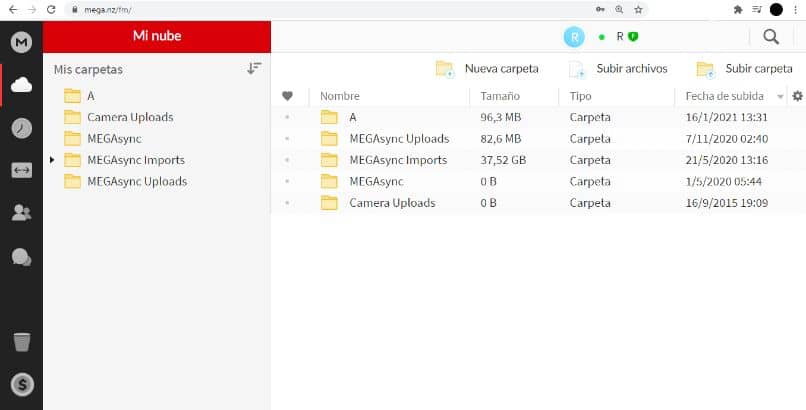
your mobile phone
Having a physical backup is also highly recommended in the case of the mega-recoverykey.txt file. We tell you about this, because sometimes digital media are prone to hacking or users simply forget their passwords. Therefore, keep a copy of the mega-recoverykey.txt file on your mobile device in case of any eventuality.
The computer
If you have a home computer, you can save the mega-recoverykey.txt file. We consider that computers are one of the most recommended spaces to make the relevant backup. Of course, keep it in a safe place and that you can later remember.
In all of the above
Indeed, if you keep very important files on your Mega account, it would be best to back up the mega-recoverykey.txt file to your email, mobile and computer. Similarly, you can save the mega-recoverykey.txt file in any other space as long as it is saved.
In turn, for very important files, you can use the tool to synchronize your Mega account with a local folder from a Windows PC, in this way you will have a backup both physical and in the cloud.












