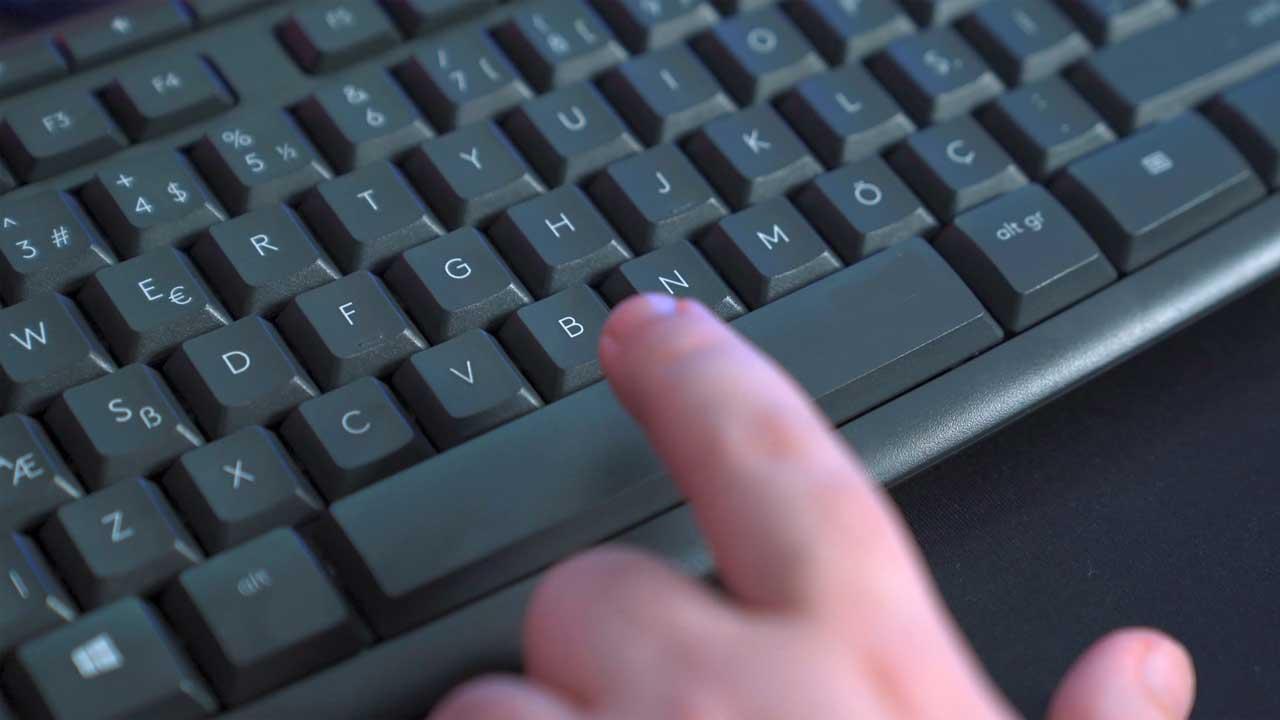The Fornite game is a shooting game and has the Battle Royale mode, where you will face on an island with 100 other players, whose purpose is to be the last one standing.
Its style of play, in which it also allows you to build buildings to protect yourself and even fly helicopters, has won the affection of many users to the point of remaining one of the current games on the market.
Its importance is such that in 2018 it was consecrated as Game of the Year at the 2018 Golden Joystick Awards. This has made the game continue to release updates and seasons that include missions, daily challenges and many other interesting things.
One of the great novelties of this game was the incorporation of a creative mode to the game in which users can move freely and without time limits around the map in order to create any kind of thing.
In this way there is the possibility of creating walls, buildings, mini-games using all the tools available on the island and you can also get skins.
 However, there are many users who do not really know what to do and how to get the most out of this mode. For that reason, in this article we will explain what to do in the creative mode of Fornite.
However, there are many users who do not really know what to do and how to get the most out of this mode. For that reason, in this article we will explain what to do in the creative mode of Fornite.
Visit different worlds in creative mode
One of the most interesting things you can do in Fornite creative mode is to visit the different worlds available. Upon entering this mode, you will find an area where there are several stones and portals and each of these leads to a different world.
In the golden portals you will access all your saved maps, while in the rest of the portals you will be able to access mini-games created by other users or by Epic Games itself.
Create Pixel Arts
Being a totally free and open world you can make all kinds of Pixel Arts creations in the style of the Minecraft game. To make a pixel art you must open the color palette that is in the inventory. This is opened with the Y button.
The next thing will be to grab the cell phone that is in part number 2 of the inventory and in this way be able to choose the blocks from the color palette. You must select the block with the button with which it is fired.
You’ll be able to push, pull and spin the blocks to build any number of unique and exclusive designs. The limit is set by you and your imagination.
obstacle courses
It consists of creating all kinds of structures that go from floors and walls, to platforms so that you can later cross them with cars, planes, among others.

It’s so much fun to make race tracks and invite your friends to run with you. You can do everything from placing obstacles to establishing an air route where planes should fly. This is a big draw of creative mode.
Fly and create with better perspective
Another option that this creative mode offers us is to be able to fly to better control the area where we want to build and to be able to have an aerial view of our constructions. To enter flight mode you will have to press the jump button twice
Create minigames for squads
Another great advantage offered by the creative mode is that you can share with 16 friends in the same game with whom you can participate in the creation of mini-games.
You can invite your friends to join and play mini-games designed for four squads or simply to build or show your friends your creations.
Place all kinds of floating objects
One of the most fun things to do in creative mode is to place any kind of object suspended in the air.
To be able to do this, all you have to do is turn on the option to throw objects when it is going to be placed on the map, since if it is turned on it will automatically fall to the ground.
In this way all kinds of objects will remain static in the air, so you can build anything, from a skating or car park, to murals, platforms and stages to be able to climb or parkour.