If we talk about WhatsApp voice messages, we find two clearly differentiated sides. On the one hand, there are users who cannot live without them and on the other, those who are not willing to waste time listening to infinite voice messages or messages that can be replaced with a simple word.
Voice messages are an excellent tool to tell something that is relatively long and that can take a long time to write, especially if we do not want to forget any details. However, its use has become so widespread that many users have used it to send any type of message, as if they did not know that they can use the mobile keyboard.
A solution to this problem is to use the mobile device’s assistant to transcribe voice to text, but it is much more convenient for people to record audio and send it so that whoever has to listen to it can figure it out. If we are one of the users who avoid voice messages like the plague and avoid listening to them, we must look for solutions outside of WhatsApp that offer users the possibility of transcribing voice messages into text like the one we show you below.
Convert WhatsApp voice messages to text
In order to transcribe voice messages, we must use one of the different bots available for WhatsApp. Among all the options that we can find, the one that offers us the best results is Alfred The Trancriber, a bot that we can install through this link. When you click on the link, a window will appear inviting us to open the version of WhatsApp that we have installed on our device, since it only works through the Windows application.
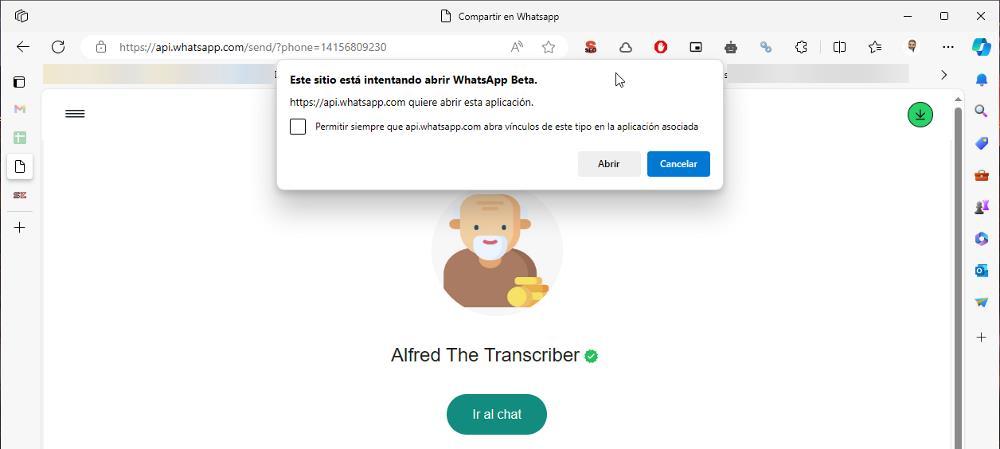
Once we have installed it, the WhatsApp application will automatically open on our PC. Next, we must write anything so that the conversation is stored in WhatsApp, otherwise it will no longer be available. To convert a WhatsApp voice message to text, all we have to do is forward it to it. Seconds after resending the message, it will automatically show us the transcript of the message.
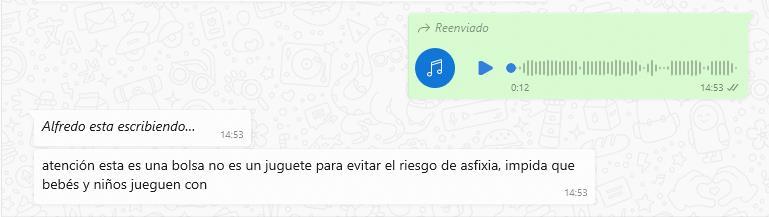
This bot only allows us to transcribe messages up to one minute long completely free of charge. If we want to use it to transcribe voice messages longer than 5 minutes, we must pay for the Pro subscription, which costs $5.99 per month. But, if the duration of the messages is also short, the plan we need is the Vip, a plan that, for $19.99 per month, allows us to transcribe voice notes of up to 10 minutes.
From a mobile
Once we have created a conversation through the WhatsApp application for Windows, it will automatically synchronize with the version of WhatsApp on our mobile phone, allowing us to use it from it, even if it is not the best device, due to screen size, to read long messages. If we do not have a computer at hand, to add this bot to WhatsApp, all we have to do is add the number +14156809230 to our contact book and, later, search for it in the application to start a conversation and start forwarding messages. Audio.












