Windows, like Linux and macOS, are not perfect operating systems, and, on more than one occasion, they may present some problem that we do not know how to solve. In the case of Windows, the number of options that we can use to solve any problem is very wide and varied.
But, if we talk about problems with the graphics card, we can solve practically all of them with a simple keyboard shortcut, a keyboard shortcut that is sometimes the only option we have, especially when our computer screen appears black and where we have no possibility to interact with the operating system.
With the introduction of Windows Vista, Microsoft added a function that is responsible for restoring the operation of the graphics in Windows, deleting the desktop buffer and creating from scratch all the windows that are displayed, a function that is the first one that we should use when The computer does not respond or the screen has gone black.
How to fix Windows black screen
The keyboard shortcut we are talking about is Ctrl + Win + Shift + B. This keyboard shortcut, quite elaborate so that any user does not activate it accidentally, completely restarts the graphics that the PC is using to display the image and reloads the graphical interface from scratch.
When we press this keyboard shortcut, Windows will beep (to confirm the process) and, seconds later, show the image again, if the screen was shown in black. We can also use this keyboard shortcut if we have any problem with the image that is being displayed on the screen, as long as we have previously ruled out that it is not a problem related to the connection cables, a problem that, unfortunately, is quite common .
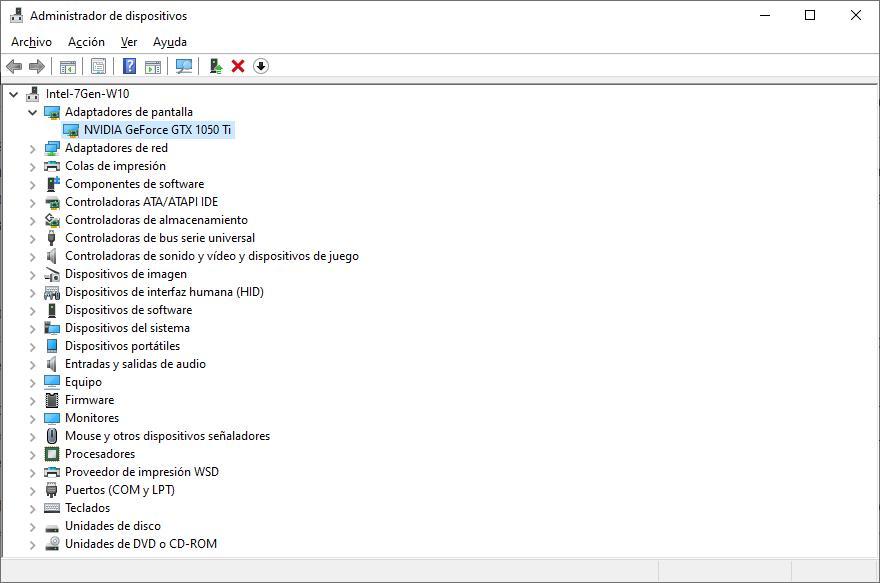
This keyboard shortcut is also very useful when the image of our PC freezes repeatedly or permanently and we know that it is not a problem related to the hardware of our computer, for example, if we are trying to play a video file. video of several GBs with hardware that is not capable of doing so.
When this feature was introduced with the release of Windows Vista, it was not only the best solution when the computer had a black screen, but it is also the best solution when the image on our PC appears white, a different error. to the one with the black screen but which has the same solution, since, when you reset its operation, the device configures itself again, eliminating any problem that could be affecting it.
If, after pressing this keyboard shortcut, the computer continues to display a black screen, the problem is most likely not related to the operating system, but rather we are talking about a hardware problem with the monitor or even the graphics card. that we are using. If it is a dedicated graphics card, removing it and testing the motherboard output would be enough to find out what is causing the problem.
If the problem is still present, we can rule out that it is the hardware of our computer, so we will have to look for the solution to the black Windows screen on the monitor.












