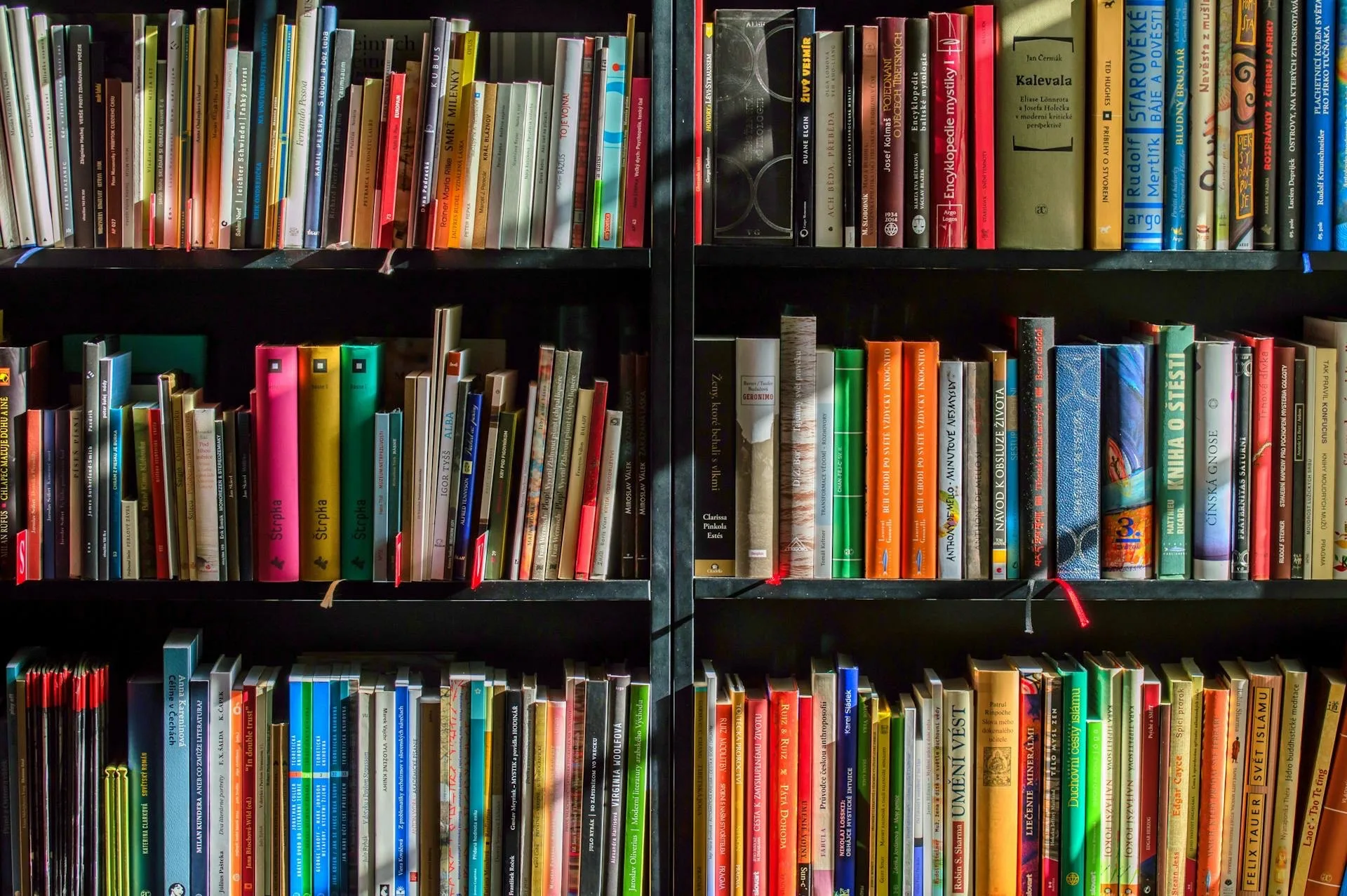Our mobile devices have become a window to the entire world. Through them we can have infinite information about everything, from the latest news to the temperature that it will be today.
The technology found within our mobile devices, in conjunction with the internet, makes these devices an extremely important part of modern man’s day-to-day life. Within these same important aspects of mobile devices, is the ability to communicate with anyone in the world in a matter of minutes.
Many people, for this purpose, use instant messaging applications. Many of these, such as WhatsApp or Skype, are not limited to just sending text messages, but go further with the possibility of sending voice audio, multimedia content and even being able to make calls, these being mostly called social networks. which have become really popular.
The latter has led to many instant messaging services being used around the world. These usually vary in the region of the planet where one can be used more than another in particular, or in the tastes of the person.
Many prefer Whatsapp, while others prefer to use Line. But among all of them, there is one that stands out among the most used due to its neat interface and ease of use, and that is Viber. Viber is one of the most used messaging services in the world. It’s free and there’s not much you can ask for more than. And, in addition, it is very well optimized.
However, you are probably wondering where all the voice audio you send or receive on Viber goes if you are more likely to speak through this medium than others. Therefore, so that you do not get too confused, we will talk a little about it below.

The place where the Viber audios are hosted
Viber, has an option to send voice audio to be able to communicate. In fact, it is a very common option among messaging services of the same style. We see it a lot on Whatsapp or Telegram. But, Viber has a very particular way of being able to store audio. Actually, Viber does not store the audios that you can receive on your device. In fact, there is no way to save them.
Whether you want to save a nice audio of your mother or your wife, or just a particular moment in your life that you would like to immortalize in a cloud to relive it later, it is impossible to do it in a conventional way with Viber.
This is due to a policy that involves not being able to download an audio, so it will only stay in the Viber cloud. But, there is a way in which you can save them.

Saving the voice audios you receive on Viber
As you may know, it is possible to have Viber open on your PC. You can do this by downloading the application from the main page. And, in order to have saved audios, you will need a PC. For now, the tutorial that we will show you will be focused on PC, but it is possible to try it on a Mac if you have the proper drivers.
Look what you have to do:
- Start by downloading and installing the Realtek High Definition sound driver pack from the main page and an audio recording and editing program called Audacity. You can also download it from its main page.
- Once both are downloaded, open Audacity and select “StereoMix” as the recording device. This will let you record the sounds of your computer.
- Now, just search for the voice message you want to record on Viber on your PC. Play the message and hit Audacity’s record button. Stop the recording when the audio has finished.
- Now, you will be able to cut the message or edit what you recorded in Audacity and then save it in a WAV file so that you can enjoy it whenever you want.
As a final note, we tell you that if you want a message that was sent to you prior to the installation of Viber on your computer, it is impossible to do this because it will not be available to you.