By reading the title you must have already noticed what the initial topic will be, today we will talk about one of the most addictive games of the moment. It is breaking the barriers of phone games, Free Fire is definitely here to stay, but where can I play Garena Free Fire?
It is exactly another question that is added to the trunk, along with who invented, created or made the Garena Free Fire mobile game and where did they do it? Or another frequent one like when is the Garena Free Fire game updated?
Play Garena Free Fire on Phone and PC
Garena Free Fire is not exactly a multiplatform game, it is designed and created for both phones and tablets. Whether on Android or iOS devices, we can enjoy the experience of a Shooter Battle Royale, in the third person.
The download is very simple, the application is in the PlayStore or AppStore and we can access it for free (includes purchases within the game), we will only have to go to the Store, “Download” and “Install” the video game (take into account that the download can take some time, since it weighs approximately 534 MB).
As mentioned above you can get it for your devices as intended, but there is also a way to play on PC legally.
play on your computer
To be able to pass or play garena Free Fire at will on your PC, you must follow a series of steps. The first thing would be to download an emulator, which is the program that will allow us to run the game without problems.
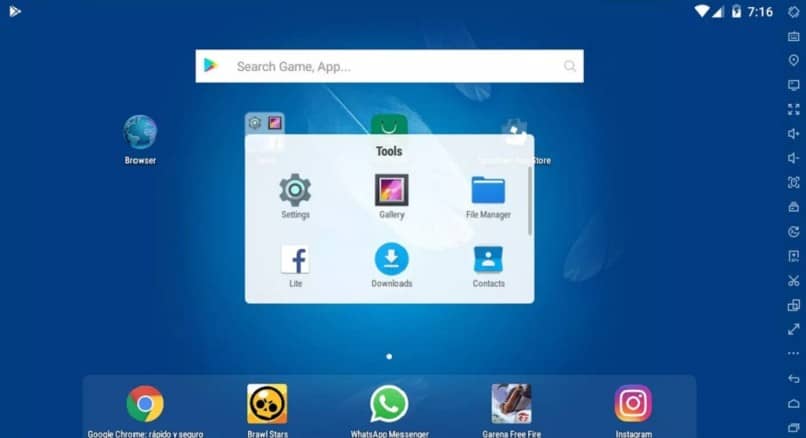
There are countless emulators on the net, but the one we recommend and one of the best you can find today is Noxplayer, you just have to go to its official page from your trusted browser, when you arrive you just have to click on the “Download” button. ” that appears (it’s totally free so the download will start immediately)
After downloading, we only have to go to the folder that we have chosen, like any other program, and run it with administrator rights, a text window will open, select “install” and once the process is finished, it will allow us to start the emulator.
In addition, it is also possible to play Garena Free Fire on a PlayStation or Xbox video console, following a series of basic steps.
download and play
The emulators work like the Playstore, we will have to create a Google account if we don’t have one (it is the same one that is always used in the Playstore), now to play Garena Free Fire we only have to download it by placing the name in the search bar that appears at the top, we click on “Download” and “We accept”.
Once downloaded (it should take the same speed as its phone version to download), we will be free to play with our account.
Can I play in another way on the computer?
If there is still another option beyond emulators to play Garena Free Fire, and this is with a program called Apowemirror, this program is very simple, it will allow us to duplicate or mirror the screen of our phone on the PC or Mac. all with our freeform keyboard and mouse (great for gaming).

You just have to download the application on your phone, we take our USB cable and “Connect” it to the computer, a pop-up window will appear, which will say “Start Duplication” we click on it and the session will begin.
The app also allows you to play wirelessly without connecting your phone to your computer. We use PIN, QR code or auto detection to mirror screen to PC.
Needless to say, it’s completely legal to use this method, since the app will be on the phone, we’ll only be viewing it on the computer, it’s available for Android 5.0 or higher, it’s compatible with Chromecast, and iOS users with Airplay can use it. this tool.
If you are a competitive gamer, this option is the best, since emulators, despite being excellent, can go from faster to slower depending on your equipment, due to the high consumption they have.












