Webshops, physical stores and more
You can pay with Apple Pay in a large number of places. Finding a suitable Apple Pay store or location is a piece of cake. In this tip you can read which stores accept Apple Pay and how you can recognize whether you can pay with Apple Pay somewhere. We also have a separate overview for webshops and apps.
- Stores
- Apps and webshops
- Find stores in Apple Maps
- Find support for Apple Pay on Mac
Which stores accept Apple Pay?
Apple Pay works just like any other contactless payment. This means that shops do not have to add separate support for the payment service. If you have activated Apple Pay, you can immediately go to many places. It means that wherever contactless payment is accepted, you can also use your iPhone or Apple Watch to pay. Some stores have a specific Apple Pay logo at the checkout or on their window, but the contactless payment logo is enough to know whether you can pay with Apple Pay. You will not only find this logo at cash registers and on shop windows, but also on ATMs.
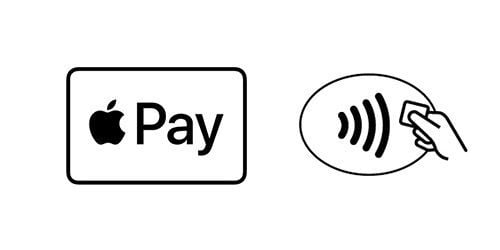
Keep in mind that a store only accepts Apple Pay if you use a card that the store supports. If you have set up Apple Pay for a Mastercard (Curve, N26, Monese, Revolut, etc.), you cannot pay with it everywhere. With the Apple Pay cards from ING, Rabobank, ABN AMRO, Knab, SNS, ASN and RegioBank you can go anywhere in the Netherlands, because they use Maestro and VPay.
Apple has previously made a list of stores where you can go in any case. So it’s just a selection of stores that accept Apple Pay, because in reality there are many more. In principle, you can use Apple Pay almost everywhere where contactless payment is supported:

Sometimes there are exceptions. Sometimes you cannot pay with Apple Pay at the pump itself. Do you still want to fill up with your Apple Pay card in that case? Then you have to pay inside at the cash register.
Apps and webshops with Apple Pay
In addition to physical stores, web shops and apps also accept Apple Pay. You can therefore also use Apple Pay directly on your iPhone, iPad or Mac. There isn’t a complete list of stores and apps that support Apple Pay. If a webshop or app supports Apple Pay, the payment service will automatically appear as a payment method at checkout. Keep in mind that not all webshops support all Apple Pay payment cards. International webshops often only support credit cards (Mastercard or Visa), while Dutch webshops often only support the regular debit card (Maestro). For example, at the Apple Store you can only use Apple Pay if you have set up a credit card.
These apps and webshops support Apple Pay. Some stores only support Apple Pay through their own app and not through the website:
- Adidas
- Apple Store
- ASOS
- BCC
- calling credit
- Booking.com
- Budget Air
- CheapTickets
- Coolblue
- Deliveroo
- DENHAM jeans
- Etsy
- Fabulive
- Fancy
- Farfetch
- Flixbus
- GetYourGuide
- G-Star RAW
- Hotel tonight
- JBL Store
- KLM
- Lauda
- Leapp
- Marlies Dekkers
- Omnio
- Omoda
- Pathé
- Pippaloentje
- Rayanair
- rituals
- SBsupply
- Scotch & Soda
- Shell (via SmartPay)
- StartSelect
- Home delivery
- Ticket master
- Tickets swap
- tink
- Unwasted
- Vliegwinkel.nl
- Victoria’s Secret
- Vivino
- Wehkamp
This is just a selection of online stores that offer Apple Pay. List of webshops subject to change. Webshops can change their payment methods at any time.
Find stores with Apple Pay
Finding a store or restaurant that supports Apple Pay is easy. You can do this via Apple Maps, for example:
- Open Apple Maps.
- Find a restaurant or store where you would like to pay with Apple Pay.
- Choose the store from the list if there are several results.
- Swipe the window up to view more information.
- Scroll down until you get to the Good to know section.

If you want to search on the Mac, you do it as follows:
- Open Apple Maps.
- Find a restaurant or store where you would like to pay with Apple Pay.
- Choose a store from the list if there are multiple results.
- Scroll down until you get to the Good to know section.

In addition to information about reservations or delivery, for example, suitable stores also have an Apple Pay logo. If there is no logo, this does not immediately mean that Apple Pay is not accepted. The store description may not have been updated (yet). Of course you can always call the store if you really want to use Apple Pay.
Also check out our other articles about Apple Pay:
- For example, you can pay with Apple Pay in stores, apps, and on the web
- Set up Apple Pay on your iPhone, Apple Watch and more: this is how you do it
- Using Apple Pay in public transport: these are your options in the train, bus and tram
- Apple Pay FAQ: frequently asked questions about Apple’s payment service













