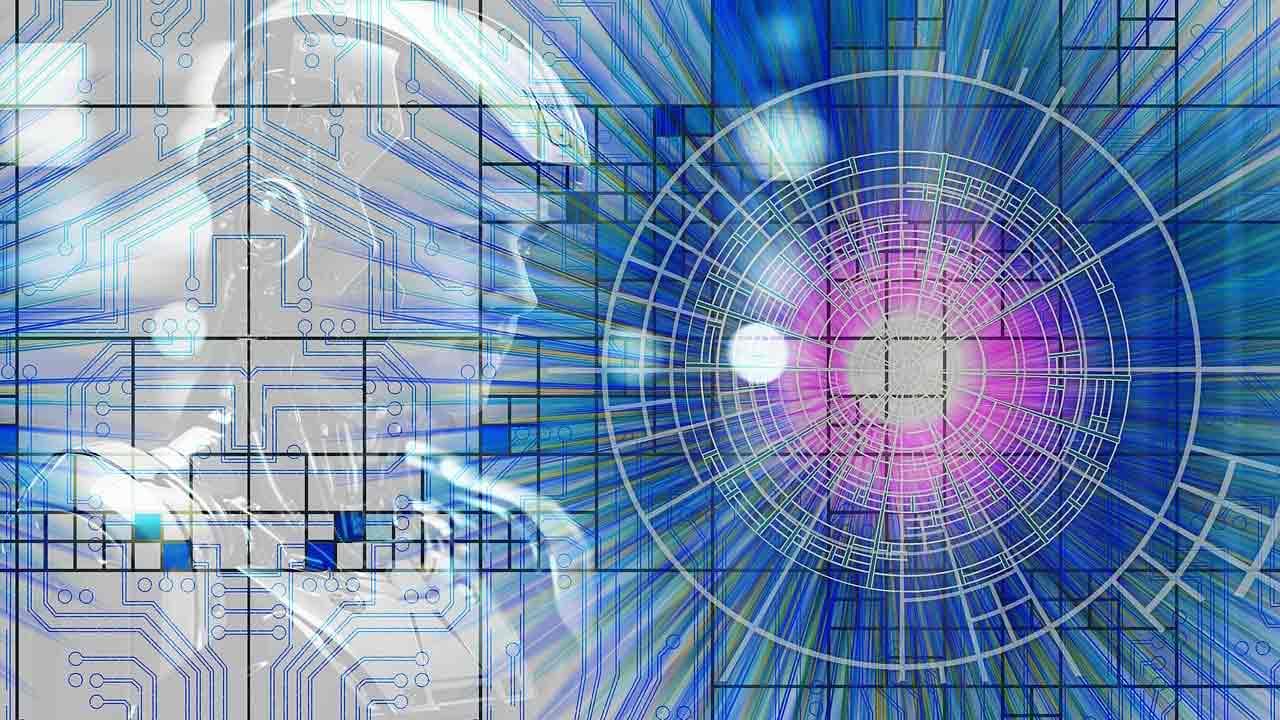Wallapop has an efficient and secure shipping option, which has many advantages and some disadvantages to pay reliably. But you may be wondering, who pays the shipping costs in a Wallapop purchase? Well, here we will answer your question, whether you are a buyer or a seller, and you will know who should pay for the shipping of the product.
The Wallapop app can be downloaded on Android or iOS, giving you the ability to buy and sell second-hand products. It has become very famous, since it allows you to buy or sell the products you want, either by shipment or by hand. And because it’s the fastest and most efficient method of buying or selling an item, many flock to it for its reliability.
Therefore, we will provide you with useful tips on how to send by Wallapop Protect or other means and know who pays the shipping costs.
How to make a sale through Wallapop Protect
At the beginning, Wallapop put the buyer and the seller in contact, so that they could finalize the sale deal. Although naturally, many users distrusted the other person, having to cancel and send the article, trusting only their word.
This situation used to cause misunderstandings or even scams, by some users who made the sale, because they were malicious people.

For that reason, and so that its users could safely buy and sell products, the developers of Wallapop came up with a solution. It is a system that was previously known as WallaPay, and is currently known by the name of Wallapop Protect. Which has the purpose of making a safe shipment and payment of the products, guaranteeing the buyer that they will not be scammed.
But who pays the shipping costs?
In this case, the person who pays the shipping costs is the buyer of the product, who must take the following steps:
- The first thing is, log in to Wallapop.
- Then we will have to go to “Shipping”, in the main menu of the app.
- Next, we will select the credit card. (That is, in case we have to pay for a purchase).
- If you are the seller, you will have to select the option “Current account” (That is, in the case of receiving a payment).
- After we manage these alternatives, and talk about an item, either to buy or sell, a blue package will light up.
- In this way we can finalize the sale of the desired item.
In this case, if you are the buyer, you will decide how you want your purchase to be shipped, either personally or by Post. In case you choose the second option, you will have to complete a form with your data that includes, address, postal code and population.
You will also be asked for a telephone number, in order to send you product tracking information, until it reaches your hands. After you have entered all the requested data, select the blue button, and thus you will make the payment of the negotiated product.

From that moment, the seller has 5 days to deliver the product to the post office, so they will make the delivery in 48 hours.
In that case, Wallapop Protect is responsible for not cashing the money to the seller, until the buyer gets the product in hand. If it happens that the seller does not ship the product within the agreed period, Wallapop shipment makes a refund of the money.
What are the shipping payments in a sale available in Wallapop
As we have already analyzed, Wallapop Protect is expedited by mail, and shipping payments in a sale vary according to the weight of the package. If you already know how to make the shipping payment in a sale, but you want to know the price by weight of the package, we will tell you.
- 0 to 2kg | €2.95.
- 2 to 5kg | €3.95.
- 5 to 10kg | €5.95.
- 10 to 20kg | €8.95.
- 20 to 30 kg |13.95 euros.
We hope that this guide will be useful to you when buying your products through Wallapop, and remember that the buyer pays the shipping costs.