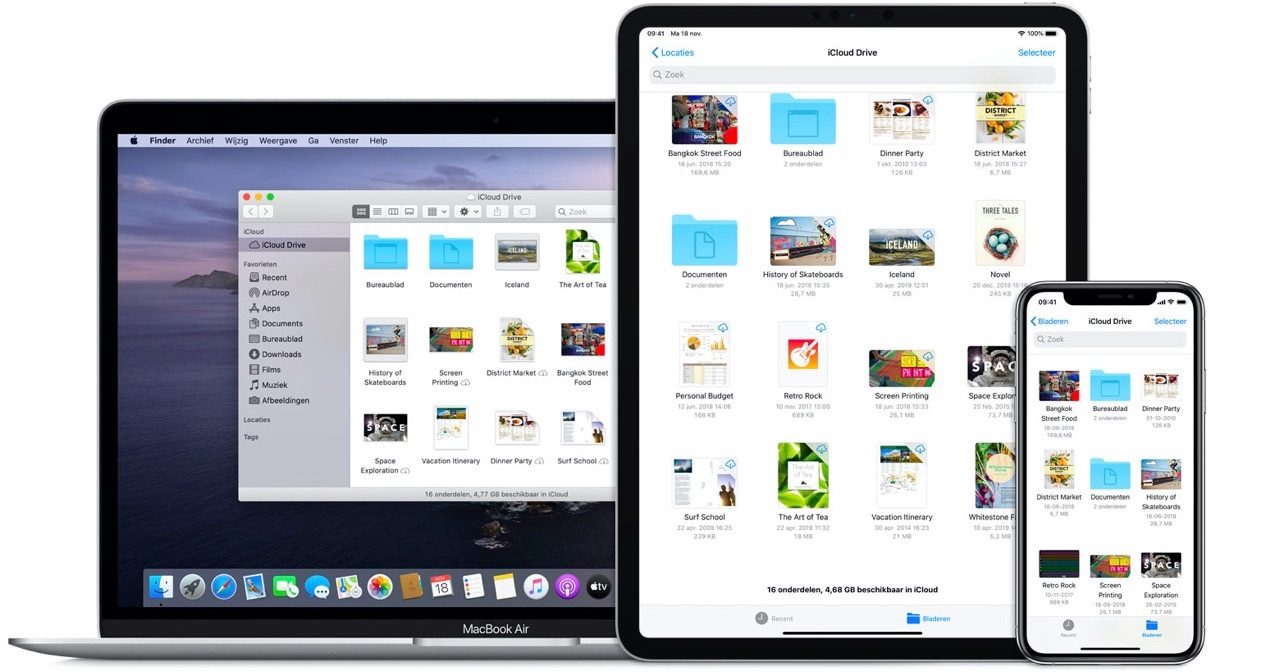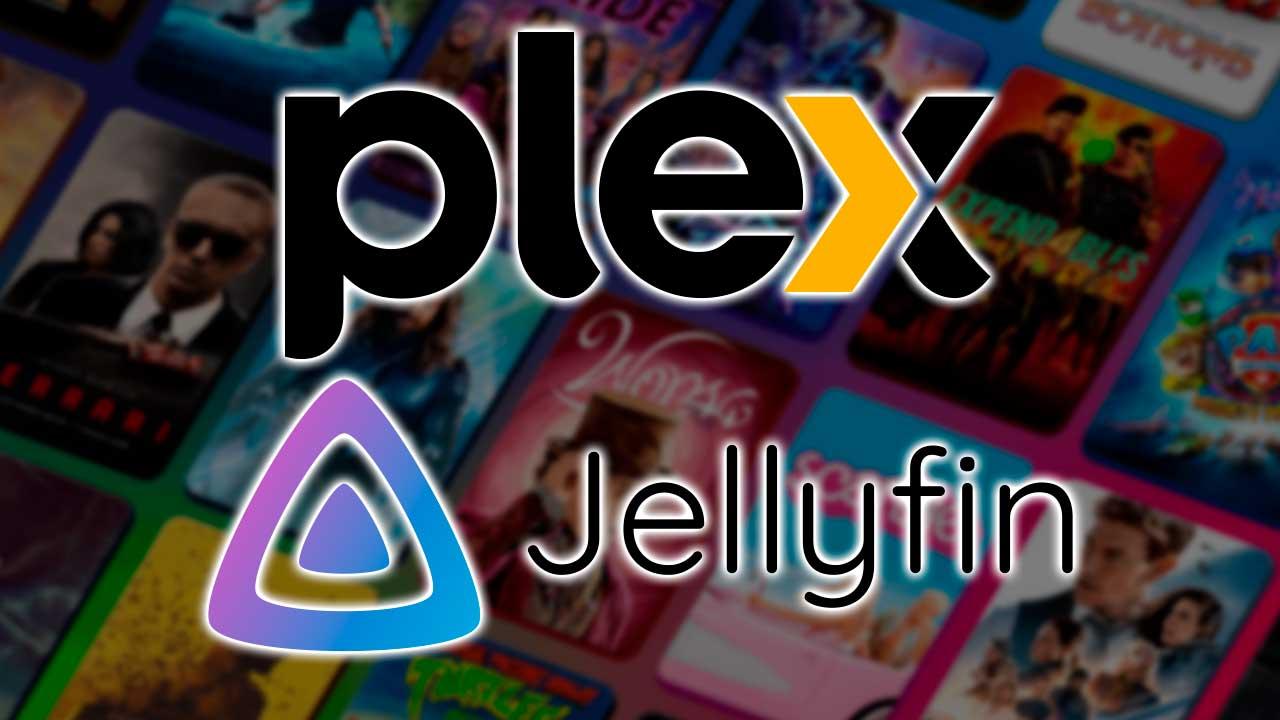When using Google Chrome, many problems can arise that prevent you from browsing correctly, using a plugin or even downloading. We are going to explain a specific case to you. Let’s talk about why the message appears indicating that there is an error and a virus has been detected. We are going to give you some recommendations so that this does not happen and you can download content correctly.
False positives in security are a problem that can appear in many cases. Basically, the antivirus alerts you of a virus, for example, when there really is nothing. The same can happen with Google Chrome. Of course, logically it could be a real threat and we must act correctly.
Virus error detected in Chrome
This message appears when trying to download something from the Google browser. It passes a security filter in Chrome, in addition to Windows security. If in any of these cases they detect a problem, the error message will appear. It indicates that it has detected a virus and, therefore, the download is interrupted. The first reason is that there is a virus in that file. It is the most common, whenever this message appears. It means that it contains malicious software and if you download it, you could have security problems. They could steal your data, passwords or take control of your computer without you realizing it.
Now, it is possible that this alert fails. You may be downloading a file that you know perfectly well is reliable, but it marks it as dangerous. The download will be blocked and you will not be able to continue. If you suspect that it may be a false positive, you could always analyze that link and see if it really has a virus or not. Therefore, it is normal for this virus detected error message in Chrome to appear when you download a file that may be a fraud. However, keep in mind that it can also be a false positive and you will have to check if this is really the case or not.
How to avoid this problem
So what can you do to prevent this error from appearing? The main thing is not to download files from unsafe sources. If you download a file from an untrustworthy page, it could be a virus and, therefore, you could be putting your device at risk without realizing it.
If you are sure that this file is completely reliable and there are no problems, what you can do is change Chrome’s security settings. To do this, you have to go to the menu, go to Settings, Privacy and security, Security and check the No protection option. It is not the most advisable, so only do it if you are 100% sure that it is not a virus.
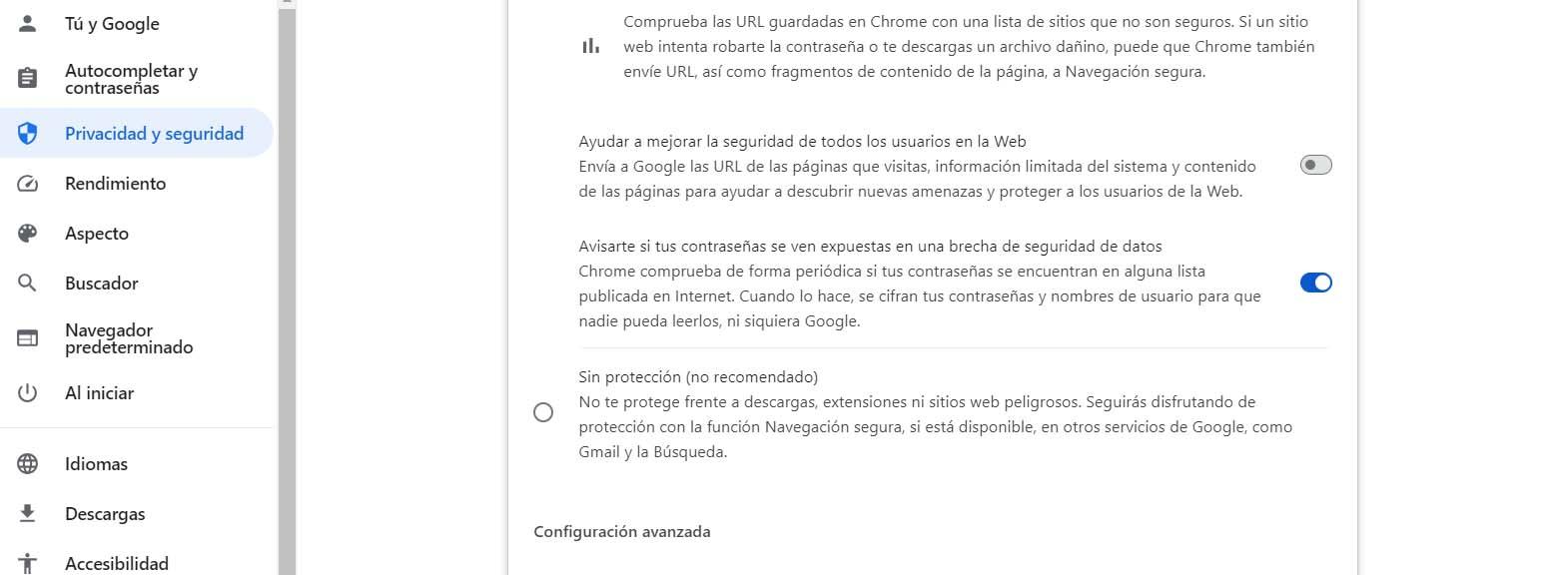
You could also temporarily disable Windows antivirus. You will be unprotected, but this error will not appear when trying to download that problematic file. It is also not the most advisable, since you can be exposed.
Other tips to avoid errors of this type are to keep the browser updated, avoid installing unreliable extensions or having other programs that can conflict and create problems. All of this will help you reduce the likelihood of conflicts of this type arising.