It seems like yesterday when Microsoft presented Windows 10, an operating system with which it sought to redeem the damage done with Windows 8 and convince users to leave Windows 7 behind. And, the truth is, he succeeded. In its almost 10 years of life, Windows 10 has become one of Microsoft’s best operating systems, a “good Windows” like 98, XP or 7. However, nothing lasts forever. And this great operating system’s days are already numbered.
Windows 11 is positioned as the successor to Windows 10. However, despite having been on the market for more than two years, its user share is very far from that of Windows 10. This system has been considered, since its first days , like the “bad Windows” that no one wants to install. And, considering that the end of support for Windows 10 is approaching, this is going to be a problem.
Windows 10 end of support date
Following Microsoft’s plans, Windows 10 will end support in October 2025. This means that, from that date, the company will no longer provide support to users who have problems, this system will no longer be distributed, and, In addition, no updates will be released for the system, neither maintenance nor security.
However, the shutdown of the operating system is not going to happen overnight. There are many users (especially in companies) who still use this system and who, in the short term, do not plan to change due to the costs involved in an update of this magnitude. For all those users, Microsoft has opened a small “grace period” during which it will offer three years of extended support, during which security updates for the OS will continue to be released.
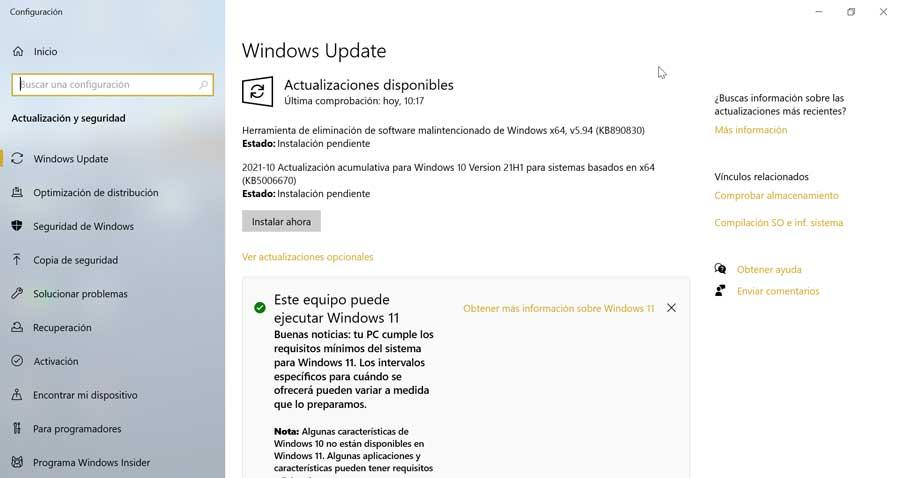
This means that we will be able to continue using Windows 10 until October 2028. Of course, once that date is reached, the system will be completely abandoned, and there will be nothing more to do. At least, officially.
The price to upgrade Windows 10
Under the name Windows ESU (Extended Security Updates), Microsoft will continue to release security updates for your Windows 10 system once the end of support date for this OS is reached. Of course, these updates are not going to be free,
With the end of Windows 7 support we already saw these types of updates. Microsoft delegated the maintenance of its system to an external company for the three years following the end of support, and in exchange users had to pay to receive security fixes. Now, with Windows 10, things are going to be a little different, since everything indicates that Microsoft itself will be in charge of said support. Of course, what does not change is that updates after the end of support will continue to be paid.
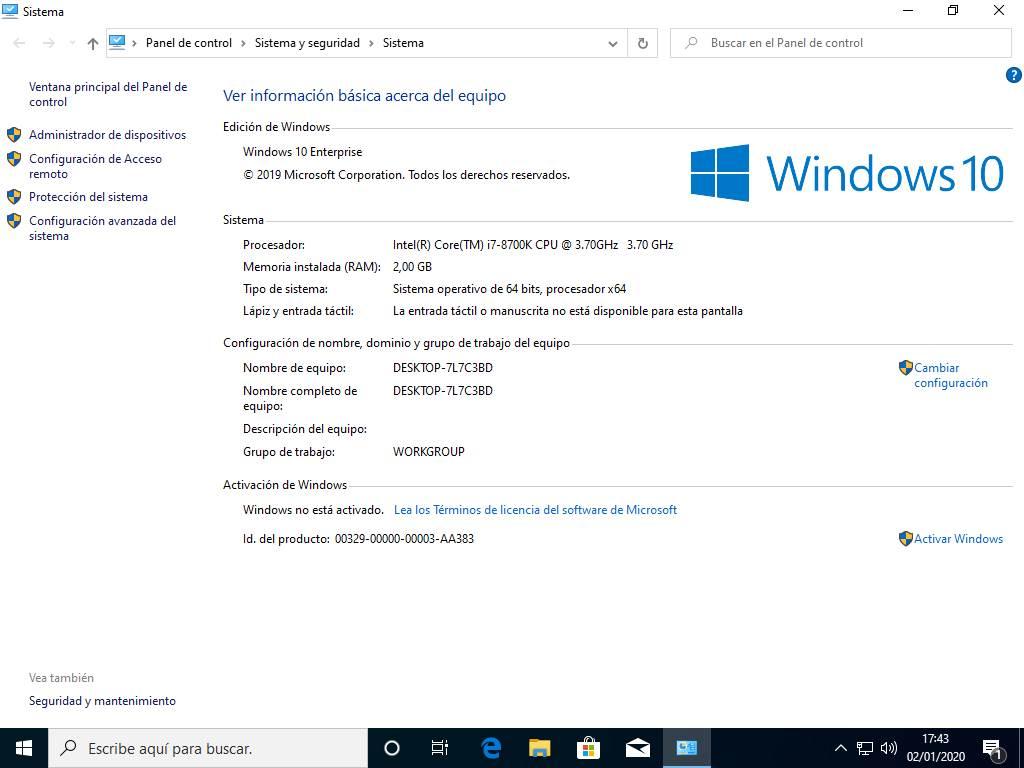
Windows 10 Enterprise or Education users, with a conventional license, will have to pay the full fee. The first year, the price to update the OS will be 61 euros. And this price will double year after year. In this way, the second year we will have to pay 122 euros, and the third, and last, 244 euros. This means that, at the end of three years, we will have paid a total of 427 euros to continue using this system without security risks.
Then there are other options to continue maintaining this OS. For example, Windows 365 users will receive these updates free from day one, as these cloud systems are maintained directly by Microsoft, and Post-EOL updates are included in the subscription. And, thirdly, Microsoft Intune users will have a 25% discount, remaining at 45 euros for the first year, and doubling from that base price (90 and 180) in the following two years.
Home and Pro edition updates
Initially it seemed that Microsoft was going to offer users of the Home and Pro editions the possibility of continuing to update the systems after the end of support, just like in the professional editions. In addition, there was talk of much more affordable prices for domestic users. However, it seems that Microsoft has ultimately relented, and the Home and Pro editions will not have extended support once the critical date of October 2025 is reached.
What there will be, just as happened with Windows 7, are small tricks that will allow us, for example, by changing an entry in the Windows registry, to receive these updates in these editions. We can also find them on the Internet, uploaded to different pages (such as Internet Archive) to download and install them by hand and be able to continue using our PC safely. Of course, we must be very careful with the “updates” that we download and install by hand in Windows 10, since hackers will undoubtedly take advantage of it.
If Microsoft ultimately changes plans and ends up launching a plan to continue updating Windows 10 Home and Pro, we will update with the corresponding information.
How to use Windows 10 in 2025
Even if the end of support date is reached, Windows will continue to work. The system will boot, we can use the programs and everything will work just as we do now. The only difference is that you will no longer receive updates, neither maintenance nor security, through Windows Update. For the rest, it will be an operating system that in the short term will continue to function without problems but, as time goes by, it will lose functionality.
Just as is happening right now with Windows XP, the system can be installed and works. But the developers have stopped supporting it, and almost no modern programs work on it. The same thing happens with Windows 7, and little by little the developers are eliminating support for this OS, so, although it works, we can’t do practically anything with it.
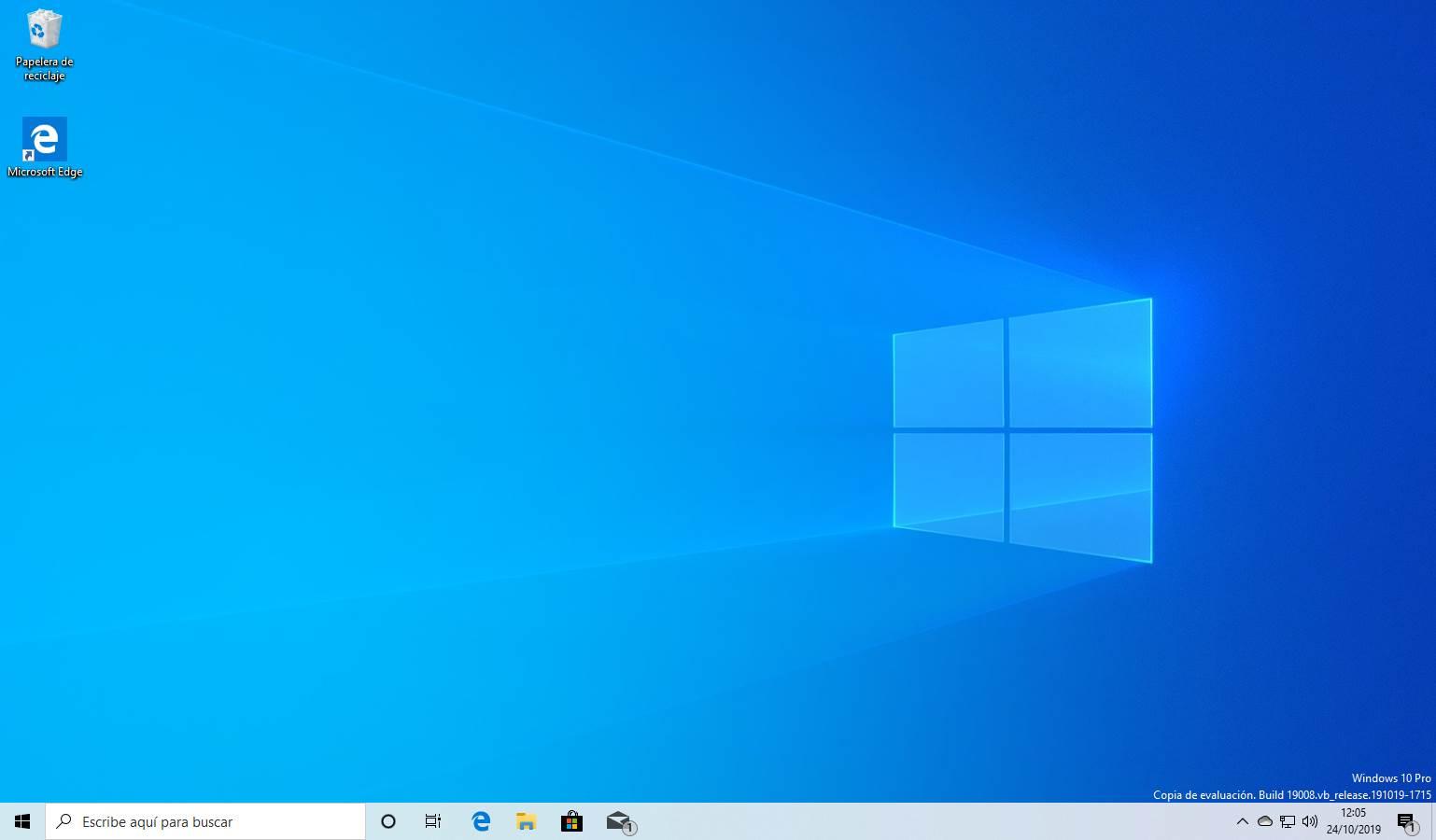
At this point, we only have two good options. The first of them, and recommended, is to update to Windows 11. Microsoft’s new operating system still has a long life ahead of it, so we can continue using it without worrying about it. Additionally, if your computer came with a Windows 10 key, or you purchased one on your own, you can upgrade to Windows 11 for free, without having to check out. If you don’t want, or can’t, install Windows 11, then the second alternative is to leave Microsoft aside and give an alternative operating system a try, such as Ubuntu, one of the best-known Linux distros.
But if we have no other alternative but to continue using Windows 10, then we can ultimately resort to a tool called 0Patch that allows us to apply patches against vulnerabilities directly in the system memory (that is, without altering the original files of Windows) to prevent us from being hacked. The program is free, but many of the patches we find are behind a paywall, so if we want the greatest protection we will have to pay a subscription of $25 a year.














