When we are going to install Windows on our computer, the first decision we must make is whether we want the Home or Pro version of the operating system. However, in addition to these two versions, there is a third, highly sought after by the most demanding users, which allows you to have a completely clean and optimized Windows, perfect for those looking to get the most out of their OS. This version is the LTSC.
Windows LTSC is a version of the operating system especially designed for businesses. Unlike the Home and Pro versions that we can install, which are full of ads, unwanted programs, and collect a large amount of users’ personal data, the LTSC is a long-term support version, much cleaner, and focused on both performance and system stability. This edition of the system doesn’t come with many of Microsoft’s programs, it doesn’t receive feature updates every so often, and it’s much lighter. Furthermore, contrary to what many think, it is a 100% stable version and compatible with practically all the software and games that we can install.
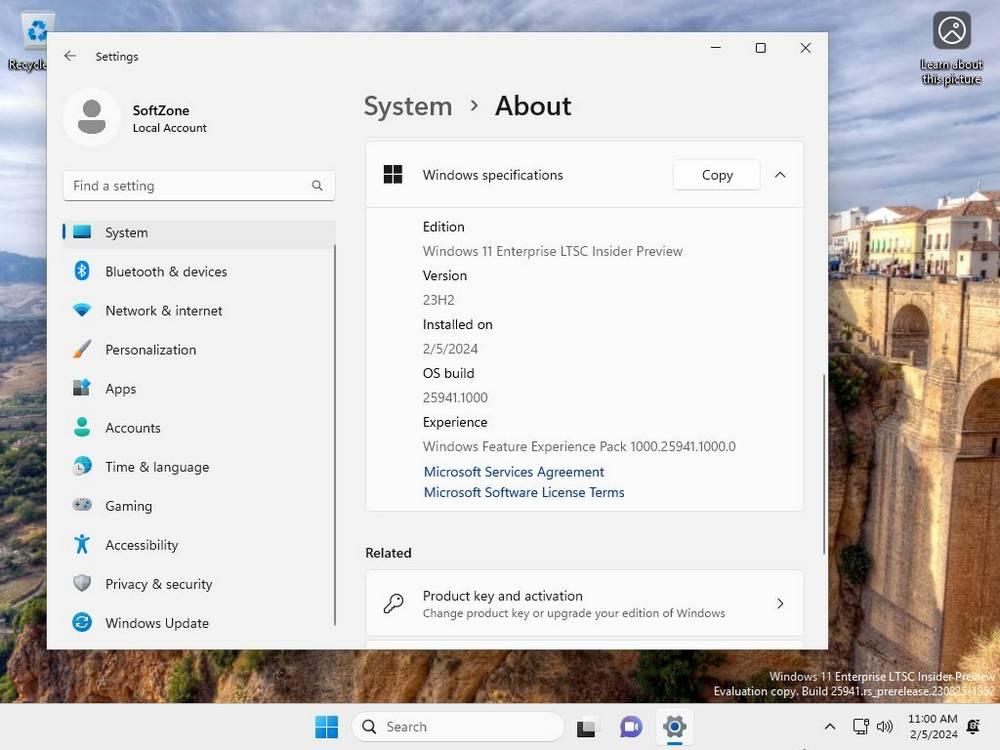
The Windows LTSC versions have widespread support that will allow us to use the system, without worrying about changing versions, for a long time. What we don’t know is if this new Windows 11 LTSC will return to the previous 10 years of support, or will remain in the “classic” 5 years of the last LTSC of Windows 10.
Windows 11 LTSC Features
Although there is still time before the launch of this version, everything indicates that this new version of the operating system will be based on Build 25941 of the operating system. That is, in 23H2. In addition to that, during the installation process we can find several peculiarities such as, for example, that Microsoft has included a new modality called “IoT Enterprise Subscription” for the Internet of Things.
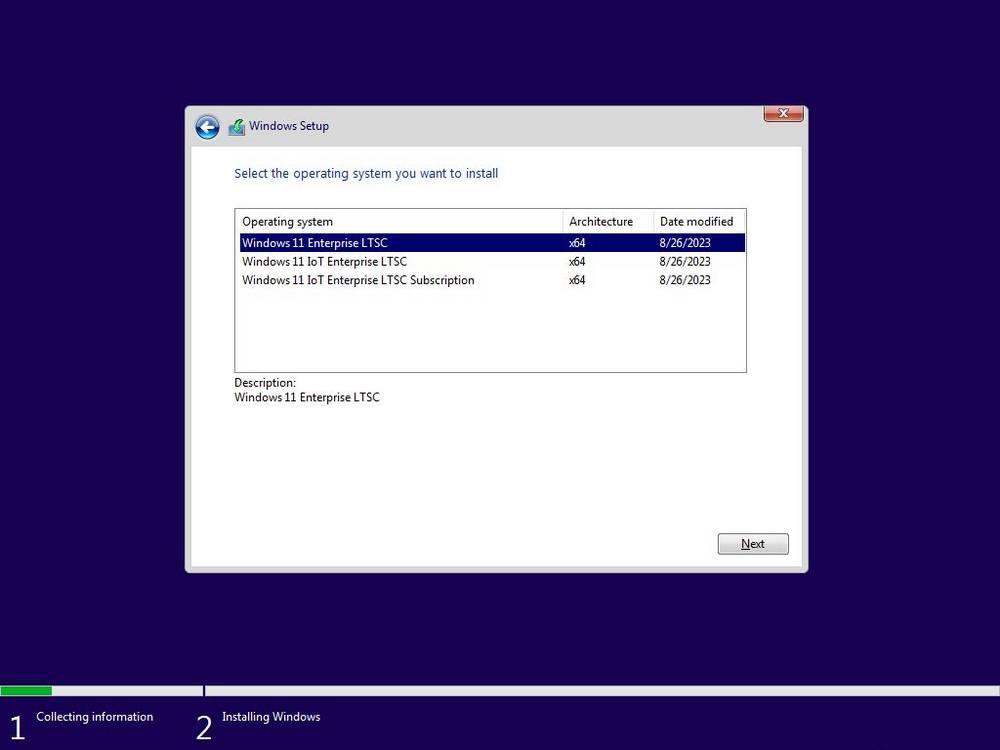
We can also find that now Microsoft Edge, the browser, comes installed as standard in this edition. And also the Outlook app, which has replaced the Mail and Calendar application. Microsoft Defender will be the system’s default antivirus, and we will find some more basic applications, but practically the same as in the LTSC of Windows 10.
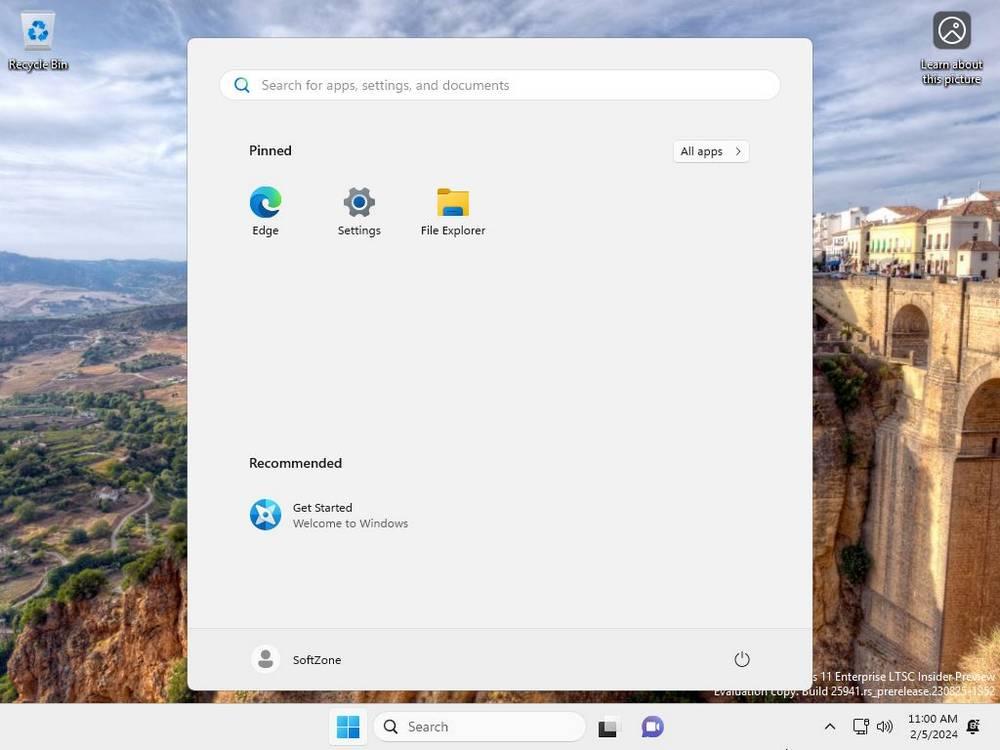
As part of the Insider Preview program, this LTSC edition should receive regular updates as Microsoft continues to update and debug LTSC. Of course, once the RTM arrives, we can forget about more updates, except for security fixes and patches to solve serious errors that affect the OS.
We remember that this operating system is designed for companies, both in good and bad ways. This means that, being an edition of the “Enterprise” branch, we will not be able to buy a license as such to use it at home. But if we manage to activate it, we will have a private and very stable system that will last us for many years.
Try Windows 11 LTSC
Although we, for obvious reasons, do not recommend it, if you want to try this version you should know that it is now available for download. The only thing you have to do is enter this link from Internet Archive and download its ISO.
With this image we can install this new Windows 11 LTSC on any computer or in a virtual machine. Of course, since it is an unfinished version, still in development, it is more than recommended that everything we do with it be within a testing environment, since it will still have bugs, problems and errors. It may even happen that, since it is a version leaked on a Chinese forum, it even hides something unwanted…
Regarding its official availability, everything indicates that it will arrive from Microsoft in the second half of 2024. Almost certainly in October. But there is still no more information about the launch of this long-awaited version.














