Windows Defender is undoubtedly one of the most used antivirus by users. It comes integrated with Windows operating systems and that makes it easier to use, since you don’t have to install or configure anything. Now Microsoft is testing the new cloud-based antivirus for home users. The objective is to be able to protect other equipment that is connected to the network, not just the computer.
Windows Defender in the cloud
At the moment it is about tests, so the final version will still take time to arrive. But we can already see what Microsoft’s objectives are and how it will protect other computers that we have connected to the network. It will have a central view, from where we will be able to see and manage the security of all the connected devices that we have at home.
This is very useful to have extra protection not only on the main computer where Windows Defender is installed, such as a computer, but on any other device. For example, it will help detect malware and Phishing attacks on mobile devices.
Windows antivirus can now be used on Windows 10, Windows 11, iOS and Android. It is to be hoped that a version for macOS will also arrive. Now, with this test version, it will allow real-time protection on other devices. It brings different alerts and also security recommendations, such as real-time warnings about changes or suggestions to always keep data protected.
From Microsoft they indicate that malware protection is available for Windows and Android devices. Phishing protection is also available for iOS. The reason malware protection doesn’t work on an iPhone is because Apple already provides it.
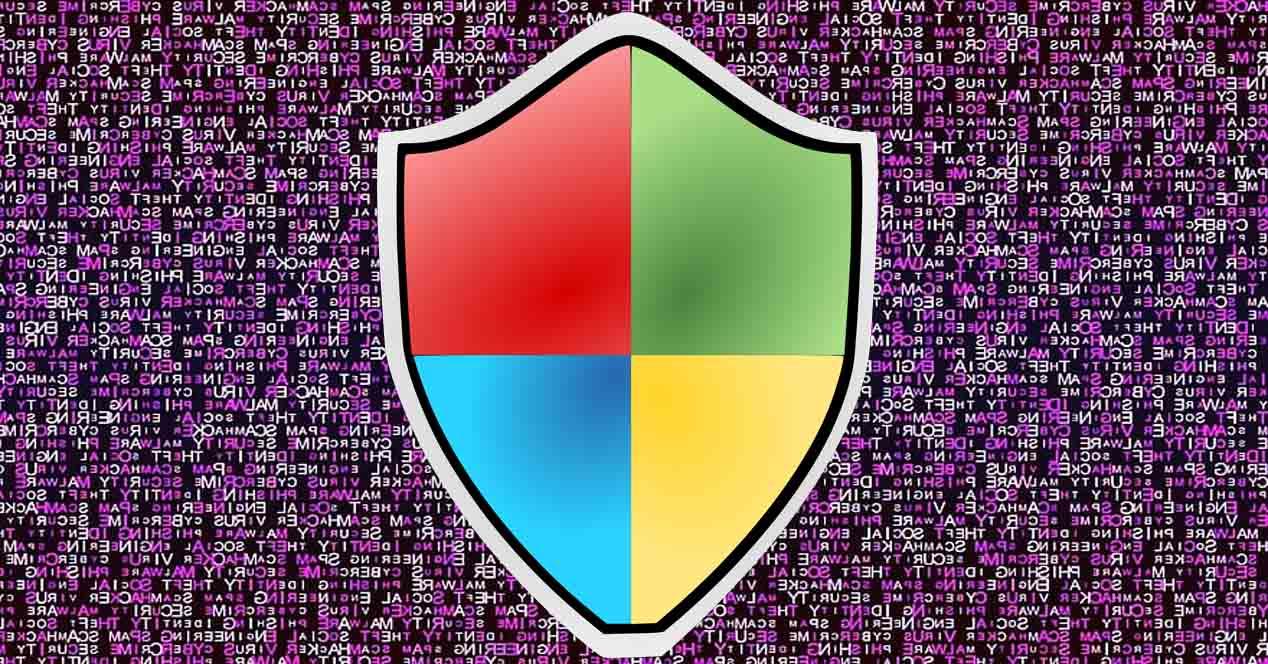
Version still preliminary
Keep in mind that it is still a preliminary, testing version, so it does not have all the features. We will have to wait a while until it is available to all users and to see to what extent it will really protect the security of other devices on the network.
When it is available, you can perform a scan on other devices thanks to Windows Defender in the cloud. You will be able to control from a single place the security of other devices that you have connected to the network. An extra protection that will undoubtedly come in handy to avoid the many threats that exist on the Internet.
At the moment we will have to protect each device individually. It is very important to always have security programs, regardless of whether we are talking about a computer or mobile devices. There is a wide variety of options available and we must choose one that really provides us with good protection.
However, you should always keep all equipment updated and thus correct possible vulnerabilities that appear. This is very important, as hackers often exploit these flaws to launch their attacks. In addition, common sense is also essential. You should avoid making mistakes that could expose your personal data or the general security of the devices.












