Windows, like any other operating system, includes a series of applications that allow us to perform basic day-to-day tasks without having to install third-party applications. While it is true that some of these are very basic, for most users they are more than enough. Since these are native apps, with a simple update you can remove them or completely change how they work.
And that is precisely what Microsoft has announced that it will do next year with the Windows Mail application and that also allows you to manage the calendar. The Windows Mail application has a design based on Windows 10, a design that does not stick with the new Windows 11 interface, so it was a matter of time before Microsoft changed its design, a design that could have changed with Windows 11, However, to prevent users who used it from seeing a drastic design change, when updating to the new version of Windows, he chose to delay his update.
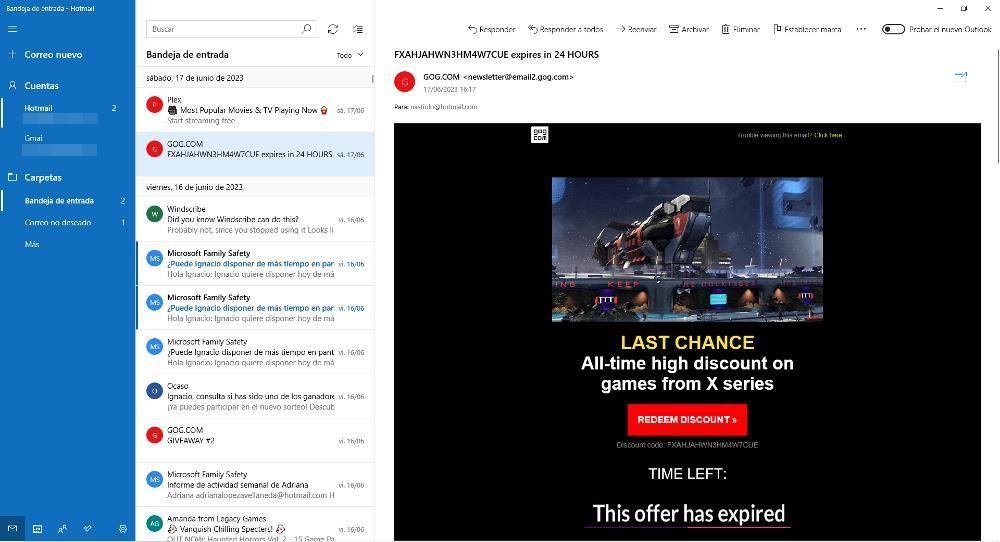
The Windows Mail application also allows you to manage the calendar through a separate application and we are company from Windows 10 with the same design. It will not be until September 2024, when Microsoft has announced that this application, for Windows 11, will be updated with an interface similar to this version of Windows, with light tones and, in part, similar to the Outlook version included in Microsoft 365. It is The new version of the Mail application will not reach Windows 10, so the only way to enjoy it is by upgrading to Windows 11.
Currently, the Mail and Calendar application is available in the Microsoft Store, so we can download it without problems if we remove it from our PC. However, when the design is updated, it will no longer be possible to download it from the official Microsoft store, which means that we will not be able to remove it from our PC. Also, if we remove it from Windows 10, we will no longer have the possibility to reinstall it unless we reinstall this version of Windows from scratch.
This new version will have the same functions that the application currently has, with the design being the only change it will receive, so we will be able to continue using it with any email account, be it Outlook, Gmail, Hotmail, Yahoo!, iCloud or any other . Windows 10 is left out of this update as it is currently only receiving security updates and does not include any new features. By 2025, Microsoft is scheduled to completely drop support for Windows 10, marking the 10th anniversary of its market launch.
Depending on its current market share, Microsoft may decide to extend support to allow time for users to update their computers to the latest version of Windows that is currently supported.
Outlook, the app for everything
After the Mail app and the Calendar app stop working in Windows, users who want to have everything centralized within one program will have to resort to specific programs for that purpose. And the best one, and one that will surely end up taking the success of these programs, is none other than Outlook.
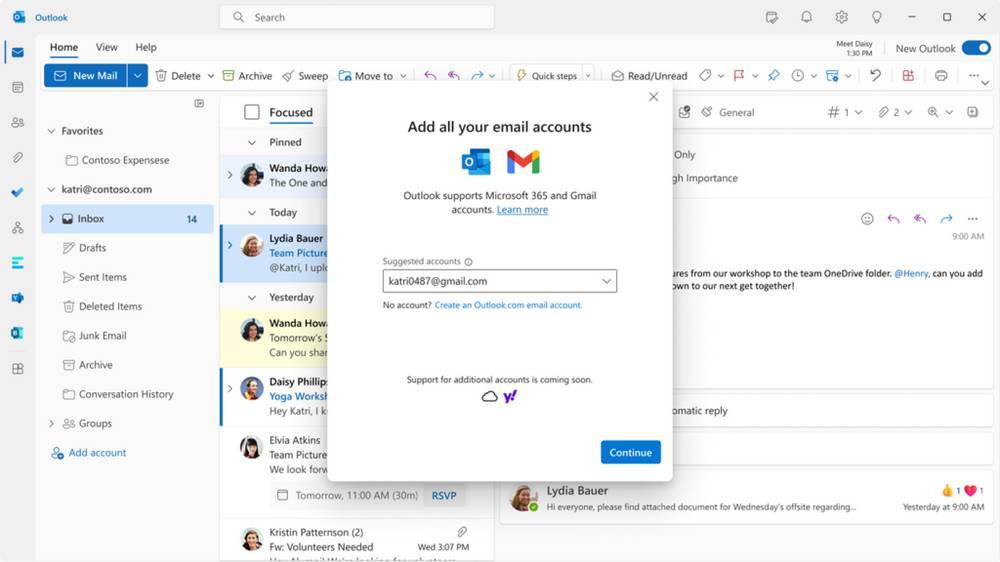
Microsoft has already added support for Gmail, Yahoo! and other emails within your professional email client. And it is clear that he is going to continue betting on him. Therefore, if we want an all-in-one email client to centralize all our emails, and also the calendar, Outlook is, without a doubt, the program that you will end up using.














