Keyboard shortcuts allow us to quickly and easily perform repetitive tasks that would take a long time to do at the click of a mouse. One of the best-known keyboard shortcuts that allows us to copy and paste text in a document (Ctrl + c and Ctrl + v respectively). But, if we talk about repetitive tasks that require several keystrokes, there is no keyboard shortcut that can help us.
If we want, for example, to create a copy of an Excel spreadsheet of all the posts we make on Twitter, create a Google Docs document for every email we receive in our inbox, turn on the heating in our home if the outside temperature is less than 20 degrees or to automate any task that requires a trigger to start, we need to use a very specific type of application.
This type of application allows us to create automations of practically anything that comes to mind and, for it to be carried out, the premise that we establish must be met, otherwise it will not be executed. If you want to know which are the best applications to automate tasks both from Windows through a browser or using applications for mobile devices, we invite you to continue reading.
IFTTT
IFTTT is one of the first applications that came to the market with the aim of performing automations based on a premise. In fact, its name clearly defines what its If This Then That function is, that is, if that happens, do this other thing.
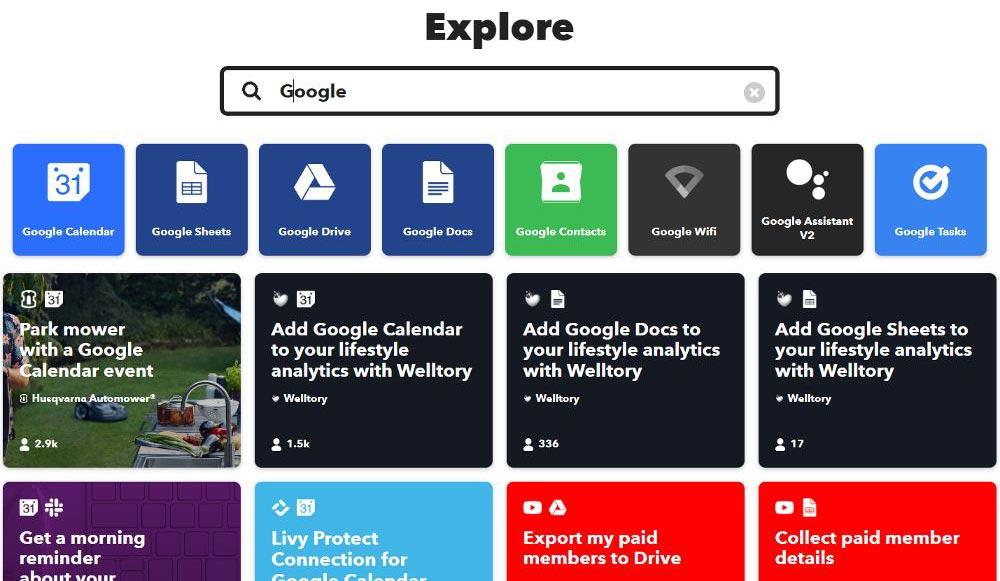
This tool was free for many years, but today the free plans limit the number of automations to just 3 per account. This platform includes support for a large number of platforms, being one of the best options currently on the market, despite being a paid solution.
Microsoft Power Automate
Another interesting option that we have at our disposal to automate tasks is Power Automate from Microsoft, a tool that offers us, like IFTTT, a large number of options, however, the learning curve to get the most out of this Microsoft tool It is not the best of all and we have to spend a little more time on it, a time that makes up for all the integrations it offers. Microsoft Power Automate It is available via the web, Windows application, and mobile devices. Microsoft 365 users can use without any limitation.
make
make It is a platform that works very similar to IFTTT, where we can create automations very quickly and easily, since it offers support for most of the most used platforms. Unlike IFTTT, the automations that we can create are limited only to the number of times they are executed, which, in the free version, is 1,000 per month. It includes access to different templates already created so that creating the routine we are looking for is a matter of seconds.
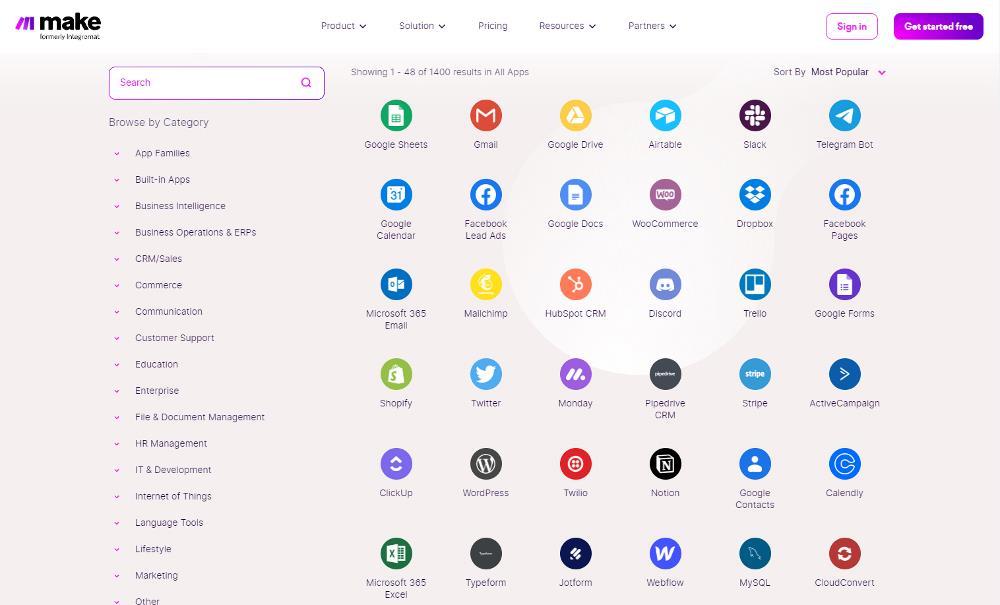
Zapier
The free version of Zapier It allows us to create automations of up to 100 monthly actions with a maximum limit of 5 routines, so it is ideal for users with basic needs and who want to start testing how this type of application and service works. It includes support for most web services and applications that work in the cloud, as well as social networks.















