Many of you surely know firsthand that the free space on our computer hard drives is not infinite. Hence, more times than we would like we have to delete our own programs or files to be able to continue working with the PC, which is a nuisance.
Say that we can always use alternative solutions such as USB flash drives or external hard drives to save certain data. We also have cloud storage services, many of them free, that offer us several gigabytes to free up space on local disks. Let’s assume that one of the file types that generally takes up the most space is videos.
Hence precisely, below we are going to talk to you about a trick that you can do to free up a good amount of local space on your computer precisely with this content that we are telling you about. In addition, we are going to benefit from the many advantages that Google’s streaming portal, YouTube, offers us. With this trick that we are going to tell you about, you will be able to free up a good amount of space, several gigabytes on some occasions, to use it for other tasks.
How to use YouTube to free up disk space
For all of this that we are telling you, the first thing we do is create a Google account to be able to use this video streaming platform that we are telling you about. We do it for free and we can benefit from the company’s multiple platforms and applications. From there we can start uploading our video content to YouTube to save it without having to share and publish it through the channel we created here.
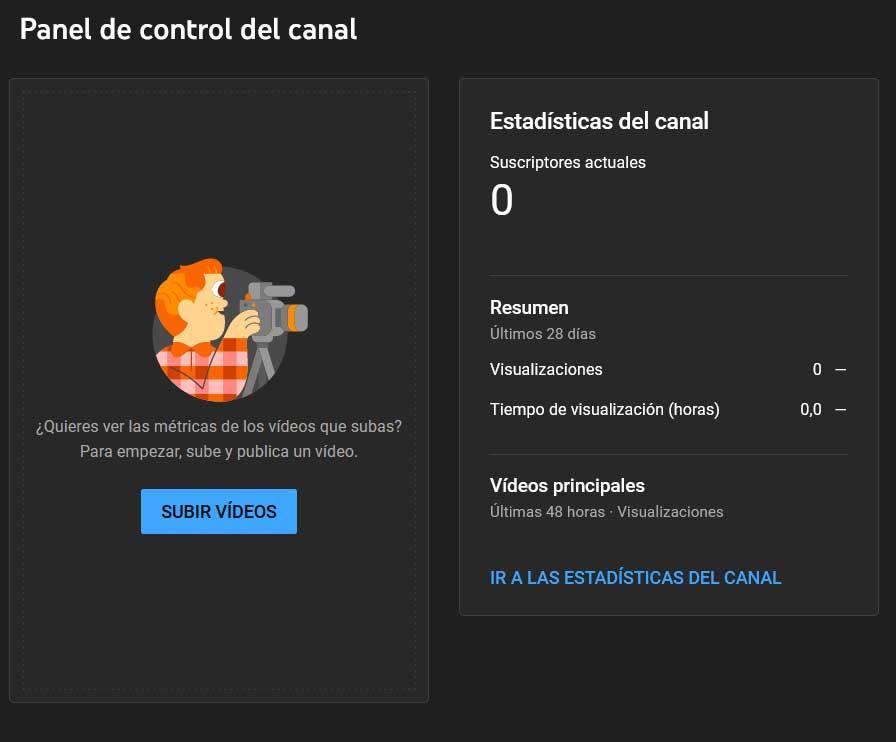
This offers us multiple advantages apart from saving a good amount of space on our local computer hard drive. And in our YouTube account we will not find any storage limit. Of course we have multiple tools and functions to share this content with whoever we want. We will even have the possibility of storing content in 4K quality without any problem and without spending a single euro.
In addition, we can also access all this video content from any device and location, or download it locally whenever we need it.
Disadvantages of saving videos on the platform
But as we mentioned before, in certain circumstances using this remote storage function is not always the best option. And sometimes we can encounter some serious drawbacks that we should take into consideration. Comment that, for example, we will always have to respect YouTube’s usage policies. This means that in certain circumstances some content may be deleted once we upload it to our account.
It may even disappear once we have saved it here for the simple fact of having background music that is considered to violate copyright. This is something that can happen unexpectedly at any time, so we would lose that stored video. Furthermore, the content organization functions here are non-existent, which for some may be a serious inconvenience.












