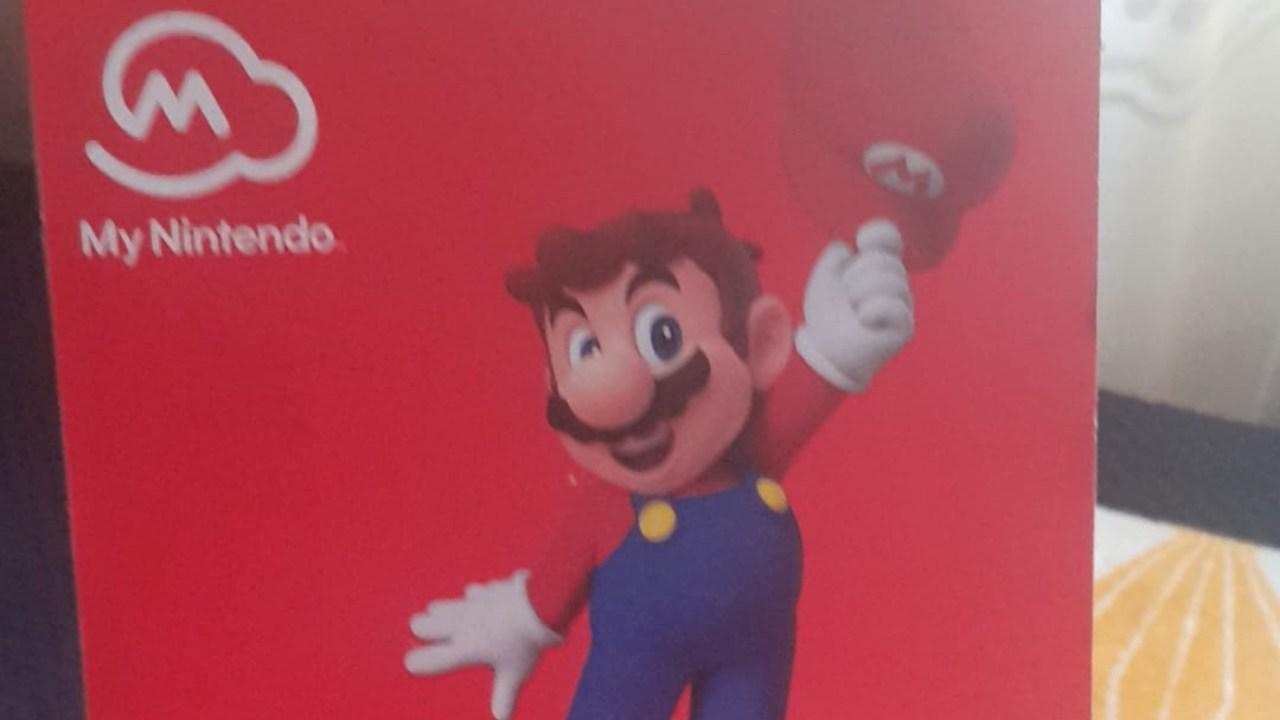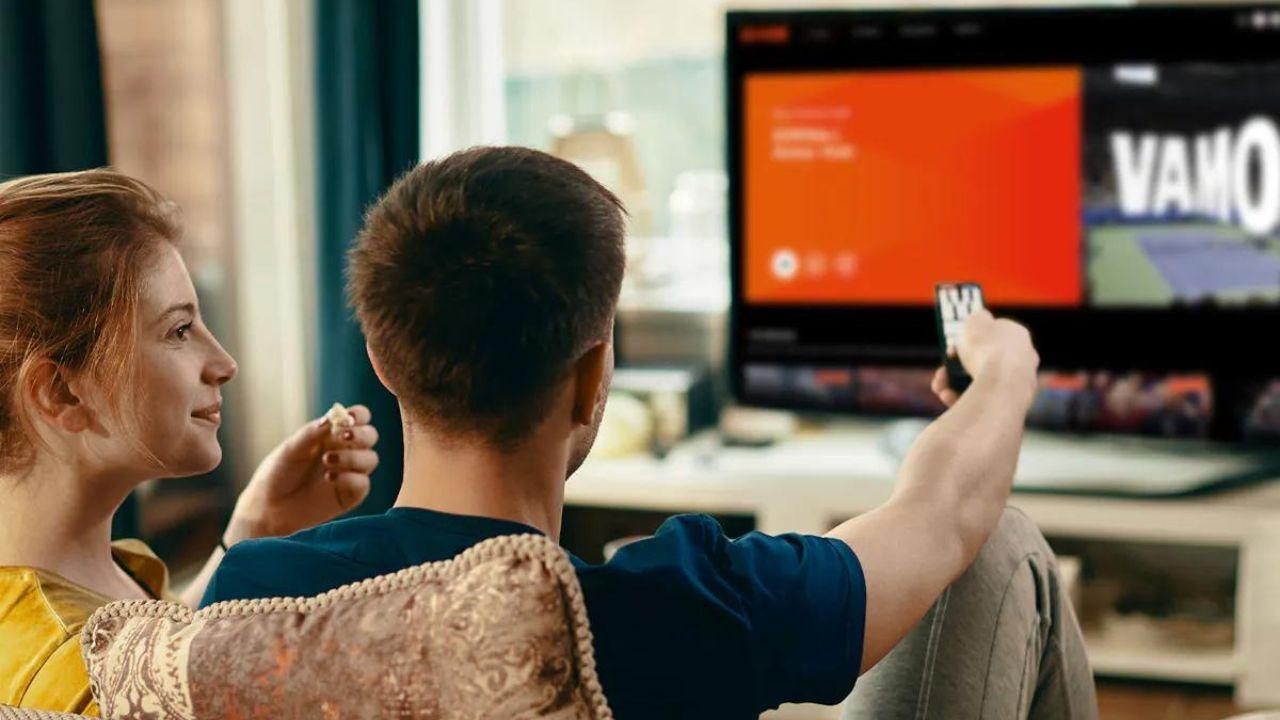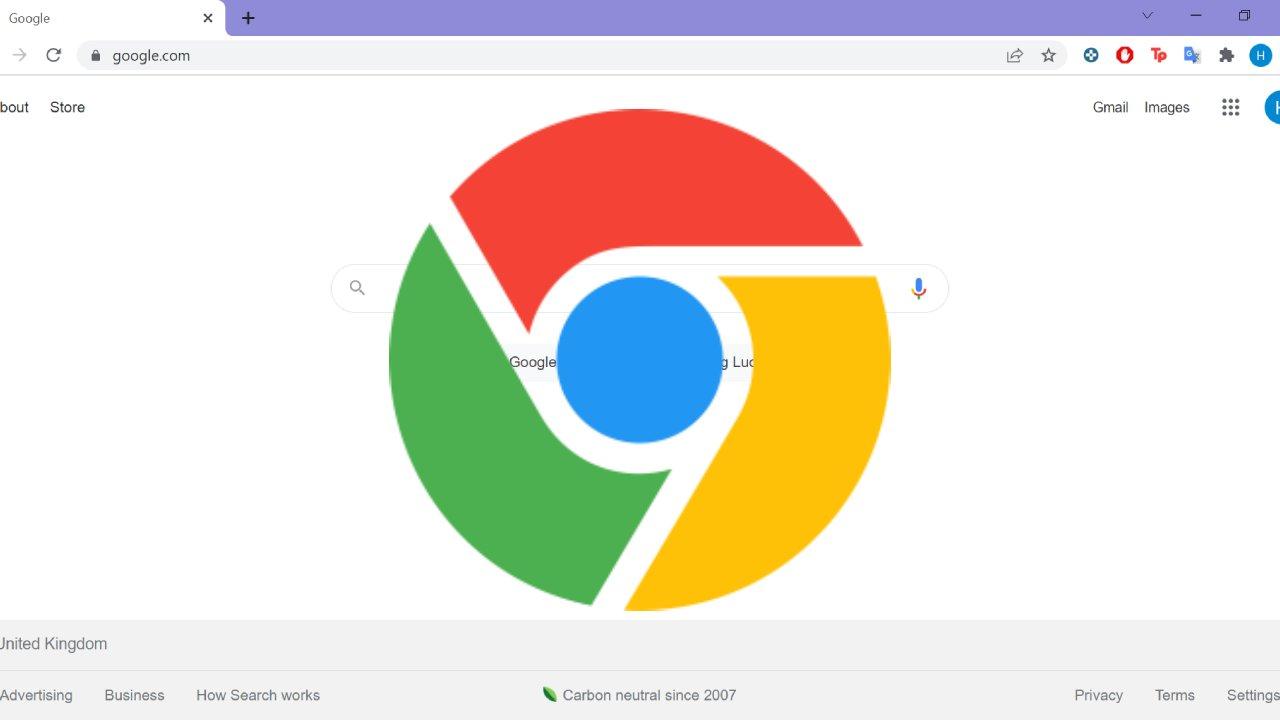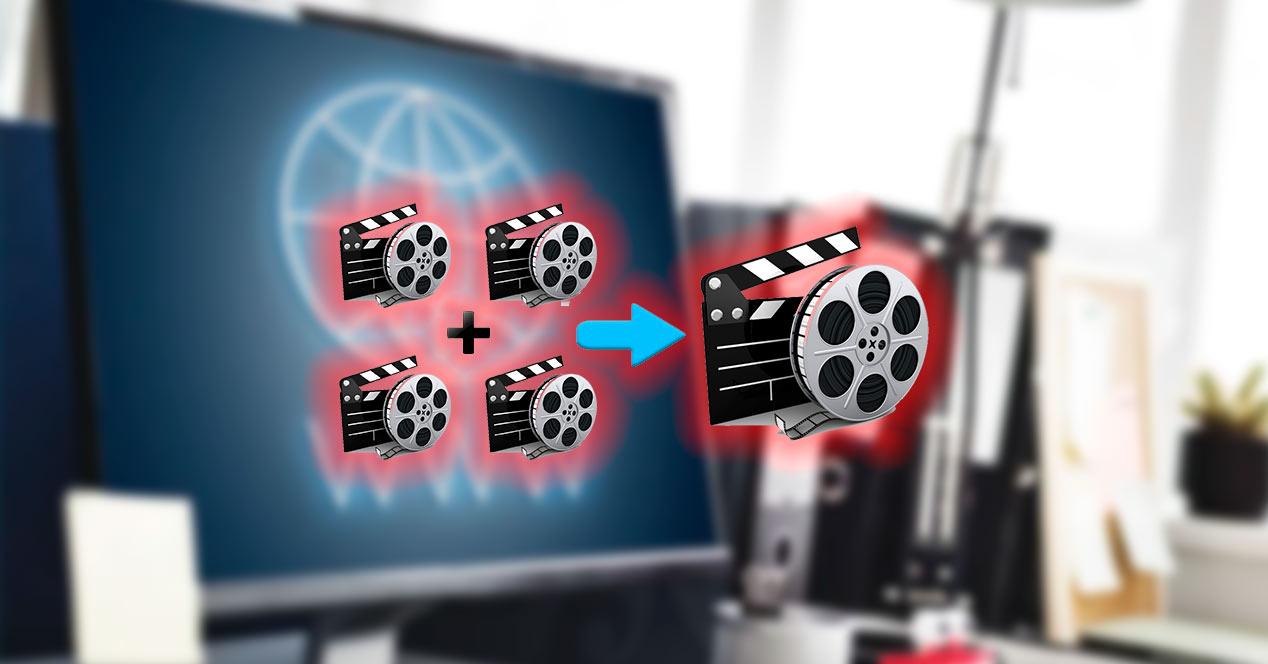
There are many sophisticated and professional video editing programs on the market, with numerous effects and features. However, sometimes we just need to join several videos into one, choosing a sequence and an order. To do this, perhaps we can save colossal installations and sizes and resort to different websites that do exactly the same thing.
If you are looking to merge multiple videos into one, here are some of the best websites to do it for free.
Merge Adobe Videos
Although Adobe has a multitude of paid products and services, for tasks as simple as joining videos into one they will not charge us and it can be done online, without the need to download any type of software.
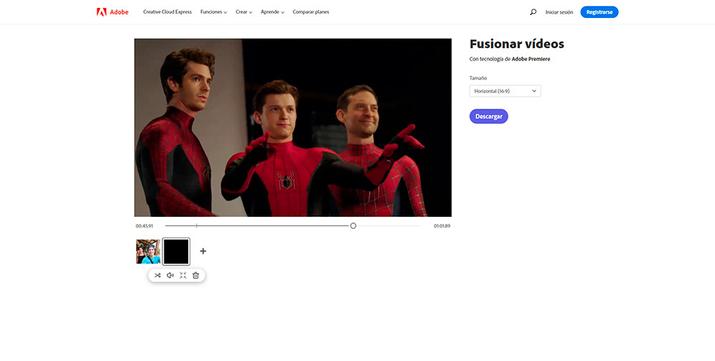
Adobe Merge Videos
The Adobe tool allows you to add videos of up to one hour in length and allows simple editing options such as trimming each fragment or silencing any of them. Adobe Creative Cloud Express supports the main video formats available, so compatibility will not be an added problem.
Kapwing
Instead of downloading a heavy professional video editor, creators can use Kapwing to merge their videos, GIFs, and photos into one longer MP4. Kapwing is an easy-to-use online video merger tool that supports clips from a variety of file formats.
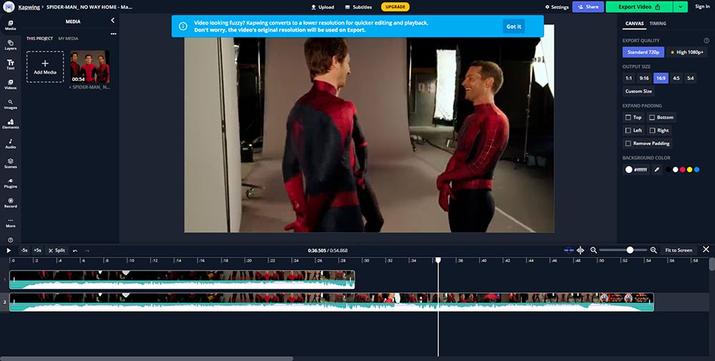
Kapwing
One of the main advantages is that it combines the traditional video upload with the possibility of pasting the URL addresses of other videos that we want to add to our reel. In this way, we avoid wasting space on our hard drive in the middle of the process. It even allows you to choose videos or photos directly from Google Drive or Google Photos.
The editor that it integrates allows you to add additional elements such as subtitles, emojis, texts or shapes and backgrounds that are available with direct access.
ezgif
Although its name suggests that it only works with animated GIF images, the Ezgif editor also supports videos as long as they don’t exceed 100MB in size per piece.
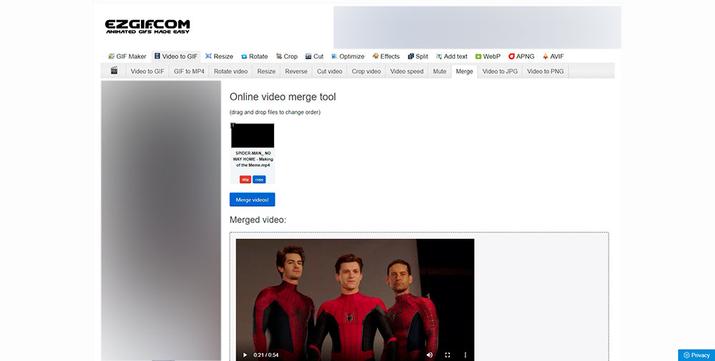
ezgif
You can upload multiple video files, drag them in the desired order and click the button to get the final result with the merged video.
This tool can combine video files of different resolutions and formats (including MP4, AVI, WebM, MOV, FLV, M4V). You can also merge videos with real animated GIFs (the output will be a video file).
Clideus
This online tool allows you to upload as many videos or images as you want quickly and easily and combine them with a single click. It supports all video formats including MP4, AVI, MPG, VOB, WMV, MOV and more.
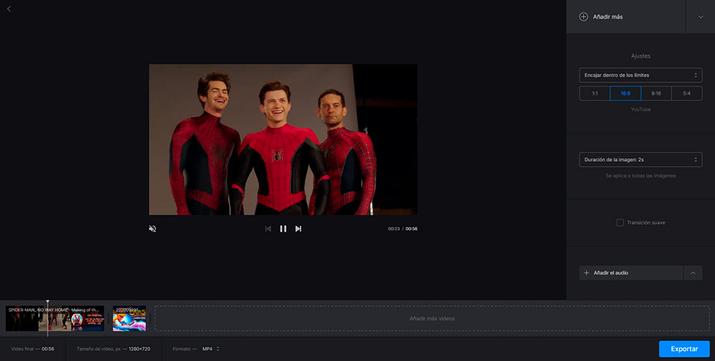
Clideus
It even has post-editing tools to adjust the various size and border options so the snippets blend seamlessly if they were originally different sizes.
The main defect is that it includes a watermark and the option to remove it is paid through subscriptions with unlimited videos for 9 dollars a month that you can cancel whenever you want.