Dropbox is one of the best-known cloud storage platforms. It is one of the pioneers, one of the first to reach users, and little by little it has evolved by including new functions and features with which to differentiate itself from others. Today it is not the most used, nor the most innovative. It is neither the cheapest, nor the one that offers the most free gigs to users, quite the opposite. But it is still one of the best options to choose, and we will see why.
Many times, when we think about a cloud storage platform, we will almost always think about “saving files on it” and, at most, “sharing them with other people.” However, apart from allowing us to do all this, the uses we can make of the cloud, specifically Dropbox, go further. And today we are going to leave you 5 clear examples of this.
The 5 “unknown” uses of Dropbox
The first of the unknown uses that we are going to talk about is the possibility of using the cloud to make backup copies. Beyond being a simple cloud storage platform, the Dropbox client is designed to make it easier for you to make automatic backup copies of the folders, files, and even hard drives that we indicate. Thanks to them, we will not only be able to keep our data secure, but we will also be able to access it from anywhere.
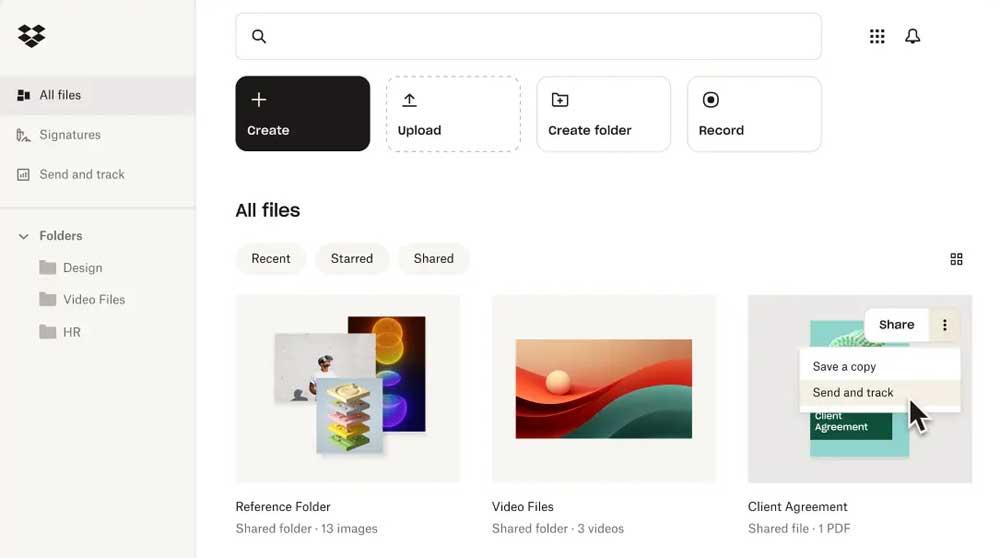
Another of the most interesting functions that we find in this cloud is the possibility of editing PDF. If we have a document, and we need to make some simple modifications to it, we can do so without having to leave Dropbox. We can, for example, add annotations to a document, reorder elements, and much more.
Thanks to Dropbox Transfer, sending files to other people has never been easier. The normal thing is to upload the file to the cloud, send the other person the link, and wait for them to download the file. Thanks to this tool, we can do everything in half the time, since it allows us to send up to 100 GB directly from point to point without having to go through the cloud.
The mobile app allows you to scan documents directly and upload them to the cloud without having to take any intermediate steps. If we usually work with documents daily, whether in studies or in the company, this feature undoubtedly saves a lot of time.
Finally, collaborative work is another of the main virtues of this program. It has multiple editing programs that we can use to edit our files in the cloud in real time. And, furthermore, if we share the documents with other people, they will be able to edit it at the same time and see the changes we are making.
An expensive and unremarkable cloud
Although Dropbox facilitates collaborative work, and seeks to give a twist to our use of the cloud, it does not really offer anything truly exclusive or characteristic that makes it worth paying the high prices that its developers ask for. And, in addition to only getting 2 GB of free space, 2 TB has a price of 11.99 euros per month, while Google One, for example, has a price of 9.99 euros per month. And some of the features we’ve seen are limited to the even more expensive Pro plans.
For backups, OneDrive is an excellent platform, very complete and automated, with which we can always have our data secure. In addition, we can also use Google Drive for everything related to collaborative work, as well as to edit PDFs and even scan documents. And finally, sending files securely, there are P2P programs that allow us to do it very easily.












