tvOS 15 review
During WWDC 2021, Apple managed to announce a new version of an operating system, without ever mentioning the latest version by name. That is an achievement in itself, but not without reason: tvOS 15 turns out to be a fairly small update, with hardly any improvements for the Apple TV itself. The update mainly contains improvements related to other Apple products and software updates. In this tvOS 15 review you can read about our experiences with the update.
Text: Benjamin Kuijten (@BenjaminRK). This tvOS 15 review was written in September 2021 based on the betas, Release Candidate (RC) and public release of tvOS 15. We tested the update on an Apple TV 4K 2021 and Apple TV 4K 2017.
The improvements for tvOS in recent years have not been very great. In fact, tvOS in 2021 still looks very similar to the tvOS of 2015. But is that a bad thing? On the one hand, not. We still think tvOS is a nice operating system for the television and it works a lot more smoothly and inventively with your iPhone and other Apple devices than many other systems. The Apple TV is still our favorite device for streaming media. That does not alter the fact that we would have liked to see an evolution in the latest update this year, but this tvOS 15 review shows that this is not yet possible this year.
These improvements in tvOS 15 are notable
To start with, Apple has indeed implemented useful tweaks in tvOS. This makes it a bit easier to connect a previously paired controller or AirPods thanks to new buttons in the Control Panel. Apple introduced this screen two years ago and has since added more features. If you have a HomeKit camera, starting with tvOS 15 you can quickly turn on or off accessories that are in the same room as the camera while watching the livestream. This will be especially useful if you have a HomeKit doorbell with, for example, an outdoor lamp.
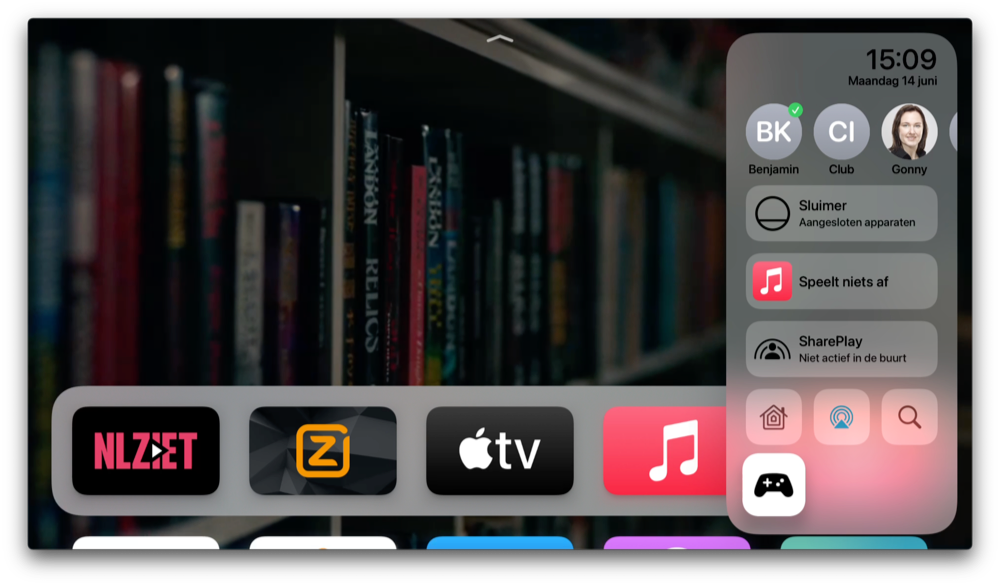
But there is another situation in which we secretly find it useful: you are lying in bed and before you start another episode of your favorite series on the TV in the living room, you check everything in the kitchen via the camera. is okay. You can see via the camera that the lights at the kitchen sink are still off, but with the press of a button you can immediately switch them off from the live stream. Of course, this can also be done easily via your iPhone or with an automation, but we find that it is still useful.
Speaking of HomeKit and cameras: we think it’s a shame that the Apple TV doesn’t yet have its own Home app. You can control favorite scenes via the Control Center, but sometimes you want to activate more than just your standard scenes. This is possible with Siri, but it is not always convenient or desirable. What we would also like to mention at the same time is that Siri on the Apple TV still does not work for Belgian users. It is a mystery to us why this is not supported.
Another useful improvement is better support for AirPods. If you are watching TV via the Apple TV and take the AirPods out of the box, you will automatically receive a notification at the top right of the screen. You can then immediately connect by pressing the remote control. So you no longer have to scroll through the Control Panel. This is especially useful if, for example, you want to watch something on the Apple TV in the bedroom, but do not want to disturb your partner. What is also nice is the support for spatial audio with AirPods on the Apple TV.
Apple has also updated the video player, although we still find it takes some getting used to. It looks more modern, but the buttons are now at the bottom of the screen above the timeline, which makes navigation sometimes a bit awkward. You can find this video player in the TV app. Third-party apps can also use this new video player, but this is not the case by default.

What we think is a welcome addition is that logging in to apps is easier. A new notification will appear on your iPhone as soon as you have to log in to an app, for example. The new Shared with you feature already takes advantage of this. External developers can also use this, making it even easier to log in with Touch ID or Face ID in Apple TV apps. This means you can be logged in in a single tap, without having to enter passwords or usernames. With this, Apple clearly shows the advantage of an Apple TV, because logging in with apps on your smart TV is never as easy as in tvOS 15.

Mainly improvements within the Apple ecosystem
But what’s most striking about tvOS 15 is that the bulk of the improvements have to do with the Apple ecosystem. Apple has mainly added functions that work together with functions in iOS 15. From tvOS 15.1, SharePlay is also supported. This allows you to watch an Apple TV+ series with a friend via FaceTime or listen to music via Apple Music. Unfortunately, this doesn’t work yet in the current public version, as it won’t be added until later this year in tvOS 15.1. Thanks to tvOS 15, the Apple TV also works better with other Apple accessories. For example, from tvOS 15 you can also use a HomePod mini as a standard speaker (although this is not of much use to us in the Netherlands yet, as the HomePod mini is still not available here).
Anyone who takes a look at our article with the best tvOS 15 features will quickly see that there are few improvements purely for tvOS. We think that is the biggest missed opportunity. Apple uses tvOS 15 mainly to keep the Apple TV suitable for the current Apple ecosystem and not so much to purely change the experience of the Apple TV. We think that’s a bit of a shame. While the iPhone has been enriched in recent years with customizable widgets and new options for using the device, everything with tvOS remains fairly static. In our opinion, that is a missed opportunity, especially now that a new, more powerful Apple TV has come onto the market.
What you are treated to in tvOS 15 are the new screensavers. Apple has added various landscapes from Yosemite Park, among others. Unfortunately, it is not a new theme, but it does ensure that you are once again surprised by beautiful nature images. We think it’s a shame that you still no longer have control over what you see. The only thing that has been possible since tvOS 14 is that you can disable certain themes.
Score
7

tvOS 15
Advantages
+
- Number of useful features for AirPods and HomePod
- Renewed video player looks nicer
- Easier to log in to apps via iPhone or iPad
- New screen savers
Cons
–
- tvOS as an operating system has changed little
- Still no Belgian Siri
- No Home app
Conclusion tvOS 15 review
All in all, tvOS 15 has become a fairly modest update. In our opinion, it looks more like a major interim update, rather than a big jump to a completely new version number. With tvOS 15, Apple mainly ensures that the Apple TV can keep up with the latest functions in iOS 15 and current Apple accessories, but basically nothing changes in tvOS 15. We would have liked to see Apple take some steps this year, making tvOS a lot more dynamic and making the home screen less static. Unfortunately, we will have to wait until at least next year for that.















