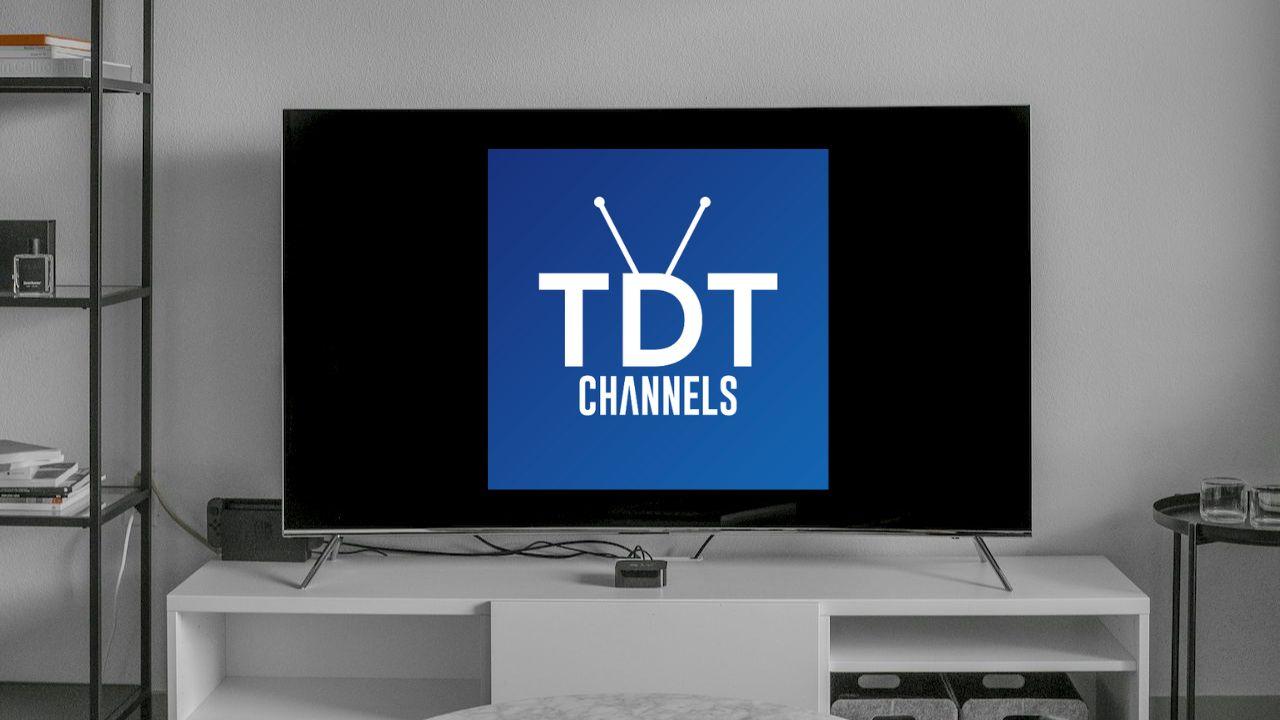Our beloved Windows (CMD) command console is associated with tasks that require a little more technical knowledge. This provides us with advanced tools for our operating system and greater management capacity. In Windows 11, CMD is still a powerful tool, but did you know that it also has tricks for the most curious people? These Easter Eggs They will be surprised by their abilities.
Whether you want to hang out and improve your experience with the command console, these six tricks can be useful to customize your CMD and experiment with such technology. If you think you can explore this tool and make a hole between these tricks, we don’t delay anymore. We proceed with each of them.
Experience with these commands for CMD
The first thing to do is, obviously, open the system symbol (write symbol in the Windows search box and you will offer it as the first option).
Customize your appearance. Did you know that you can give your CMD a new aspect? For many, this can go unnoticed, but it is much easier than you imagine.

You just have to right click on the upper bar of our console (blank in the image) and navigate to “properties.” As you can see, from here you can change the aesthetics quite wide: colors of the interface, size and source style … a dusty options.
Create a text file with just a command. As you can see, this could expedite the process instead of looking for the notes manually. To do this you can write this command:
echo Esto es una prueba > notas.txt
In addition, if you then decide to add more information without overwriting the file, you can use:
echo Otra línea de texto >> notas.txt
As you can see, it generates notes quickly without the need for external programs.
Look at a recreation of Star Wars. Because of its potential to get attention, this can be the star of the list. The first thing you have to do is write in the Windows search box «Activate or disable Windows characteristics». Once the list is deployed, select “Telnet client” and act it if you had not done it before. The next step will be to write in the system symbol:
telnet telehack.com
It will take you to an independent section within the CMD, so the last thing you have left is to write:
starwars
Relax and enjoy this result.
 Turn off or restart the PC by timer. Yes, our system symbol also allows us to turn off or restart our PC. The process is very simple, you just have to write this to turn it off (we have put an example 300 seconds)
Turn off or restart the PC by timer. Yes, our system symbol also allows us to turn off or restart our PC. The process is very simple, you just have to write this to turn it off (we have put an example 300 seconds)
shutdown -s -t 300
or this command to restart it:
shutdown -r -t 300
Create random jokes. This command is really simple and fast, just writing the following command on the console, jokes will be generated in the console’s text body.
curl https://icanhazdadjoke.com
Make CMD repeat a line infinitely. You can make your system symbol repeat a loop task so as not to rewrite it for yourself. It will only stop when you close the console. An example of this:
:inicio
echo Trabajando...
goto inicio
As you can see, the system symbol is something much more affable than a tool of dark and aseptic colors. Now that you know these little tricks, you can try them on your own (and reiterate, that of Star Wars will surprise you).