Our Samsung Smart TVs hide more secrets than we think. You may have navigated through the configuration menus on many occasions, but perhaps you did not know that there are also a series of hidden menus for users that can be accessed by pressing a series of keys on our remote control.
These menus are really created for technicians and manufacturer personnel, but they can be very useful in case you want to make any changes. Taking this into account, we recommend using them with caution and always at your own risk. A wrong step could make you lose the functionality of the HDMI, change the configuration in which the backlight of the panel works, or disable vital sensors for the perfect operation of the equipment.
all secret codes
Taking into account the large number of different models, there is no single universal code that works for all Samsung Smart TVs. If we talk about those that have the Tizen OS operating system installed, these are some of the ones that usually work the most to access those hidden additional configuration menus.
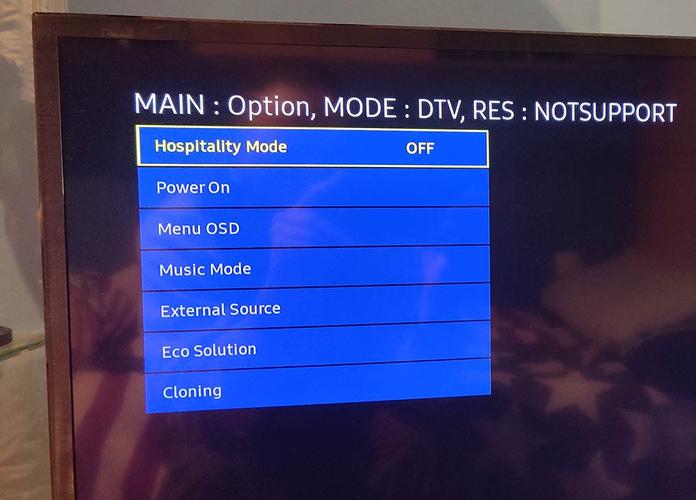
Hidden Menu Samsung Smart TV
You will only need a remote control, although the Samsung Smart Remote is not valid, since we will have to access the menu through a combination of buttons that are not available on this remote. In fact, even a universal remote could do the trick.
These are the combinations of keys that you have to press.
- (Tv on) Mute + 1 + 1 + 9 + Enter
- (TV off) Display/Info + P.STD + Mute + Power
- (TV off) P.STD + Help + Sleep + Power
- (TV off) P.STD + Menu + Sleep + Power
- (TV off) Sleep + P.STD + Mute + Power
- (TV off) Display/Info + Menu + Mute + Power
- (Tv off) Display/Info + P.STD + Mute + Power
- (Tv off) P.STD + Help + Sleep + Power
- (Tv off) P.STD + Menu + Sleep + Power
- (Tv off) Sleep + P.STD + Mute + Power
Once the blue menu is open and located in the upper left part of the screen, you will be able to move through it with the controller without problems. The center to select what you want and the arrows to guide you.
Samsung Hidden Menu Features
Of course, access to this menu will allow you to activate or deactivate some functions that until now were not within our reach. We recommend that before making any changes to the settings in this menu, you make a note of the changes so that you can revert them in case something goes wrong.
Now that I have a while I am going to activate the bluetooth of the Samsung Smart TV to be able to connect my headphones, which by default is deactivated even though I have paid for the bluetooth, you have to enter a hidden menu using a combination of keys on the remote 😡😡 pic.twitter.com/KxAabmKgGx
— ElBlogDeLazaro (@ElBlogDeLazaro) August 10, 2018
It is rare that this menu is going to serve to notice big changes with respect to the state in which it is marketed. For example, Bluetooth can be activated in cases where it is disabled by default and thus be able to listen to television through wireless headphones, or adjust the white balance at the screen level. Most likely, performing a factory reset in case of an issue is the only really real utility if something isn’t going right.
Other somewhat less useful options for the consumer may be to activate the hotel mode or block the channel guide, check the total hours of use of the device, modify advanced settings such as the maximum audio level of the speakers, or carry out tests with own diagnostic tools.
Once you are inside the menu, you will only have to press and hold the Power button on the remote to completely turn off the television. When you press the power button again, the TV will boot up as usual in its normal state.















