WhatsApp is an instant messaging app that provides us with countless benefits. This application never ceases to amaze us, because now we can enjoy WhatsApp Web. To use this function we only have to scan the QR code with the camera of our device; But, can we scan this WhatsApp Web code with the front camera, if the rear one does not work? Get to know him here in this post.
The QR code was not very well known a few years ago; but nowadays it has become very widespread and is used in all kinds of devices. For example, it is very easy to scan a QR code from your Android or iPhone cell phone, which are generally used to store information or visit websites; You can even create a QR code yourself to share your WIFI signal with your friends.
WhatsApp Web with the front camera?
WhatsApp Web is an extension of WhatsApp from mobile to tablet or PC; since your account is synchronized with two different devices and what you have in one of them will be reflected in the other. For example, sent and received messages will be synced to your computer and mobile, so they will be reflected on both.
Web WhatsApp will allow you to share videos from your office or home; different types of documents and photos that you have stored on your PC. In addition, it also allows you to download music, photos and videos from WhatsApp Web on your Windows or Mac PC. From your computer download WhatsApp web, installing WhatsApp. If you have Windows 8, 10 or Mac OSX 10.9, download like this:
-
Download for Windows: Download the whataspp.exe file. Then, open and install it.
-
Download for Mac: You will need to download a Zip file. Then, you open and install whataspp.app, add it to the applications and desktop dock. Finally, you open it and scan the code.
If you have another operating system, use WhatsApp in the browser web.whatsapp.com. Although in Windows and Mac you will be able to use the browser, it is recommended to download the previous programs.
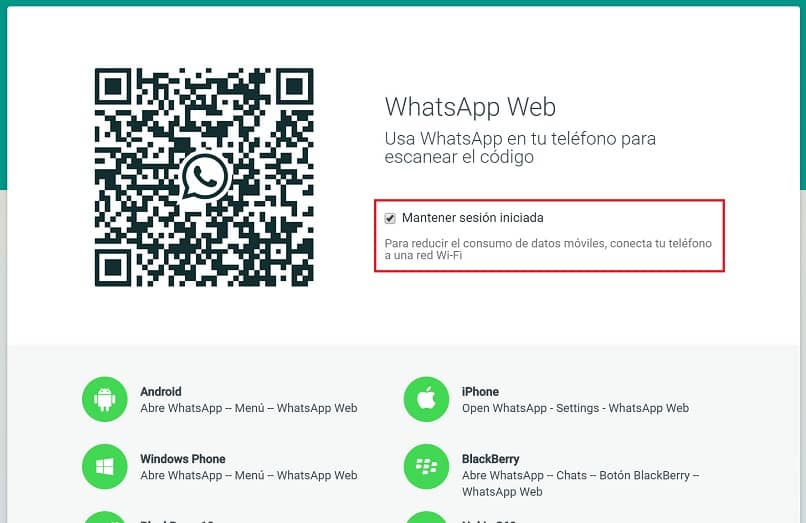
Scan the WhatsApp QR code with the front camera
Perhaps the dilemma is that the rear camera of your mobile cannot be used due to different technical problems generated by the equipment, or simply because the rear camera lens does not focus and the image is unclear.
Well, this time you will need to use the front camera, but with this one it is a bit more complicated, since QR readers only work with the rear camera.
However, in these cases it is necessary to have a third-party application, that is, an external app that allows you to scan different types of QR codes or especially WhatsApp, to synchronize the mobile with the computer or tablet.
QR Droid Private App (Spanish)
This app will not take much space and will be useful for other readings such as photography, opening program links, you can create your own QR codes and more. In addition, it will allow you to save the links that are most important.
- Open the Play Store from your device.
- In the Applications search engine, place QR Droid Private (Spanish). Click on the Install button.
- Once installed, open WhatsApp on your mobile device and also on your computer from the webwhataspp.com page.
- Then, under the camera you will see the icon in the form of a camera, press it to change the direction of the camera to the front.
- Finally direct the front camera to the computer’s QR code. It may be a bit awkward, but once you address it correctly and the mobile vibrates, the scanner will be ready.
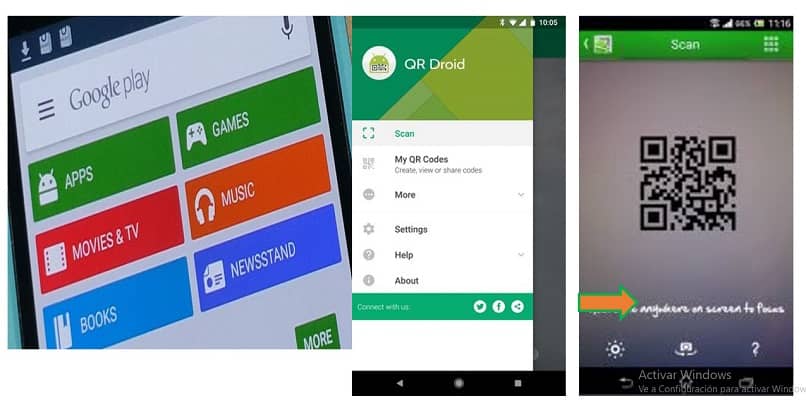
Now that you know how to solve the problem of scanning the WhatsApp Web QR code by using your front camera; surely it will not be an inconvenience again. And even if the front camera of your mobile is defective, with an external app the problem will be solved. Even in the worst case, there are ways to use WhatsApp Web without scanning the QR Code. We hope that this article was of maximum benefit.













