We always remember the importance of installing all Windows updates. Thanks to them we can correct security flaws, avoid falling into the clutches of hackers, and make our PC work as well as possible. However, if we are not careful how we install them, we may lose all the data saved on the hard drives irretrievably. This is what happens when we update the firmware of a computer with an encrypted hard drive.
In addition to the operating system, and its own updates, a computer today has another piece of software that must also be updated and maintained: the firmware. This firmware is, broadly speaking, like the system BIOS, a software element that is responsible for controlling that everything works in settings. Generally, this firmware is found on laptops, and is developed by the manufacturer itself.
There are several ways to update it. For example, DELL computers use their own software to download and install these pieces of software, while others, such as Lenovo, may do so from their own software or from Windows Update. These updates make your computer run better and fix potential bugs and security bugs. But, if we are not careful, it is very easy for us to have problems like these.
Bitlocker and firmware update in Windows
Bitlocker is an encryption tool, included in the professional versions of Windows, that allows us to encrypt our hard drive so that, if we lose our PC or it is stolen, no one can access the data. As with any data encryption program, when using it, it will generate a recovery key, which we will have to use when the hard drive cannot be accessed to recover it. Key that, by the way, most people do not keep.
The encryption is tied to the TPM chip on the board, one of the first to be updated when there is a firmware update. Upon detecting suspicious changes in the system, Windows cannot unlock the TPM drive just like that, and for security, it asks us for the recovery key. This key that, probably, we would not keep in a safe place.
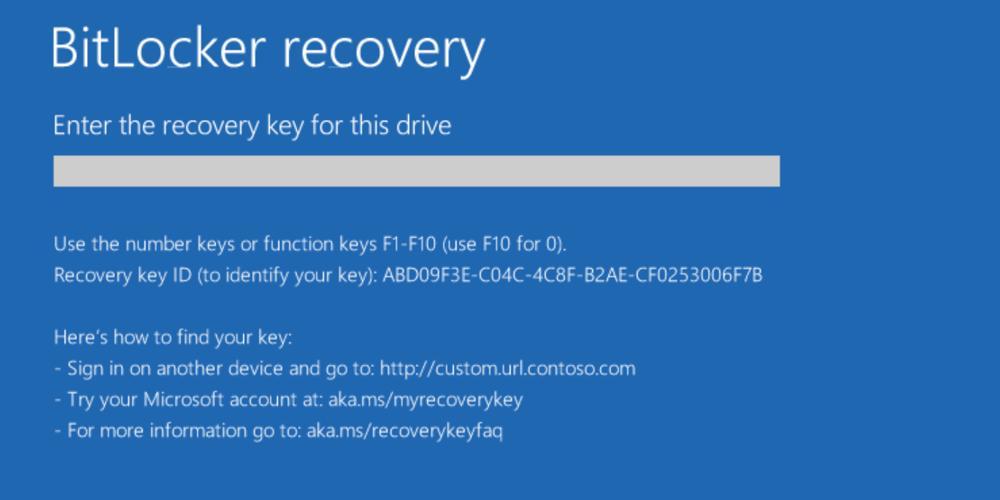
Manufacturers don’t show a notice or anything before updating PC firmware. This comes as one more update that, as part of the maintenance of a PC, we have to install. And, when we restart, we find the surprise.
Therefore, if we use Bitlocker, and we do not have the recovery key in a safe place, we should never install these updates. Upon detecting serious changes in the system, the encryption will be blocked, and without the key, we will not be able to recover our data in any way. The only way out will be to format the computer and reinstall Windows from scratch. And, be that as it may, without our data.













