If you are one of those who buy at Mercadona and want to always have the invoices for what you spend in this well-known supermarket at hand, the truth is that you have the option of requesting them online. Although, for this, the first thing to do is to be registered. In this way, you will be able to claim them over the Internet, since they have a customer portal.
In addition, not only will you have the option of requesting the electronic invoice for each purchase you make at Mercadona, but you will also find the alternative of requesting a single invoice in which you can see all the purchases you have made for a whole month .
Request an invoice online
To get to request an invoice in Mercadona over the Internet, it is necessary to be registered in its customer portal. A space in which we will have the option of downloading a monthly invoice or for each purchase we make in the supermarket. But, first of all, as we said, you will have to register.
How can I register on the portal?
Very simple, you just have to access the registration website of the Mercadona customer portal and write the information requested: name, email, password, DNI/NIE/CIF, among other information. In addition, you will have to enter the billing information and choose the type of billing you want (per month or per purchase). Once we have completed all the registration, we can start requesting them online.
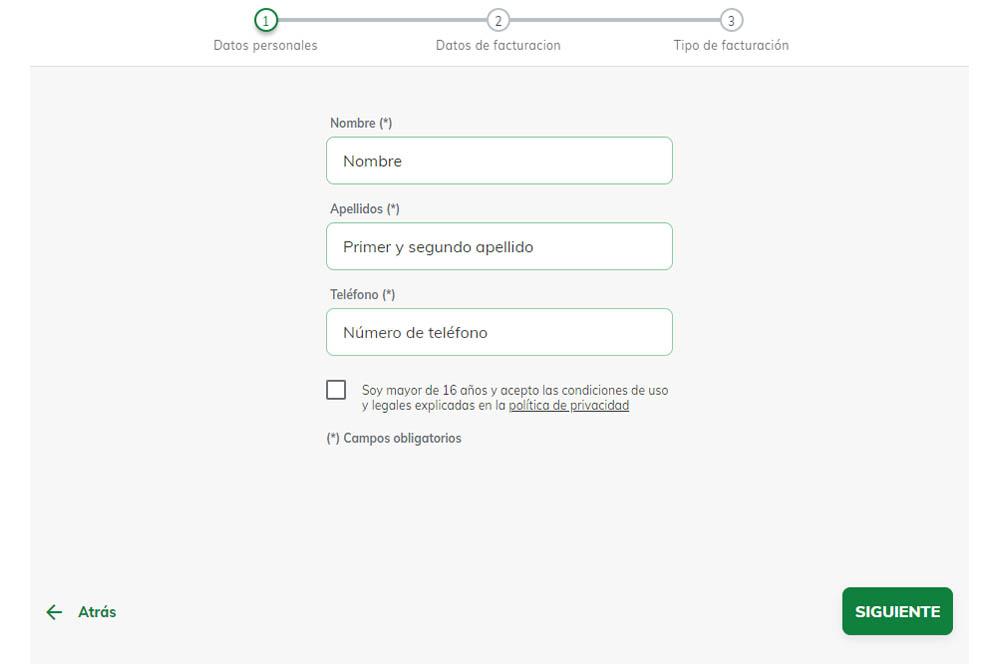
Request invoice step by step
After having completed all the registration in the Mercadona customer portal, we can start managing the invoices we have in the supermarket through the Internet. To do this, you will have to do the following:
- Sign in to the Customer invoice portal.
- Once inside the portal, tap on Request invoice.
- Inside, enter the details of your ticket and to whom you want to issue the invoice.
- When you complete all the data, all you have to do is touch Request an invoice again.
However, this is an alternative in case you do not want to physically request it in the supermarket. More than anything, because you will have to identify yourself at the checkout to request the invoice. Or if it is more comfortable for you online, this is the simple way that Mercadona offers us with its customer portal. Although, if you have any kind of doubt or problem, you can contact the telephone number 800 500 220 at any time (select option 4) or send an email to facturasclientes@mercadona.es. This way you can solve any type of doubt regarding the invoices.
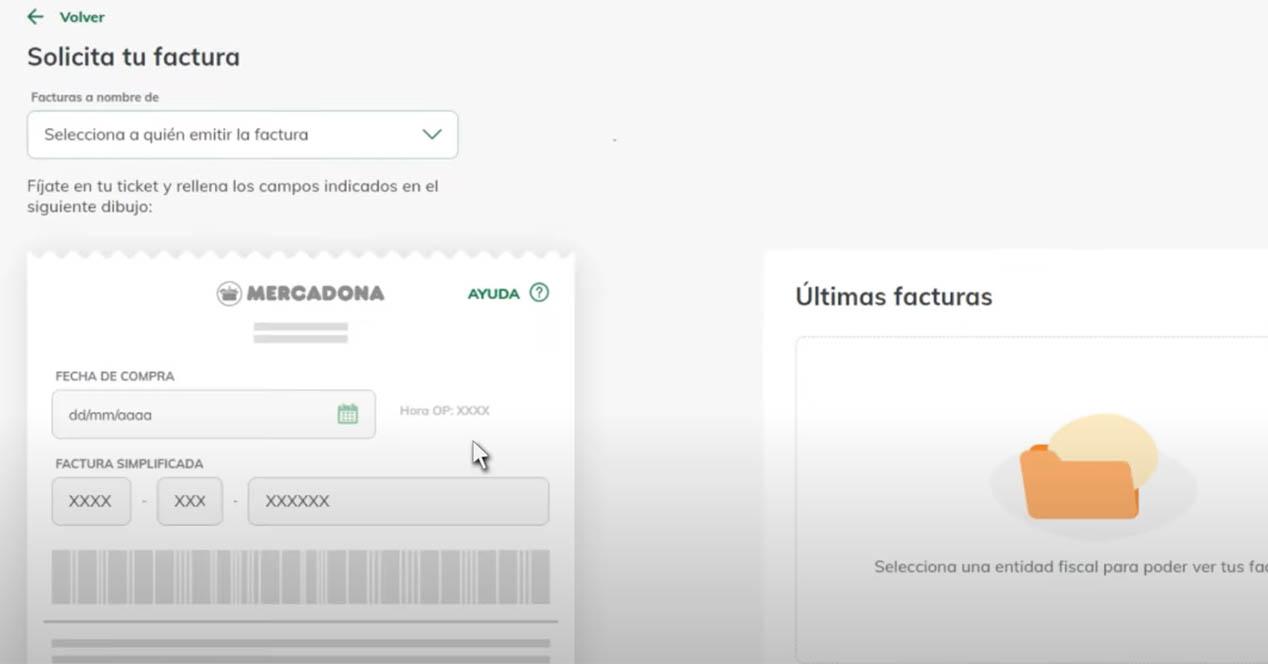
Management within the Mercadona invoices Portal
The Mercadona customer portal is not only useful for requesting invoices over the Internet, but we can also carry out more procedures related to invoicing thanks to this supermarket service. For example:
- See all the invoices that you have been accumulating.
- Add new entities to which you can issue an invoice.
- Modify the type of billing, either monthly or per order.
-
Download and print your invoices.















