Do you protect your social networks well? We are going to tell you what you should do if you want to avoid being spied on through Facebook. It is undoubtedly one of the most popular platforms. But that also makes it usable by potential intruders or hackers who want to collect personal data or spy on us through multiple methods. You can always take certain measures to improve privacy and prevent your personal data from being compromised.
Luckily, nowadays social networks, at least the main ones, have many options that you can use to protect your privacy. You will be able to reduce the amount of information that you expose and that can end up in the wrong hands. If you don’t take action, just a search could tell a lot about you.
Improve privacy on Facebook
Keep in mind that several things can happen. One of them is that companies outside of Facebook can collect information from you to, for example, start sending you targeted advertising. They could also sell that data to third parties. But also, another possibility is that people around you, for example from your work or university, want to know more about you and enter your account.
Limit profile information
A change that you must make yes or yes is the one referring to the information that you share in the profile. You can limit the data that will be available to others. This includes your phone number, email, date of birth, where you live, education or work, or even your contacts.
This information may be available to everyone, friends, friends with exceptions, specific friends, or just you. The latter, logically, is what provides more privacy. Our advice is that, more sensitive data such as your phone or e-mail, only have them available to you. Maybe it will give you a little more equal information like where you live. You have one more option that is personalized.
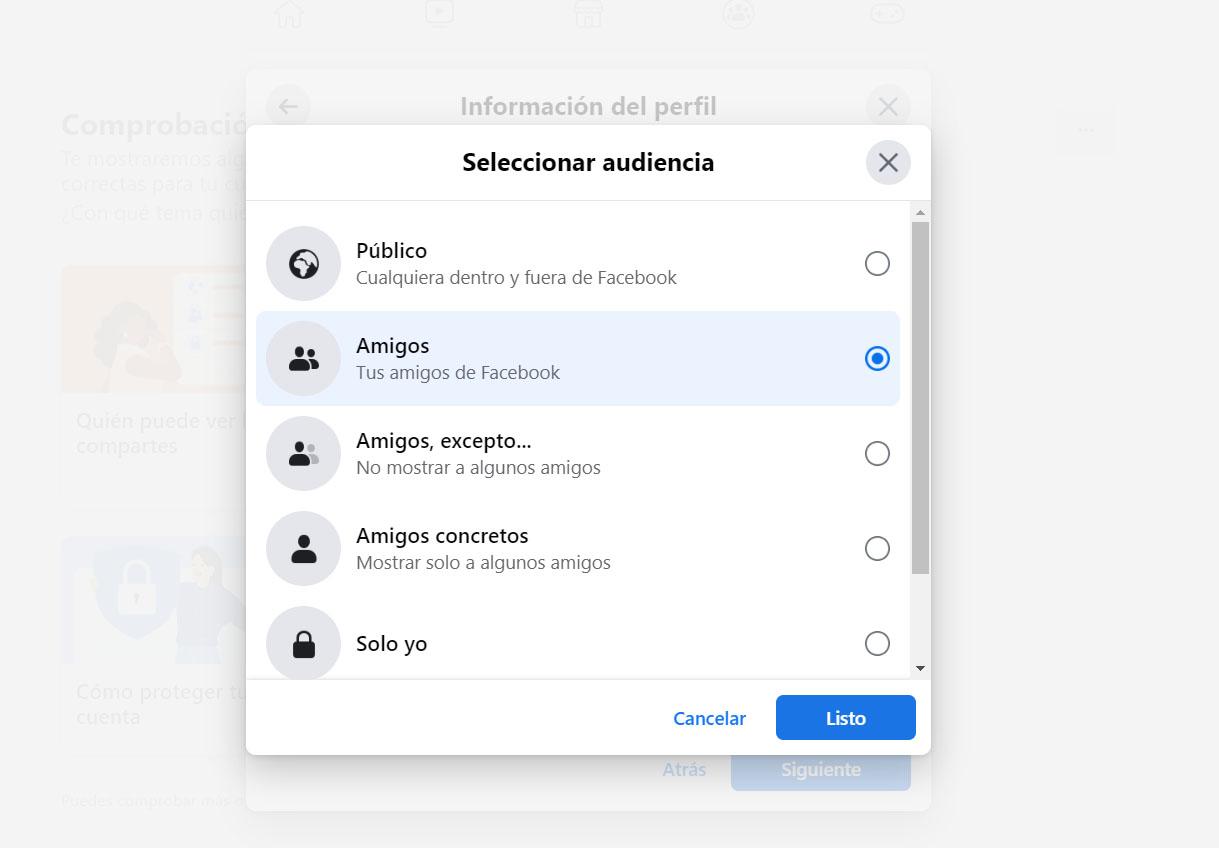
How they find you on Facebook
Facebook has an option to determine how they can find us. You could configure that anyone can send you a friend request, which means that any user could invite you as a friend, or have a smaller account and only friends from your contacts can send you friend requests.
This option is useful if you see that you are constantly receiving a lot of friend requests and you want to avoid that. So what you need to do is just set it so that only friends of your friends can send you requests. It is another measure to enhance your privacy and not have problems. You simply sign in to your account, go to Settings and privacy, and go to Checking your privacy settings.
Apps and websites
But be careful, when we talk about how they can spy on you through Facebook, it’s not just someone entering your profile; there is the problem of the applications that you have linked. Therefore, another tip to avoid problems is to access the Settings of your Facebook data and see which applications and websites have access to your account.
They are basically applications that you used at some point and have linked to Facebook. It does not mean that they are an immediate danger or that they are stealing your data, but the possibility is there. Review which ones you have and delete those that no longer interest you.
Be careful what you share
Another technique to prevent them from spying on you or knowing more about you through Facebook is to be careful with all the content you share on the social network. We are talking about photos that you upload, comments that you put on other profiles, pages that you recommend, etc. All of that is going to be available for you to see.
Our advice is that whenever you are going to share something on Facebook, think about whether it is really harmless or can expose you in some way. In addition, you can review everything you have previously published.
In short, as you can see, you can make some simple changes to enhance the privacy of your Facebook. It is a social network that can expose you a lot on the network if you do not take action. Just as you can prevent tracking in Chrome, you can do it using platforms like Chrome.














