When we register on a website, in addition to the email address, some also invite us to enter our mobile phone number, as an additional protection measure and not as a method to send advertising.
Through our phone number, we can receive a verification code to access our account, a recovery link and, sometimes, it is the only method we can use to access our account if we have forgotten the password or Google considers that Our account is experiencing suspicious activity.
If we have changed our phone number, in addition to informing our family friends of the new number, we also have to tell Google, as if it were another friend. Unlike what many users think, the search giant only uses our phone number when we have a problem accessing our account. He will never send us promotional messages of any kind.
Nor will we receive advertising from third parties in the form of messages or calls. When Google invites us to enter our phone number, it clearly tells us what its purpose is, and that is none other than to protect our account. The same thing happens if we add our phone number to the Facebook, Instagram or TikTok account, however, since they are social networks and taking into account the history of Meta, very few users trust these platforms when entering their telephone number, even if there is a possibility of losing the account.
Change the phone number of a Google account
Changing the phone number of a Google account is a very quick and simple process that we can do from our smartphone, tablet or PC, the latter being the most comfortable and simple method. The first thing we must do is open a new tab using Google.es. Next, click on the image of our Avatar and then select the Manage your Google account option.
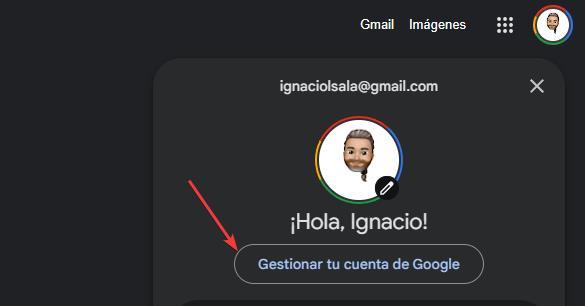
Next, in the left column, all the configuration options and information related to our Google account are shown. The option that allows us to modify our telephone number is found in the Personal information section.
Within this section, the phone number along with any additional contact addresses that we may have associated with our account, in case it is necessary to recover the account, is located in the Contact Information section.
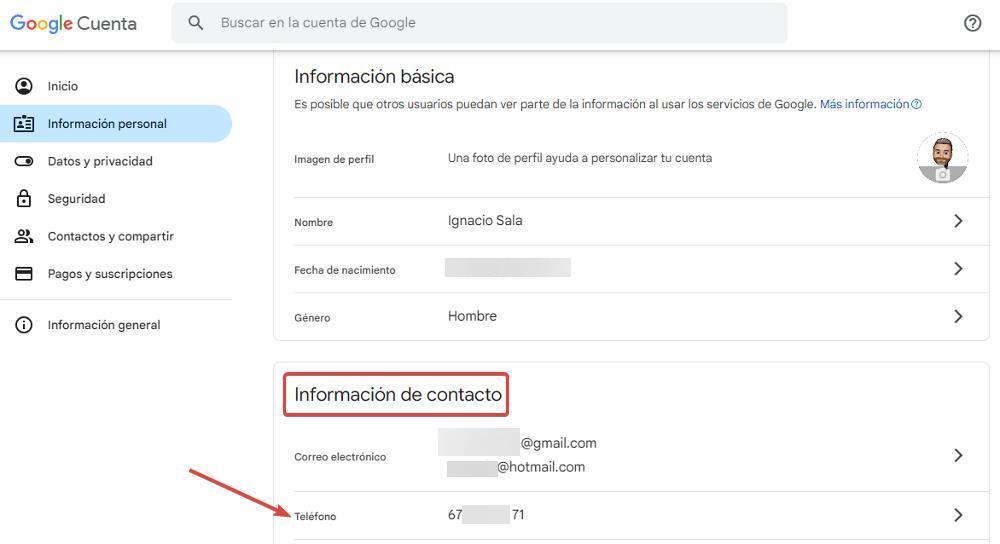
To change or delete the phone number that we have associated with our Google account, we must click on it. Below is the date we checked along with the devices that support self-check. To change it, click on our phone number again.
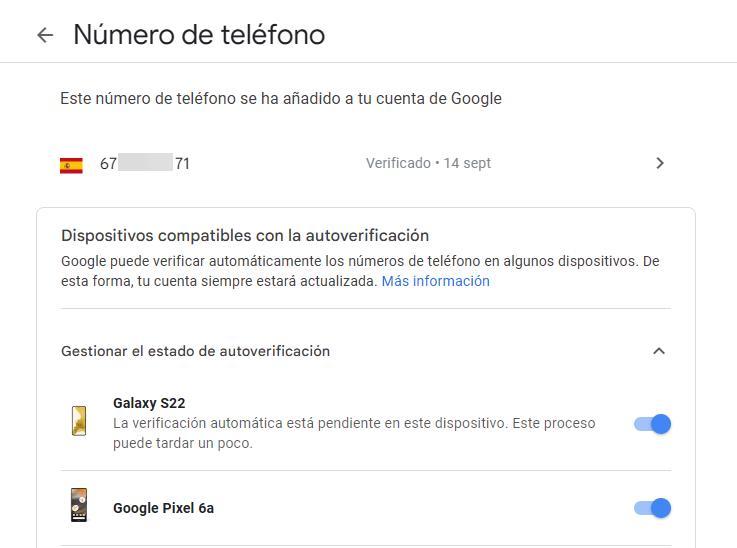
In the next window that appears, and after going around several times to change the phone number, we just have to click on the pencil icon located to the right of the phone number to be able to modify it. But, if what we want is to delete it and not use any phone number that allows us to recover our account in case we have a problem, we just have to click on the trash icon and confirm that we want to delete it.
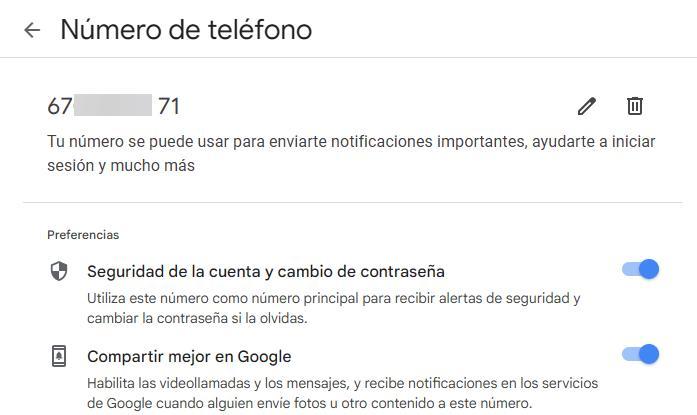
It is not advisable to delete the phone number from our account, since it is the fastest and easiest method to recover our account in case of any problem.














