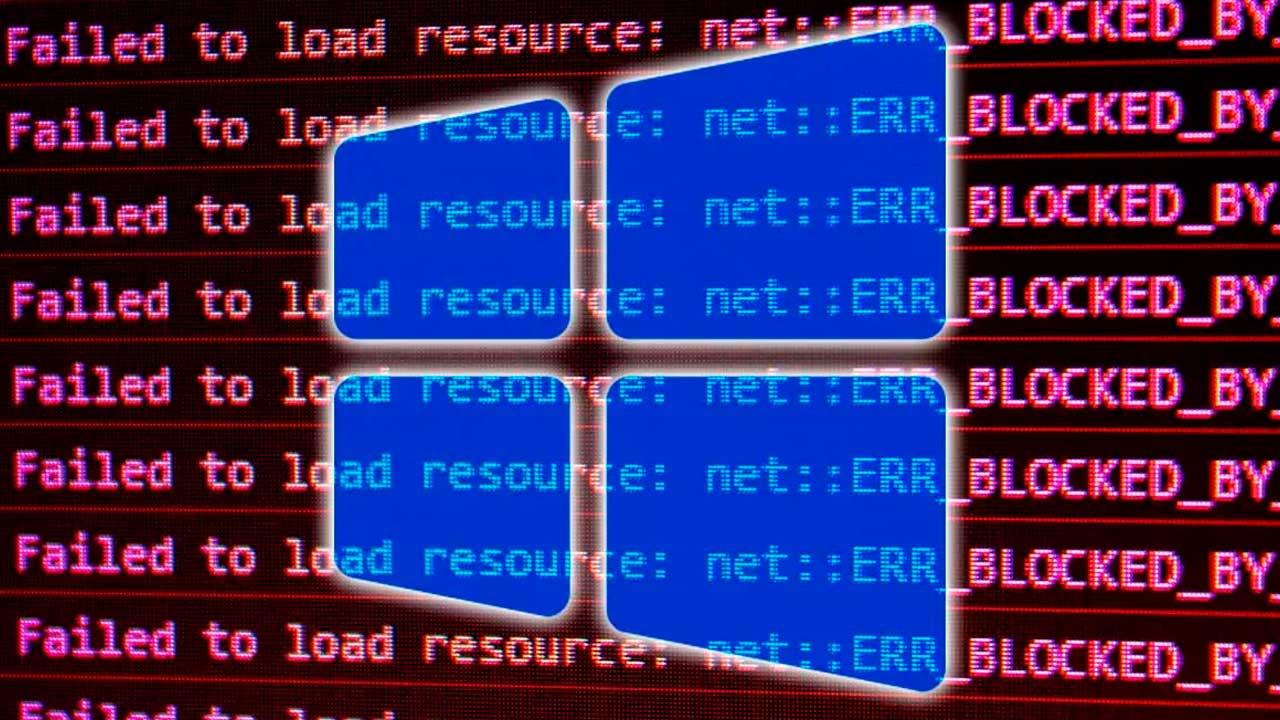Using a repeater is one of the most used options to improve the quality of your Internet connection. They can be very useful in areas where coverage is not optimal, such as when you are too far away from the router, in places where there are obstacles or even interference. Now, it is important to choose correctly which model to buy. We are going to talk to you about the usefulness of having a Gigabit Ethernet port or maximum speed over Wi-Fi. What is better?
Having a Gigabit Ethernet port means that you will be able to connect by cable and reach a speed of up to 1 Gbps. It is the only way to really take advantage of the contracted fiber optics. If you have a Fast Ethernet port, it means that you will be limited to 100 Mbps. On the other hand, having the maximum speed via Wi-Fi means that you will be able to connect wirelessly at a good speed, without problems with limitations.
Use repeater with Gigabit port
If we start with the Gigabit Ethernet port option, you will see that it is very useful in certain situations. However, you will also have limitations that you should be aware of. It will depend on what you need, so we are going to explain how you could use it and see if you are interested or not.
Without a doubt, the main advantage is that you will gain stability. You are going to connect a wired device to the repeater and you will be able to reach up to 1 Gbps. Be careful, we must highlight the “up to 1 Gbps”. What does this mean? Even if it has a Gigabit Ethernet port, the repeater will connect via Wi-Fi to the router. If it is too far away, the signal may be very weak and, even if you connect by cable, you will not achieve good speed.
You should also be aware of the limitation that they typically only have one Gigabit Ethernet port. This means that you will be limited to the number of ports that that device has, although you could have the option of installing a switch, but it would be another device and would still have limitations.
Another point to consider is that you will need devices compatible with network cables, in addition to carrying the cable itself to your device. The latter could require installation.
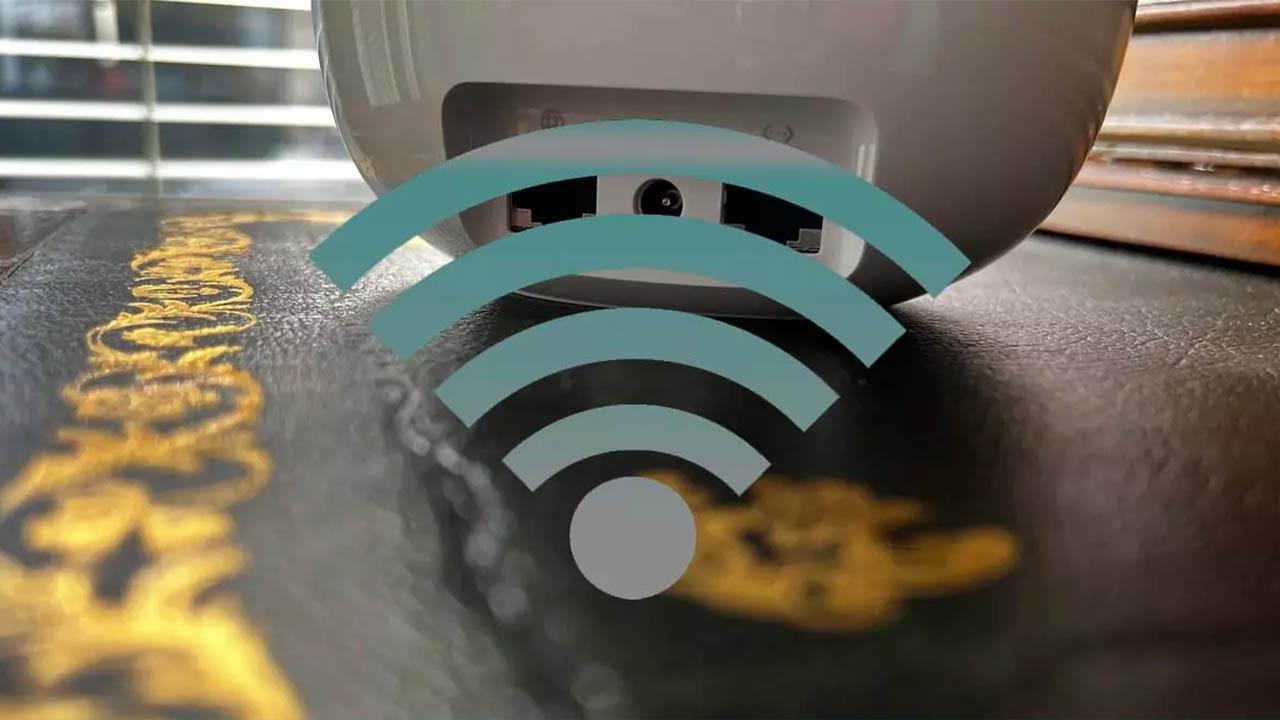
Use it with maximum Wi-Fi speed
There is also the option of purchasing a repeater with the maximum Wi-Fi speed. Basically, it means that it will be dual band (or even triple) and with Wi-Fi 6. But does this mean that you will really achieve that maximum speed? As in the case of cable, there will be limitations that should be reviewed.
A limitation will be in the distance from the router. Even if you have a repeater with the maximum speed, you will be limited to what reaches you at any given time. If you connect too far away, you could have problems and you won’t really get as much use out of that device as you would like.
Something similar happens with interferences. Unlike connecting via Ethernet cable to the repeater, if you connect via Wi-Fi you will be more exposed to possible interference that may occur. For example, you could have other devices nearby that use Bluetooth, such as headphones.
A positive point is that you will be able to connect more devices. Unlike using one repeater per Ethernet port, you will be able to connect many more. Depending on the model, you can even connect several dozen devices without too many problems.
In short, both using a repeater with a Gigabit Ethernet port and another option with maximum speed over Wi-Fi has its advantages and disadvantages. Choosing one or another alternative will depend on what you need according to your situation. You could even use an old router as a repeater.