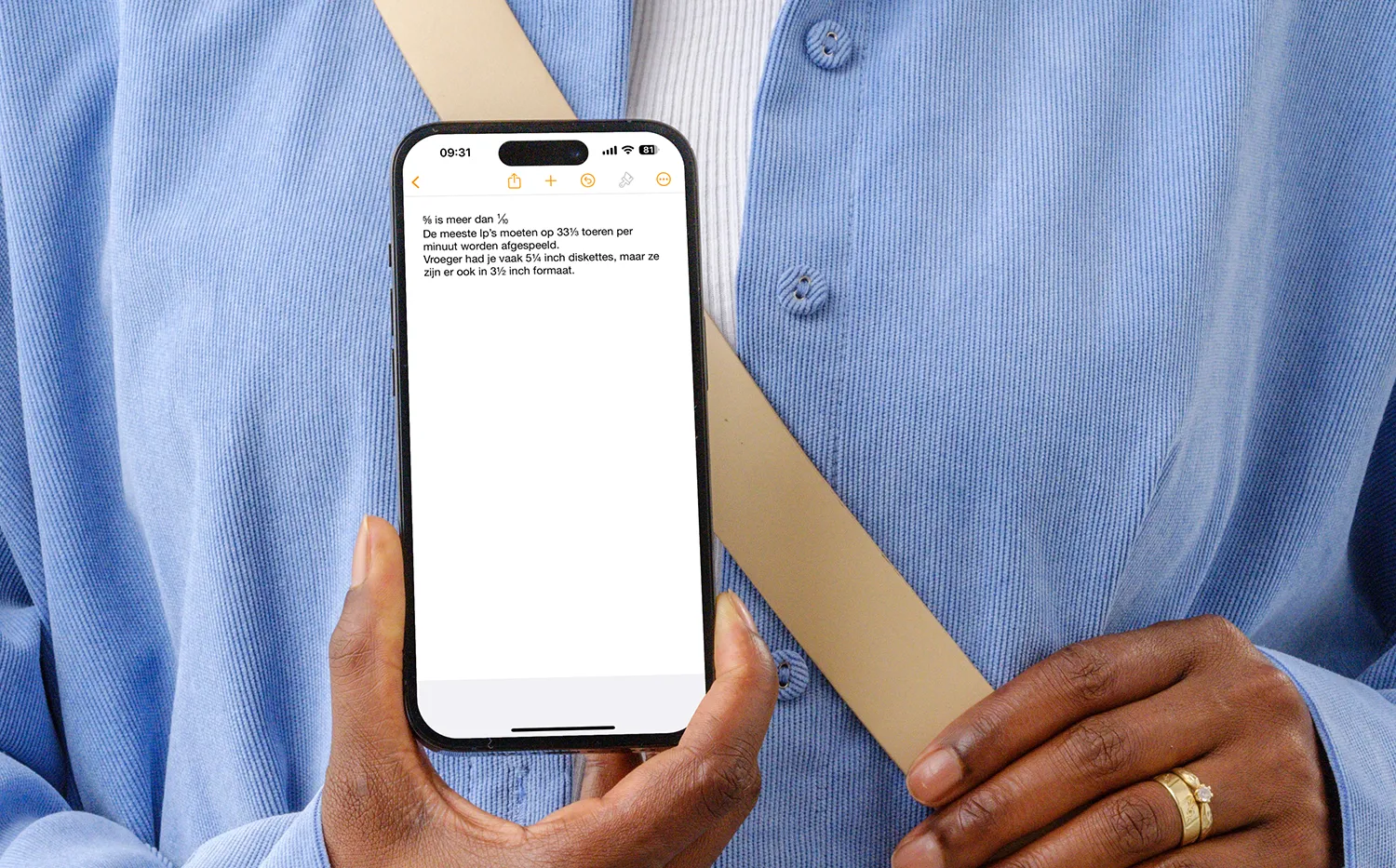
Platform nine three-quarters (or 9¾) in the Harry Potter books is a platform at King’s Cross train station in London. You won’t want to write down 9¾ all that often, but if you often deal with fractions, it’s useful to know how to type them on your iPhone or iPad. We discuss two tricks that make this very easy: the Internet and Pages. You also have Character View on the Mac for writing fractions.
- Searching for fractions on the internet
- Type fractions in Pages
- Typing fractions on Mac
Searching for fractions on the internet
When we wanted to write down Platform 9¾, we obviously didn’t do any difficult tricks. The name of the platform is all over the internet and all you have to do is simply copy the character and paste it into your chat message or document. That of course works fine for common fractions such as ½ and ¼, but what to do if you want to type less obvious fractions such as ⅝? In that case you have to rely on Pages on the iPhone.
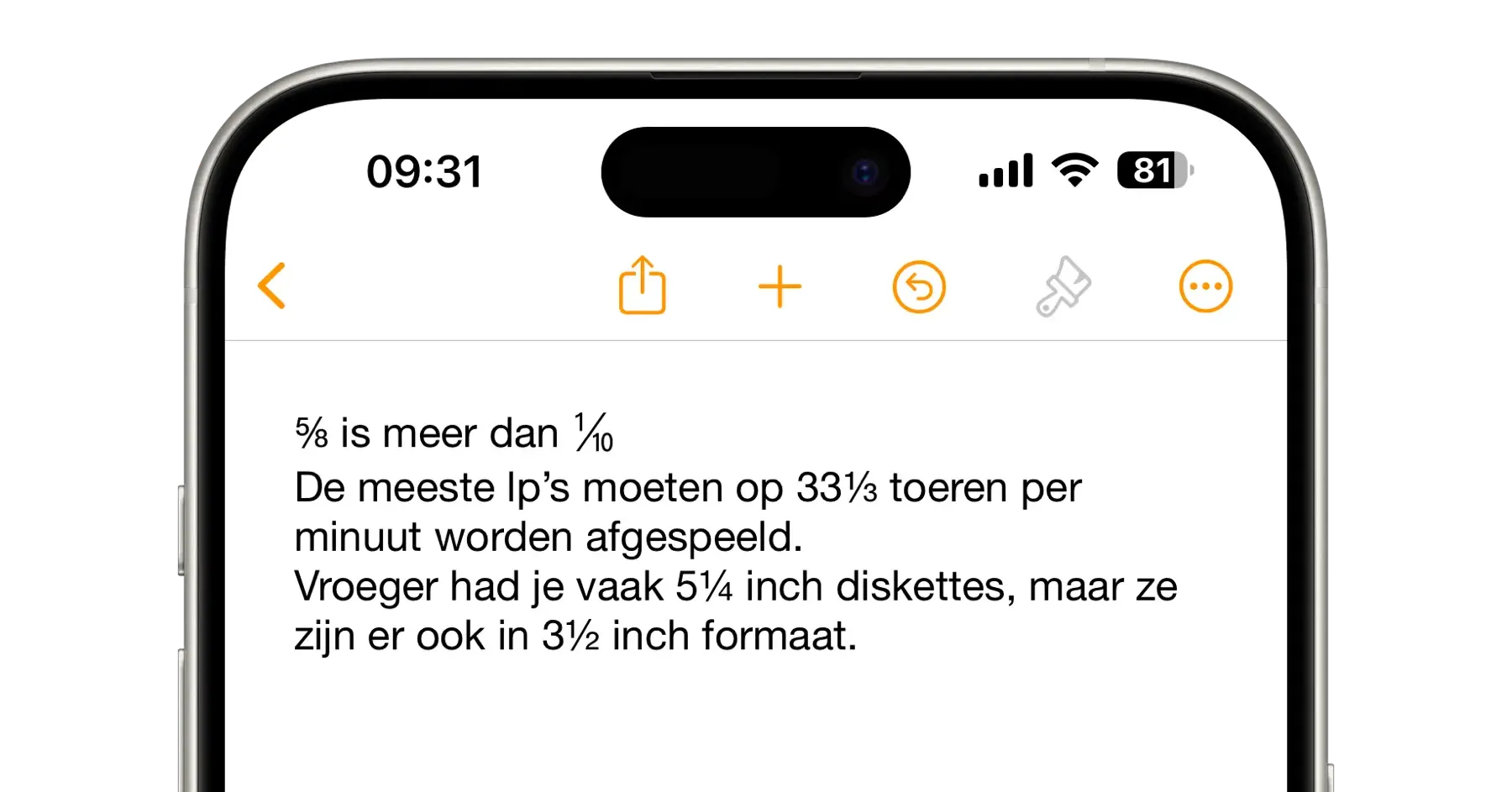
Writing Fractions in Pages
To write fractions you can use all Apple iWork apps, namely: Pages, Numbers and Keynote. Because Pages is the most obvious, we will explain it here. But it works exactly the same in Numbers and Keynote. After writing the fraction in the correct format, copy it to your instant message, email, or other application.
- Open Pages on iPhone.
- Tap the three dots at the top
 .
. - Scroll down and tap Settings > Autocorrect.
- Turn on the switch for ‘Automatically format fractions’.
- Tap Done.
- Type a fraction (for example, 5/8) and continue typing or tap the Return key.
- The fraction will now be formatted automatically.
- Copy the fraction to the desired app.

This only works for numbers up to and including 10, so from 1/2 to 9/10. If you type 1/20 or 1/58, it will not be converted into a fraction.
If you often need certain fractions, for example because you often write about LPs that have to be played at 33⅓ revolutions per minute, it is best to keep a Pages document with common fractions at hand. You can then copy them if you need them.
Typing fractions on Mac
On the Mac you have several ways to type fractions. In Microsoft Word on the Mac it is possible to use a limited number of fractions: namely 1/2, 1/4 and 3/4. Pages has more options and, just like on the iPhone, it can handle all fractions between 1/2 and 9/10.
For common characters you can also go to the Character view. You may know this from the overview with emoji, but you can also type some fractions with it:
- Open a Pages document and start typing.
- Press the globe on your keyboard (also accessible via the menu: Edit > Emojis and symbols).
- Type ‘fraction’ and you will see the overview below with common fractions.
- Choose one and it will immediately appear in the text.
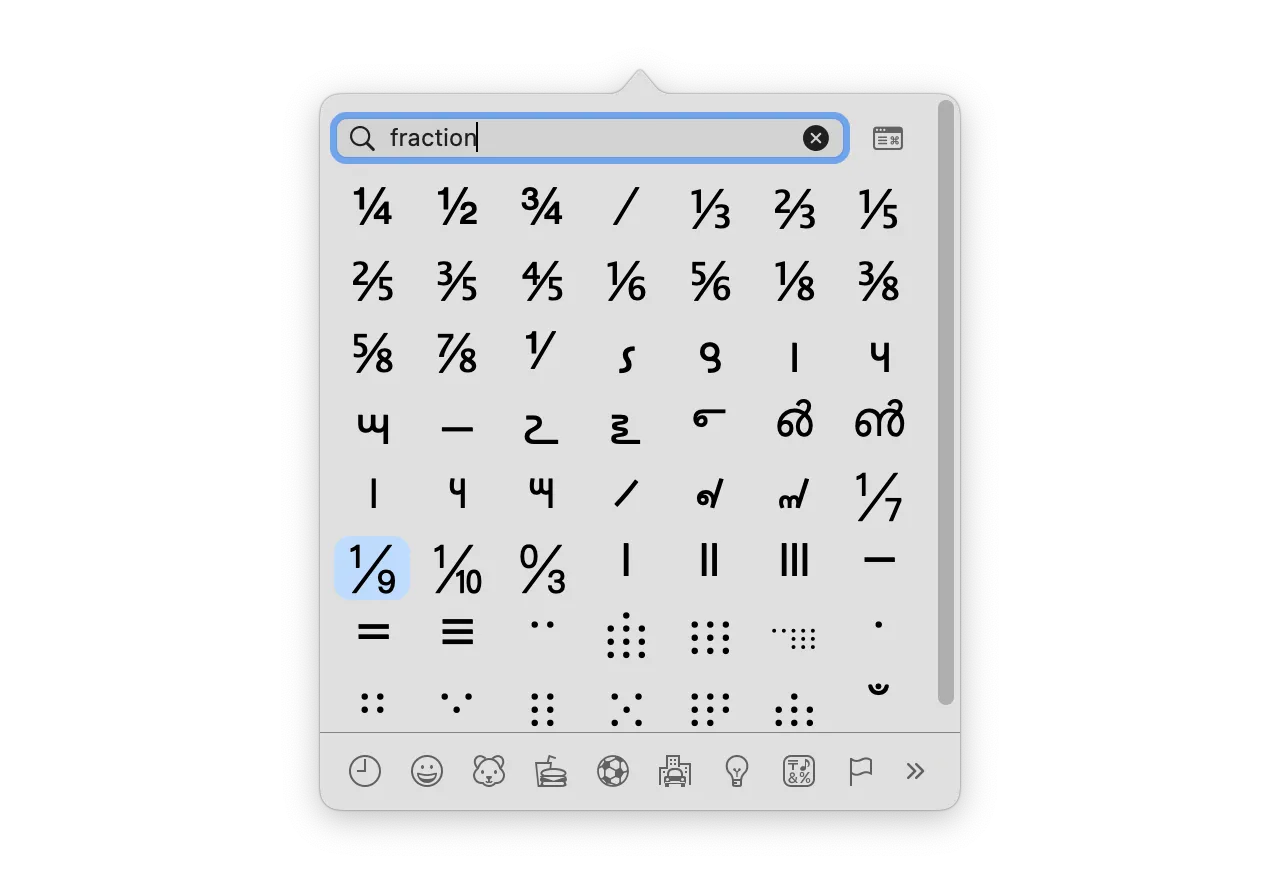
You could also go to this website to look up the Unicode characters of twenty common fractions so you can use them in your own document.
Ready for more calculations? Then check out our overview of the best math apps for solving sums and equations.














