Although Windows continues to be the king operating system, with the largest market share, Linux is little by little gaining followers and making its way as an alternative for both work and play. And, although we are used to going through the hoops of big technology companies (be it Microsoft, in the case of Windows, or Apple in the case of having a Mac), making the leap to Linux can give us a large number of advantages that allow us to work better and squeeze much more out of the computer’s secret potential.
If you don’t already know it, Linux is an operating system (specifically, the core of the system) developed and distributed entirely as free, open source software. Of course, although it is now that we are starting to talk a lot about it, this system is not exactly new, but has been around since 1991. In the 90s and 2000s, Linux was a very advanced hacker operating system. and complicated to use, which left behind a large number of potential users who could then have switched to it.
The advantages of using Linux
It is very important to know that, in one way or another, we all use Linux in our daily lives. Android, without going any further, uses the Linux Kernel. SmartTVs, connected appliances and smart watches, to name a few examples, are also based on it. And this is because, unlike its rivals, this system has a large number of advantages such as those we are going to see below.
OpenSource and secure by default
Without a doubt, one of the main advantages that this operating system gives us over other alternatives is that it is open source. This means that, on the one hand, everyone can access the code to ensure that it does not hide backdoors or collect user data, fulfilling the promise of being a secure and private system for everyone. Additionally, experienced users can also assist in the development and maintenance of the system, both by helping to improve the main kernel and by creating their own modified versions of the operating system.

Another advantage that we find when we talk about Linux is security. And this operating system is infinitely more secure than Linux and macOS, starting from the concept. In addition to having extraordinary support, and a very quick response to any vulnerability, the kernel itself has advanced security measures, such as SElinux, or the iptables firewall, which ensure that nothing can access where it should not. Even at the file system level we have permissions, which drastically limits the files and folders that a user, or group of users, can read, write or execute.
Full control over the system
Many users complain that Windows greatly limits what we can or cannot do with the system. For example, it does not allow us to uninstall many programs, or make specific customizations to adjust the appearance to our liking. This is completely eliminated with Linux.
If something stands out about Linux, it is customization. When we install a distro we have total control, for better or worse, with what we install, uninstall, change or move, being able to leave the system with only the packages and programs that we really need, deleting everything else.
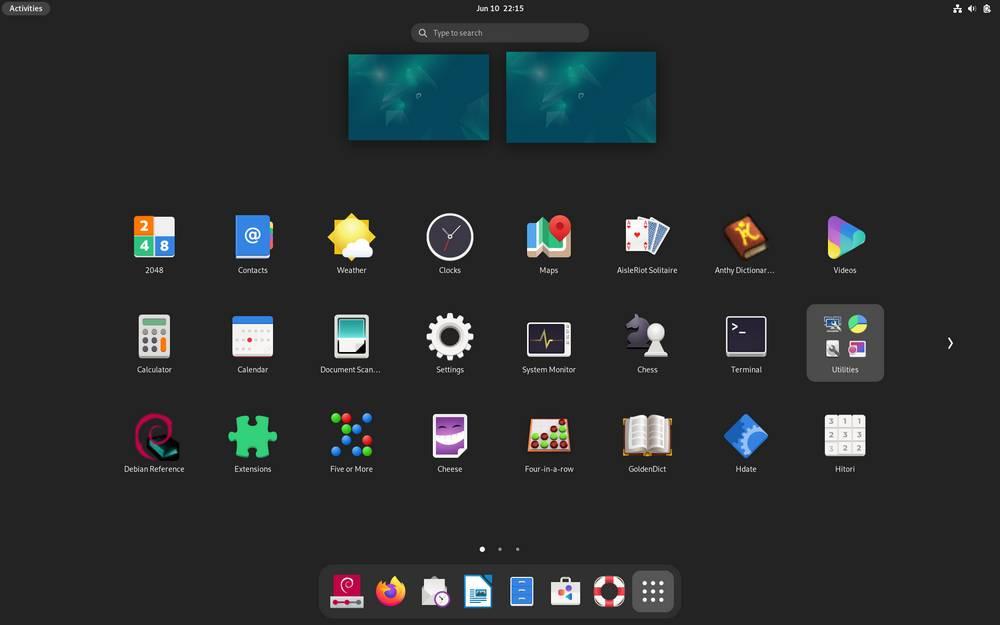
And as for customization, distros allow us to literally adjust each and every element we see on the screen. And, if we don’t like the desktop we are using (GNOME, for example) we can change to another one that better suits our tastes and, for example, is more like Windows, such as Cinnamon.
Hardware and Linux
Although Linux is thought to be more complicated than Windows, in reality some basic tasks are even simpler than on Microsoft’s system. For example, everything related to hardware drivers. While in Windows we have to download and install the drivers by hand, in Linux these are included in the Kernel itself, and are loaded automatically at startup. In this way, in very rare cases (such as gaming graphics cards, or certain Wi-Fi chips), we will not have to worry about any drivers.
Last but not least, Linux requires less hardware to run than Windows or macOS. This has been especially noticeable since the release of Windows 11 and its incomprehensible requirements for RAM, hard drive space, and the TPM 2.0 chip. With Linux we will not have any problems, since the main distributions work on any average computer, and there are specific distros that can run even on 30-year-old computers without breaking a sweat.
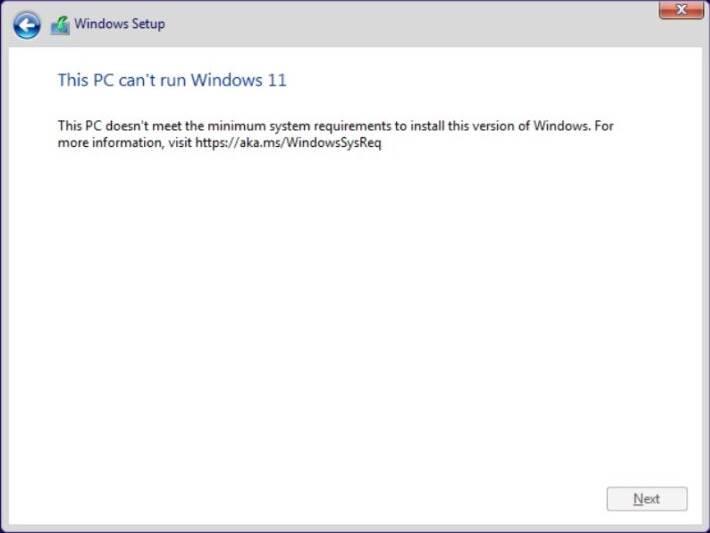
Linux also has weaknesses
Unfortunately, not everything was going to be great news. And Linux also has a series of drawbacks, or handicaps, that we should not overlook either.
The first of these problems is that, although Linux is a relatively simple operating system to use (as we already explained in its advantages), it is still more complicated than Windows and macOS. Some tasks depend on knowing certain commands in the terminal that, although very basic, already force us to use the console to perform certain tasks.
But this is not the only handicap that we can encounter when using a Linux system.
Lots of variety and desire to complicate the basics
Although people know Linux, there is no “I’m going to install Linux” as such, but rather what we install is a distribution: Ubuntu, Debian, Mint, Kali… As we have already explained, Linux distros are one of its main virtues, since they allow us to find all types of personalized and specialized systems for a task. But this is also a problem, since there are many different systems and inexperienced people find themselves, from the first moment, at the crossroads of choosing which one to choose.
Linux permissions are also another of the main security measures, since they allow us to delimit who can or cannot access each of the files on the PC. But they can also be (and, in fact, are) very problematic for new users. It is more than likely that you are going to open a document and, if you do not have the permissions correctly configured, you will not be able to open it. And, to change them, we will need to be superusers and execute commands in a terminal. Execution permissions are also limited, so it is likely that if we download a script or program from the Internet, we will not be able to execute it without changing its permissions.
The software, the worst thing about Linux
Be careful, here we do not want to say that OpenSource software is worse than commercial software, quite the contrary. But there are certain details that can be a problem, especially for those starting from scratch.
Software repositories also continue to be another of the burdens of this operating system. It is true that the main Linux distributions, such as Ubuntu, have very complete repositories from which we can find a large number of programs. However, there are specific software (Google Chrome, without going any further) that are not within the main repositories. Therefore, to install them it is necessary to add these repositories using commands. Not to mention, of course, the maintenance they require.
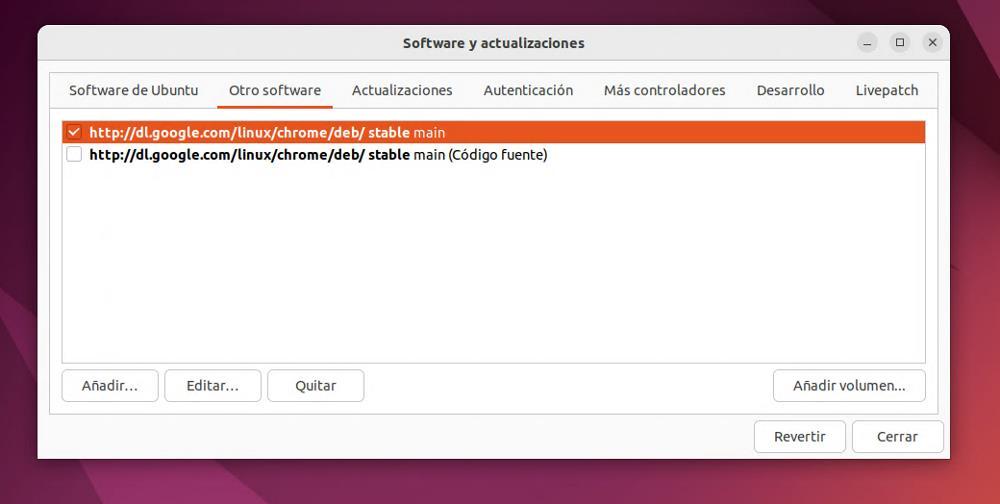
Continuing with the software, another aspect to keep in mind is that we must change the programs that we often use for other alternatives available within Linux. For example, Word, Excel, PowerPoint or Photoshop do not have versions for Linux, although in exchange we have LibreOffice and Gimp (but, to be honest, they are not the same). The same goes for many other programs that don’t work on Linux, and especially with games (although Steam has increased the number of games for Linux thanks to the Steam Deck).
The problem with updates
Regarding updates, we must also be careful when choosing distros, since not all are updated the same. There are two different upgrade models. On the one hand, we have the normal updates, that is, from time to time (once or twice a year, for example) new versions are released that we must install from scratch, and on the other hand we have the Rolling Release distros. These are the ideal ones, since they are constantly updated and guarantee we always have the latest version with the latest packages and the latest features. But they are the least common.
 Ubuntu, for example, has two different editions. The normal edition, which has only 9 months of support, and the LTS, which has 5 years of updates. A normal update comes out every 6 months (9 months of support), and a new LTS comes out every two years (or 4 normal updates). Arch, on the other hand, uses a Rolling Release update system with which we will always be up to date. Of course, it is much more complicated to use than the Canonical distro.
Ubuntu, for example, has two different editions. The normal edition, which has only 9 months of support, and the LTS, which has 5 years of updates. A normal update comes out every 6 months (9 months of support), and a new LTS comes out every two years (or 4 normal updates). Arch, on the other hand, uses a Rolling Release update system with which we will always be up to date. Of course, it is much more complicated to use than the Canonical distro.
To this we must add that the Linux Kernel is updated independently, on its own. For all this, the updates are chaos in all aspects.
Beware of the community
Lastly, the Linux community is… peculiar. Although it depends a lot on the distributions we use, users who frequent Linux forums and blogs tend to be very radical, I think like them, or they will attack and disrespect you without thinking. At least, the Spanish-speaking community. And they assume that everyone should know what a chmod, a sudo, an iptables or a rm is, and they don’t think that the users who ask are the ones who don’t know, potential users who, rightly, are discourage Of all the communities, Ubuntu is the worst.












