Apple Watch: 41mm, 45mm or 49mm?
If you want to buy an Apple Watch, you have several choices regarding the size. It varies from 38mm to 49mm, but the choice is actually quite simple. How do you know which size is ideal for your wrist? In this guide we give you tips on which size Apple Watch suits you best.
- Cabinet size
- Strap size
- Screen size
- To attempt
Apple Watch sizes: which size watch case should I choose?
Up to and including the Series 3, you could choose from 38mm and 42mm sizes with the Apple Watch. The Apple Watch Series 4 to the Apple Watch Series 6 are available in 40mm and 44mm. It has a 30% larger screen, the housing is slightly larger and the edges are narrower. The Apple Watch sizes from the Apple Watch Series 7 are 41mm and 45mm. And a third size has been added in 2022 with the Apple Watch Ultra: 49mm. Which size Apple Watch suits you best depends on the circumference of your wrist:
- 41mm: suitable for a wrist of 130-200mm
- 45mm: suitable for a wrist of 140-220mm
- 49mm: suitable for a wrist of 130-220mm (depending on the strap)
For the previous formats:
- 38mm/40mm: suitable for a wrist of 130-200mm
- 42mm/44mm: suitable for a wrist of 140-210mm
To find out your wrist size, do the following:
- Grab a piece of string or cord.
- Wrap the string around your wrist and make sure it fits snugly, but not too tight.
- Place the string along a ruler and you will know the wrist size.

From left to right: the Apple Watch Series 1/2/3, Series 4/5/6 and Series 7/8.
If you have a fairly wide wrist, it is best to go for the 45mm version. The 45mm models are easier to read due to the larger screen and have a slightly longer battery life. If you have a very wide wrist with a circumference of more than 200mm, it is best to choose the larger size. If your wrist has a circumference of 220mm or more, you will have to rely on a limited number of straps. Not every tire is made for that.
People with a slightly slimmer wrist should opt for the 41mm version. That even looks a little nicer. The Apple Watch is a unisex product, so it doesn’t matter which model or color you choose.
Choose 49mm Apple Watch
The 49mm Apple Watch Ultra is in principle suitable for any wrist circumference, as long as it falls within the range of 130 to 220mm. The size mainly depends on the strap you choose. With the Apple Watch Ultra, you can choose between a small, medium or large strap (Alpine strap) or S/M and M/L (Trail strap). The Ocean strap only comes in one size, suitable for all wrist circumferences:
- Alpine:
- Small (130-160mm)
- Medium (145-190mm)
- Large (165-210mm)
- Trail:
- S/M (130-180mm)
- M/L (145-220mm)
- Ocean:
- One size: 130-200mm

The 49mm format is only available with the Apple Watch Ultra. If you are unsure whether this size suits you, we recommend trying the Apple Watch in the store first.
If you want even more help with your choice, take a look at our Compare Apple Watch article.
Go buy the Apple Watch 41mm if…
- …you previously had a 38mm or 40mm Apple Watch and liked this size.
- …you have a fairly small wrist.
- …you have a lot of 38mm/40mm straps and want to continue using them.
- …you want to wear a strap that is only available for the smaller model, such as the Modern Buckle.
Go buy the Apple Watch 45mm if…
- …you previously had a 42mm/44mm Apple Watch and liked this size.
- …you have current 42mm/44mm straps that you want to continue using.
- …you would like a strap that is only available for the larger model.
- …you want more screen space.
- …you want a longer battery life.
Go buy the Apple Watch 49mm if…
- …you previously had a 42mm/44mm Apple Watch and would prefer a larger one.
- …you have current 42mm/44mm/45mm straps that you want to continue using.
- …you would like a strap that is only available for the larger model.
- …you want the most screen space.
- …you want the longest possible battery life.

Apple Watch size: what about straps?
If you have had an Apple Watch before, there is a good chance that you have already built up a collection of straps. Fortunately, Apple ensures that straps of the previous size can also be used on the latest Apple Watches. In fact, there is only big or small. There is no middle size. This is how it works:
- All 38mm/40mm straps fit a 41mm model
- All 42mm/44mm/45mm straps fit a 45mm and 49mm model
This also applies the other way around for the bands that Apple will release in the future:
- All 41mm straps fit a 38mm/40mm model
- All 45mm straps fit a 42mm/44mm model
- All 49mm straps fit a 42mm/44mm/45mm model
The only exception are the Solo straps that have been available since 2020. These are sized to suit the Series 4 and later. You can read in a separate article whether the Apple Watch straps fit and how to determine the correct size.
In theory, you can combine any size strap with any size watch case, because the connections are in the same place. But the rod may protrude slightly or be too small. So, for example, you can use a 38mm strap on a 45mm Apple Watch. Functionally it works, but it doesn’t look very nice.
Apple Watch screen size: resolution in pixels
The screen sizes of the two models are also different. The surface area of the 45mm model is slightly larger than the 41mm case. However, the image quality is the same for both versions. The big difference is in the amount of pixels:
- 40mm Apple Watch: 324 x 394 pixels
- 41mm Apple Watch: 352 x 430 pixels
- 44mm Apple Watch: 368 x 448 pixels
- 45mm Apple Watch: 396 x 484 pixels
- 49mm Apple Watch: 410 x 502 pixels
For the previous formats:
- 38mm Apple Watch: 272 x 340 pixels
- 42mm Apple Watch: 312 x 390 pixels
Try on Apple Watch size
Are you still unsure which one suits your wrist best? You can view the sizes in full size in the Apple Store app. Hold your iPhone in front of your wrist and you will see approximately how big the Apple Watch is in relation to your hand. You do this as follows:
- Open the Apple Store app
- Tap Shop > Apple Watch.
- Tap Apple Watch and choose a model. It doesn’t matter which one you choose.
- Scroll down and tap Which cabinet size suits you best?.
- In the next screen you can switch between the large and small versions. Hold your iPhone up to your wrist to see what this looks like.
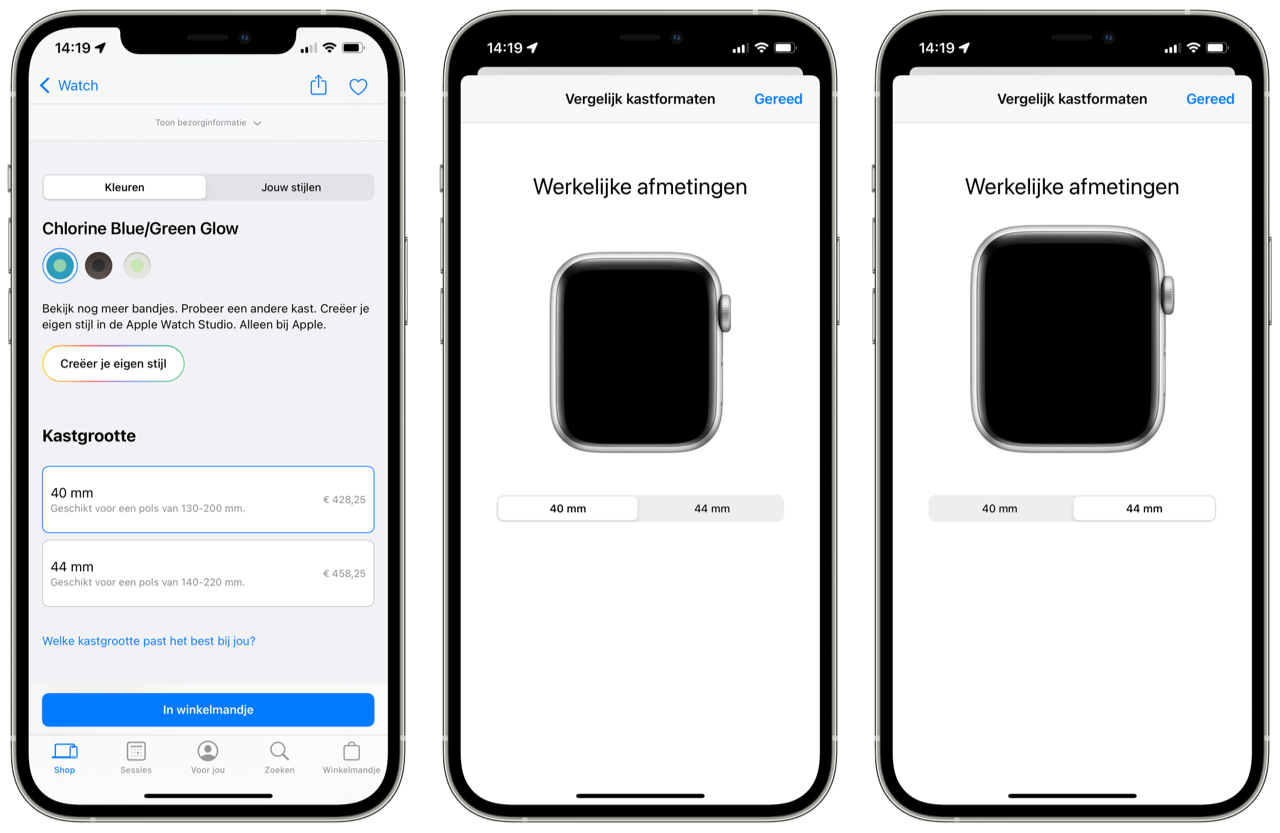
Please note that you can only try the 40/41mm and 44/45mm formats this way. The 49mm version is not available for testing via this method. If you are not yet convinced, you can always visit an Apple Store to try it on yourself. You can then immediately see which strap suits you best.
Are you curious about the prices and do you want to buy an Apple Watch? In our article you will find all options and an overview of current models.














