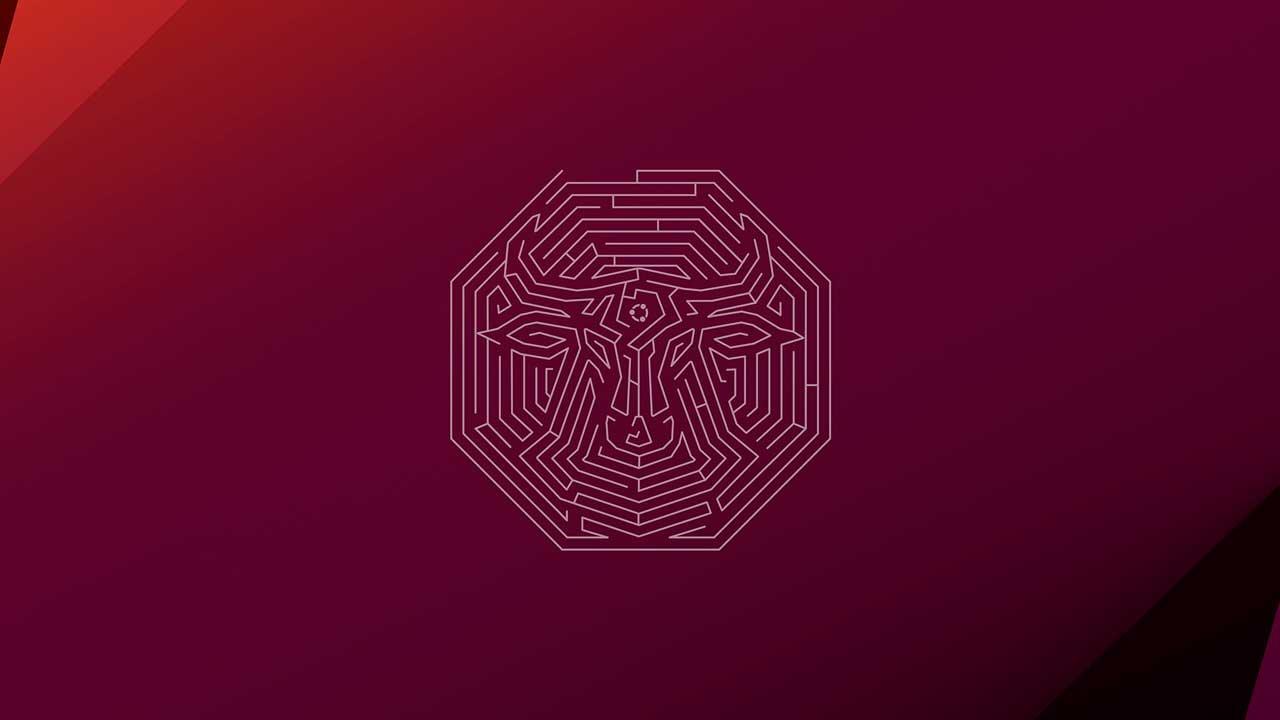ASUS has added some really interesting new features to the firmware of its RT-AX57 Go pocket router. These new features will soon be rolled out to other router models such as home and gaming routers. We have talked about the VPN capabilities of ASUS routers on many occasions, and not only do we have the possibility of configuring an IPsec, OpenVPN and WireGuard server, but we can also use Fusion VPN to connect to any server in VPN client mode. Now ASUS has added support for a total of three very popular VPN services, to make configuration much easier for its users. Do you want to know what’s new and what we can do with it?
VPNs are widely used by all of us to securely connect to our home, and access all shared resources such as a printer or directly a high-performance NAS server. We also have the possibility to configure the router in client mode, to forward the traffic of all clients or only some, through the remote VPN server. The latter would allow us to evade blocks such as those made by Netflix if we share an account.
New VPN services supported
So far, both the RT-AX57 Go router and many other ASUS models allow you to configure the VPN very easily and quickly. Surfshark. If you have this great and cheap service, we will only have to incorporate the WireGuard private key when creating a user, we apply it to the ASUS router and then we choose the VPN server of the region we want. In this way, we can forward the traffic of all or certain clients through this configured VPN server.

ASUS’s new feature is that we now also have the option to choose “VPN Type” from CyberGhost, one of the most popular and recommended VPN services available today. We will simply have to enter some basic data to be able to use their service, or import an OpenVPN file and use it. If we click on the “?” button, it will show us step by step how to configure this profile with CyberGhost.

Finally, another of the most popular VPNs is NordVPNand now we can also use it on ASUS routers such as the RT-AX57 Go, although it will soon be available on other models as well. In this case, we also have help to configure it very easily and quickly and not have any problems.

As you can see, we now have a total of three VPN services: Surfshark, NordVPN and CyberGhost, as well as being able to incorporate any VPN with the OpenVPN or WireGuard protocol. In fact, we can set up several tunnels simultaneously without any problems, and save them for later use. Through the ASUS configuration menu we can choose which clients we want to use which previously configured VPN tunnel, perfect for having great versatility.
Now we will have Adguard for parental control
ASUS router firmware has a time-based parental control, which will allow us to enable or disable the Internet connection to any device connected to the local network. They have now also incorporated AdGuard to use their DNS with parental control, in addition, these AdGuard DNS will also allow us to block advertising and all tracking cookies, so it will not only block access to adult websites.

In order to use this service, we need to register with AdGuard and log in directly to the router with our credentials. All of this is very simple so that any user can do it.