Facebook has enabled the option in our profile to be able to track all the links that we have seen in the application, we will tell you how to access this function and how to deactivate it.
In a context like the current one, in which privacy has become one of the great concerns that exist in our daily lives, social networks always act as one of our main focuses of attention. Facebook has presented an interesting novelty for users who spend the most time in the application. From now on, all the links that we access from your integrated browser They will be registered in the app itself, allowing us to access them whenever we want during the next 30 days from the last access.
Nevertheless, Is it necessary to have this functionality active? If you are not a user who is used to updating Facebook to check day-to-day information, it is likely that this new feature will not be to our liking. We tell you how to deactivate it.
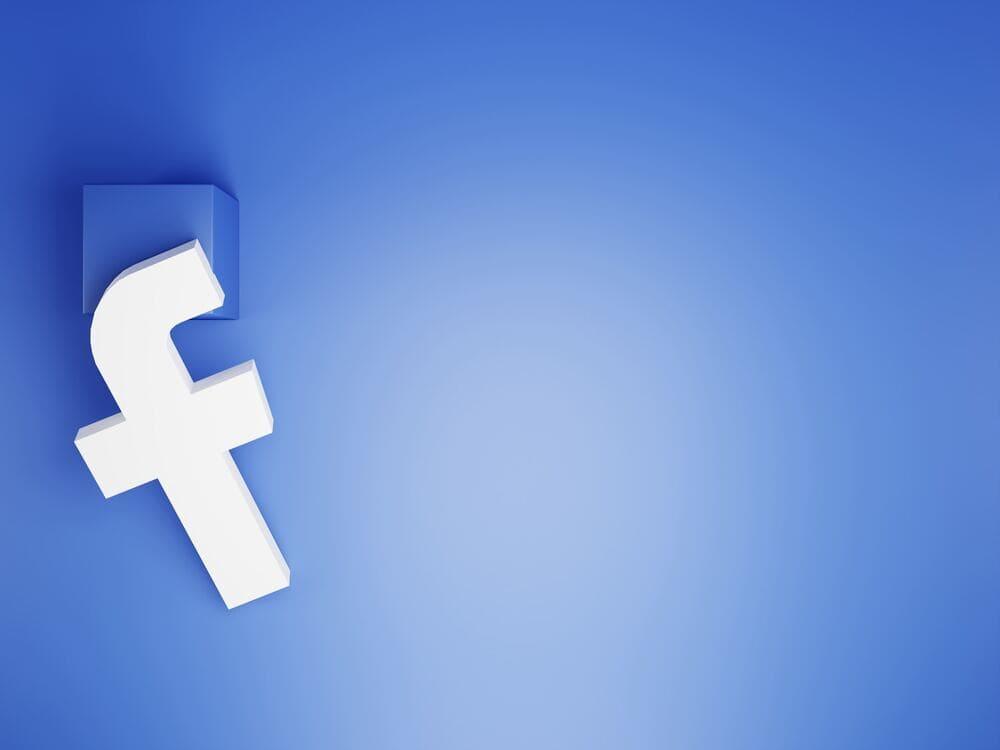
Link history, the novelty of Facebook
He link history, As Facebook has named its latest novelty, it will be implemented gradually throughout the world. If you are currently unable to access this functionality, you will likely be able to do so in the coming weeks as testing around the world shows good acceptance by the public.
In order to provide users with the ability to decide on it, Facebook allows both activation and deactivation of the function whenever. As we can see on its own website, if we activate link history, any link we click on Facebook will be saved on the social network for the next 30 days.
However, reference is also made to matters related to advertising on its website. Specifically, it says, “when link history is enabled, we may use link history information found in the Facebook mobile browser to improve your ads in Meta technologies.” So, as you can see, this function also has clear advertising purposes.
How to disable it
Deactivating it is very simple, all we have to do is access our Facebook application and access any link to open the app’s browser. Once there, we touch the three horizontal dots at the bottom right and then touch the “Browser Settings” option.
In the section of “Allow link history” We must move the button to activate or deactivate it, depending on the state it is currently in. Once the decision has been made, click on “Do not allow” to confirm the action.
From that moment, all the information that had been saved up to that moment will be deleted. We will not be able to return to check the links we have visited and we will have to look for them again. But more importantly, Meta will not save link history to improve ads within the company. As it says on its website, Meta can take up to 90 days to complete the removal process. So if we are really not interested, it is better to deactivate the function as soon as possible.












