Social networks are full of advantages and benefits that they provide us in their daily use, for example, to keep in touch with acquaintances, and not so much. Depending on the platform we opt for, we can interact with friends, family, co-workers, or even with people we don’t know at all. We have a clear example in the popular Facebook that Mark Zuckerberg put into operation in his day.
In fact, this could be considered one of the main social networks of reference among the many among which we can choose. Facebook over the years has gained followers, but it has also been adding a somewhat suspicious reputation for many. A large part of the blame for these negative notes may be due to its privacy and security parameters, the increasing publicity that we find, or the lack of care taken with malicious users.
Precisely for this reason, over time, many customers who have been using this social platform for years have decided to abandon it. However, if you are considering all of this, that is, leaving Facebook forever, you should first take into account what we tell you below. And we are going to talk about a series of parameters and blocking functions that the platform offers us by default and that we can use.
It is possible that many of you are not aware of these features that allow us to customize the use and what we will see on our wall. Here basically what we are going to be able to do is block all kinds of content and elements from Facebook to get rid of them once and for all without having to leave the social network.
What can I block on Facebook
These are a series of parameters that we have the possibility of customizing and that are part of the default configuration of the platform. For example, we can access all this through the web version of the social network and configure all this that we are going to tell you about. To access the blocking options that we are talking about, first of all, we access Facebook and enter our credentials. In the upper right corner of the main interface we will see the image that is part of our profile photo, where we click.
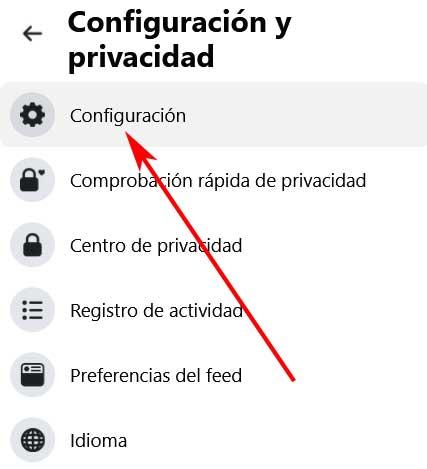
In the case at hand, we opted for Settings and privacy / Settings. Among all the options that we have access to here, in the left panel of the new window that appears on the screen we find one called Blockades. Well, in the new window that we have in view, we will see all the sections that we have the possibility of configuring for their corresponding blocks and not seeing those contents again.
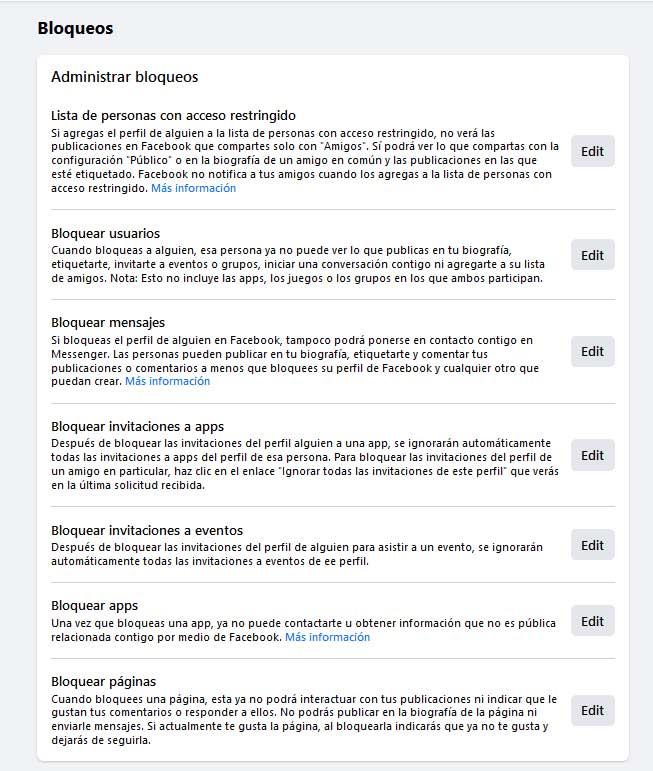
Here reference is made to elements of the importance of contacts, messages, other people in the social network, invitations to applications, additional pages or apps. As you can see, these are the contents that we usually find, in one way or another, on our Facebook wall. Therefore, to customize each of these sections, all we have to do is click on the Edit button.













