The wait is over! Google Play Games has finally come to the Windows PC platform. With its vast library of games, integrated social features, and challenging achievements, now you’ll have a new dimension of entertainment from the comfort of your computer. Running out of battery will no longer be a problem! Find out what games are included and how to start playing.
Google Play Games has officially arrived in Europe, allowing computer users to enjoy more than 100 Android games on their screens. Google has fulfilled its promise made in December 2021 to expand its multi-screen gaming platform to Windows, thus adding another dimension to the world of digital entertainment. The program was first launched in 2022 and is already available in more than 50 countries around the world. In this phase of implementation, Europe joins the list, including countries like Spain.
Currently, Google Play Games has a library of over 100 titles, with new games added every month. To make the debugging process easier for developers, the company has also released an emulator in March. In addition, Google offers integration with Android Studio, giving game creators the opportunity to easily make adjustments and input their creations.
Improve your games from the computer
This new gaming experience gives you more control to level up. Thanks to the use of the mouse and the keyboard, you will be able to make the most of your skills and unleash your full potential in each game. Now, your skills will be boosted and you will be able to demonstrate your talent in a wide variety of games.
Cross-device integration is another great benefit that Google Play Games offers. You can pick up your games exactly where you left off, no matter where or when. By signing in once with your Google account, you’ll be able to sync your progress and game library between your different devices. Start playing on your phone, then switch to your PC, and when necessary continue again on your mobile without missing a single progress.
But that is not all. With Google Play Points, Google’s rewards program, you can earn points for every purchase you make on Google Play Games, including in-app items and subscriptions. These points accumulate and can be redeemed both on your PC and on your mobile device. So while you’re having fun playing, you’ll also be able to earn additional rewards that will allow you to enjoy exclusive benefits.
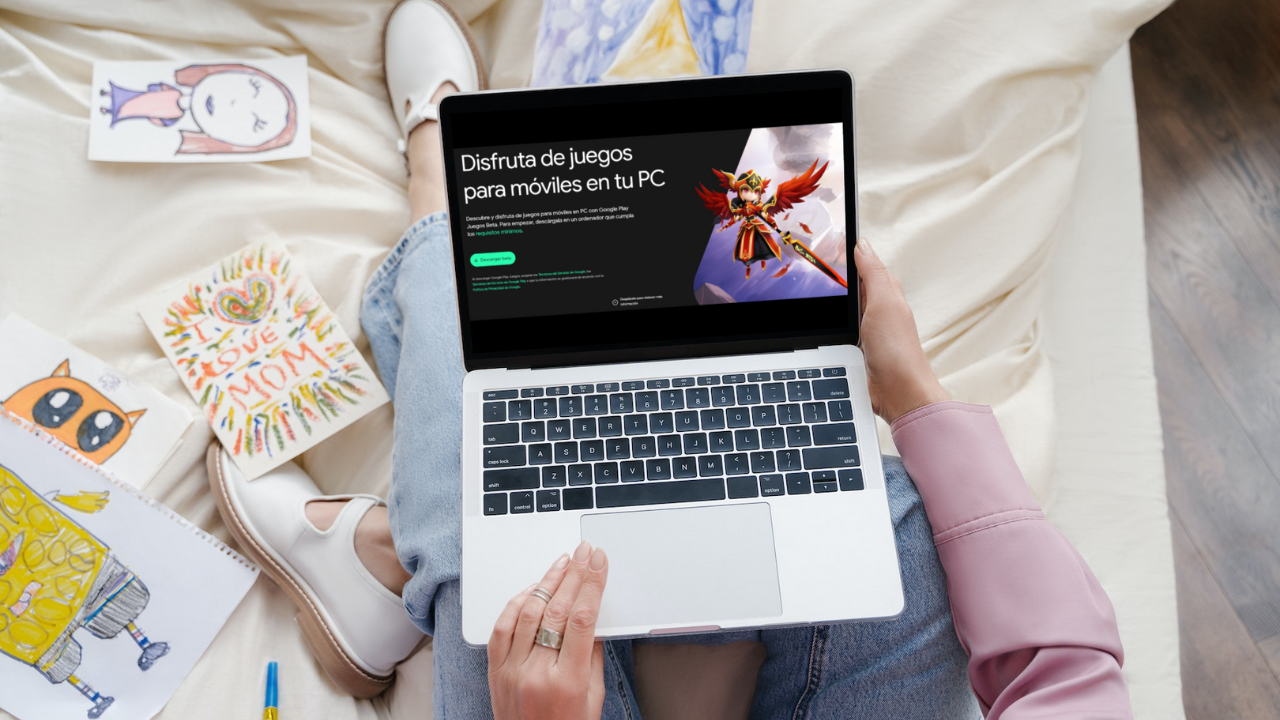
How to play
To start playing Google Play Games on Windows PC, you need to follow a few simple steps. The process to access the platform is described below:
- Open your favorite browser and visit the address https://play.google.com/googleplaygames.
- To access the platform, look for the link or button that allows you to download the beta version.
- Once the download is complete, run the setup file and follow the instructions on the screen to install Google Play Games on your PC.
- During the installation process, you will be asked to sign in with your Google account. Use the same account that you usually use to access your games on Google Play.
- You will then be presented with the options and features available in Google Play Games. Explore the game library, connect with friends and discover the different features that the platform offers.
Remember that you will be using the beta version of Google Play Games, which means that you may find some features in development or improvements to be made. However, you will be able to access most of the features and enjoy a wide variety of games on your computer.
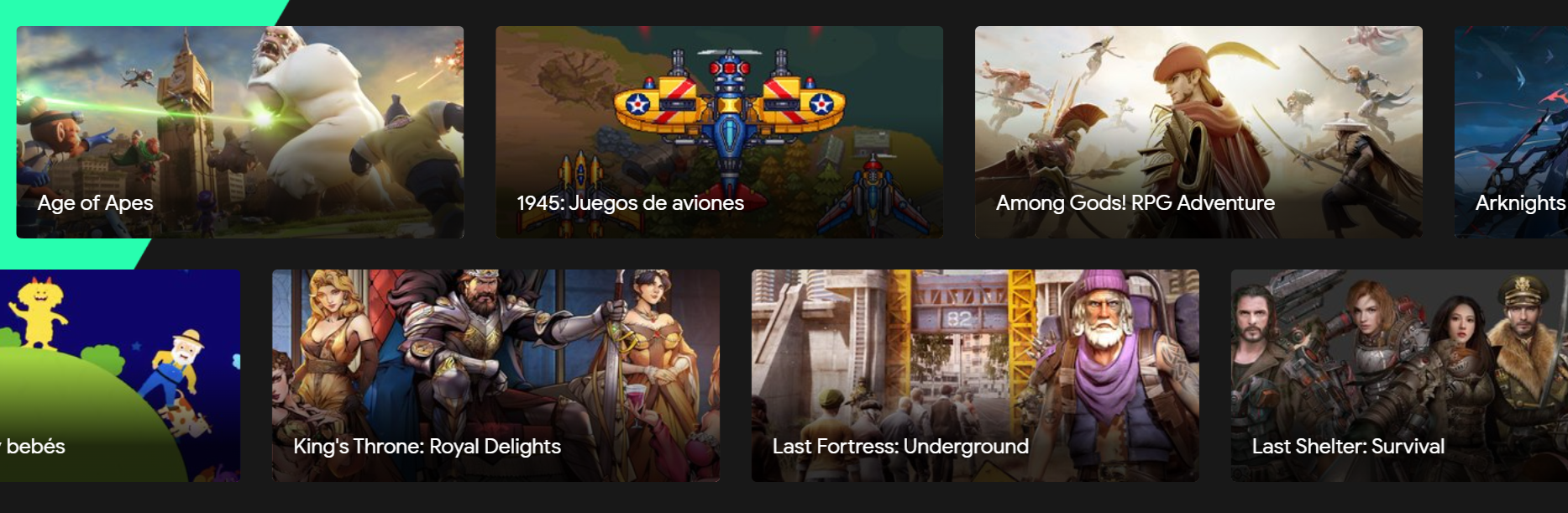
Minimum requirements
To enjoy the gaming experience on Google Play Games on PC, it is necessary to meet certain minimum requirements to ensure optimal performance:
-
Windows 10 or a newer version. Make sure you have the correct version of the operating system installed to ensure compatibility with Google Play Games.
- A Solid State Drive (SSD) with at least 10 GB of available storage space is required. Using an SSD will contribute to faster game loading and a smoother gaming experience.
- An Intel UHD Graphics 630 GPU or similar graphics card is recommended to ensure adequate visual performance in games. Make sure you have a compatible graphics card with the minimum requirements to enjoy quality graphics in games.
- A processor with at least 4 physical cores is required. Some specific games may require a particular Intel CPU. Check the requirements for each game to make sure your processor is compatible.
- It is recommended to have at least 8 GB of RAM to ensure smooth performance while playing games. A higher amount of RAM will improve the responsiveness and multitasking ability of your system while gaming.
- Verify that hardware virtualization is enabled in your system settings. This is important to ensure the proper functioning of the games and features of Google Play Games.
Meeting these minimum requirements will allow you to enjoy the gaming experience on your Windows computer without any problems. Make sure you have the right components and optimized settings to get the most performance and enjoy your favorite games to the fullest.













