We have at our fingertips a huge number of software solutions, both local and online, to adapt and improve our publications on social networks. All to make it easier for us to create content before publishing it on sites such as Facebook, YouTube or Instagram.
We tell you all this because below we are going to talk to you about a useful web application that focuses especially on this type of tasks. Furthermore, one of its most striking sections is that we will not have to pay a single euro to use this free video editor. Specifically, we are referring to the solution called Headliner that we can use directly from the browser. To do this we only have to access through this link,
Initially, the only requirement that we are going to find in order to benefit from this video editing and creation platform is that we need to register. This is something that we can do from an email or using a personal Google account. From there we can access the different work modes and functions of the online platform.
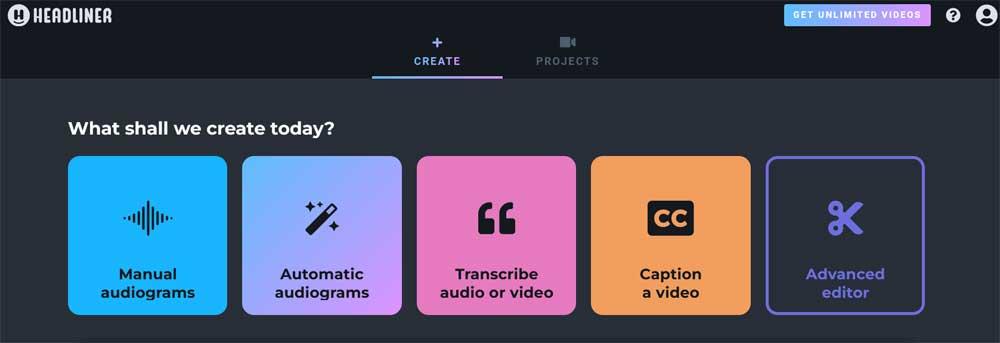
It is important to keep in mind that if we use this free video editor, it does not even add watermarks to our final result, as happens in other similar proposals. Here we find multiple functions and tools related to video editing. Furthermore, another of the characteristics of this web solution is that it offers us a simplicity of use that is valid even for new users in these matters.
It is worth mentioning that for editing tasks of these multimedia content in general, we only have to click on the Advanced Editor option in the main interface. Once we have selected the content format as such, we can begin the editing tasks.
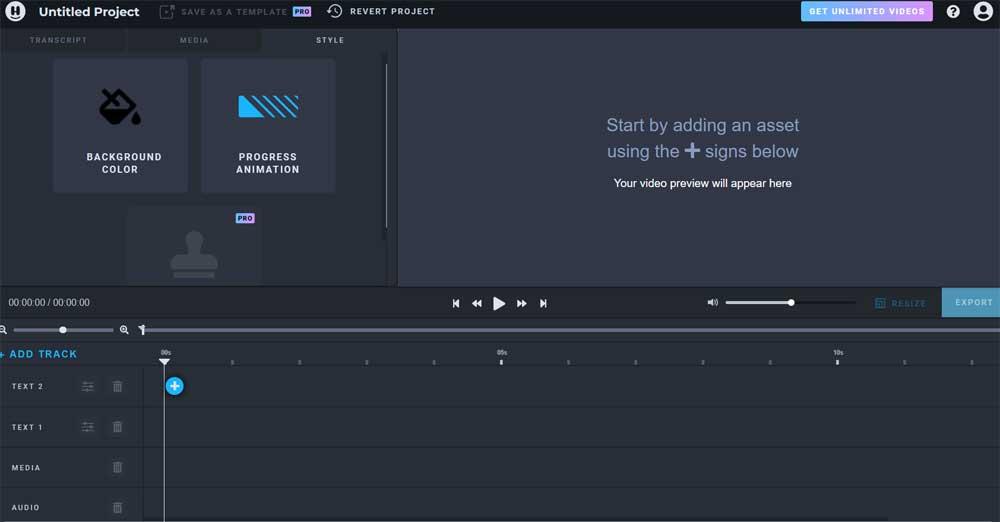
Adapt your video posts to social networks
Here we find the usual timelines to which we can add elements in the form of texts, clips and photos for our video composition. The truth is that its developers try to make things as easy as possible for us in this regard. But in parallel, perhaps one of the most interesting functions of this web application is the creation of content for different social networks.
This is something that we can do quickly and easily if we click on the option that says Manual audiograms in the main interface. In this way we will have the opportunity to create video content, for example through an audio podcast, all automatically. The first thing we do here is select the social network or streaming platform for which we want to generate that content.
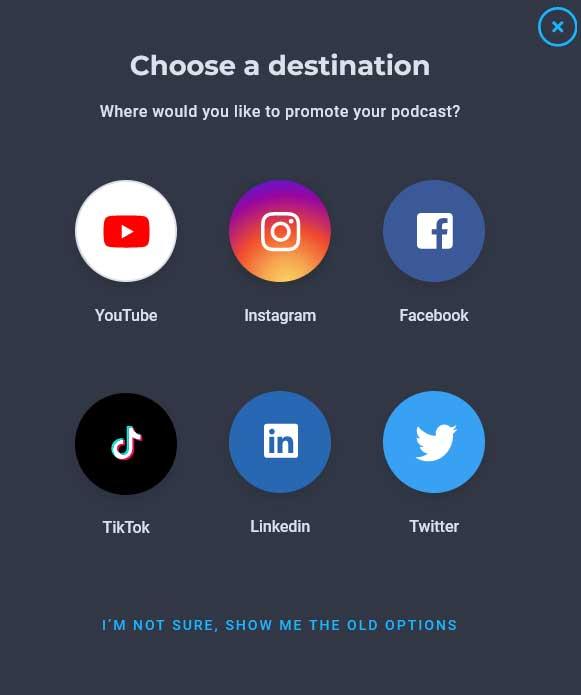
Likewise, the application will allow us to choose between the type of content for each of the social platforms and thus adapt its size and format to what we really need. Here we find well-known platforms such as Facebook, Instagram, YouTube, LinkedIn, TikTok, Twitter and more. In addition, the web application offers us some interesting templates that will make these tasks of creating content for social networks or videos in general even easier.













