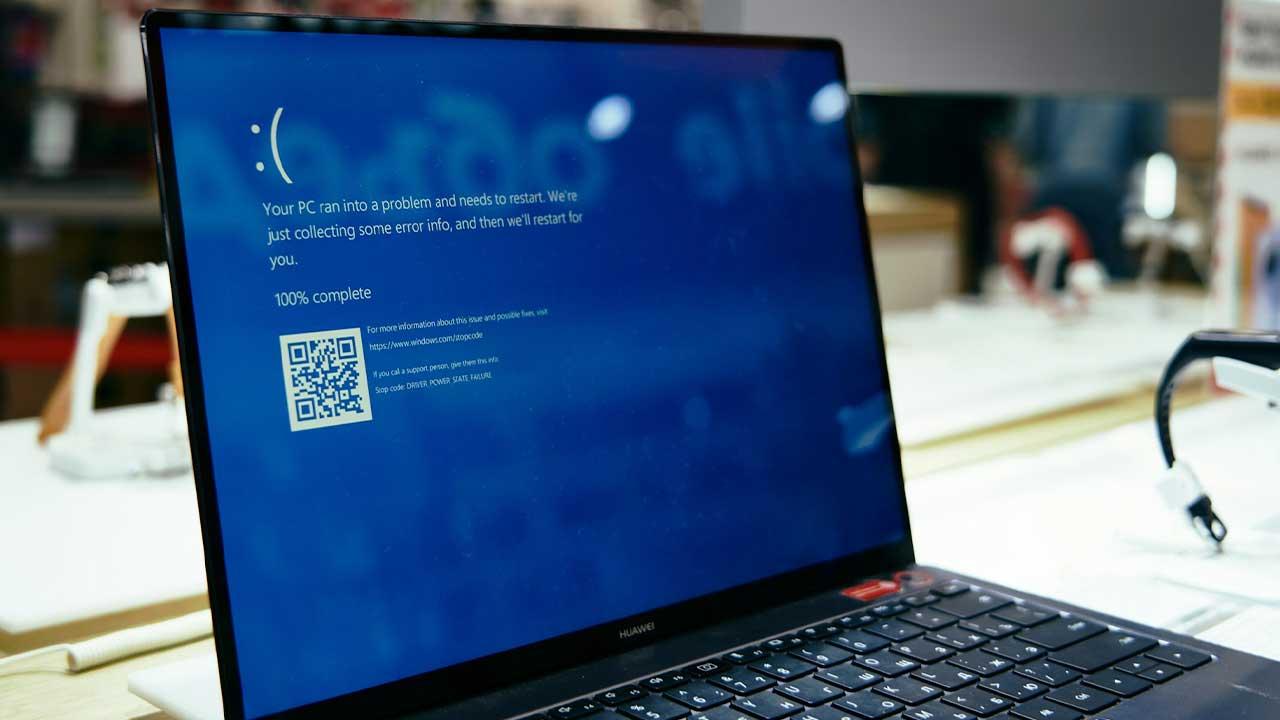One of the things that people who have a company or a personal blog on Instagram should do is be able to be active on this platform every day in order to gain followers and reach greater reach for other profiles. Now, if you want to get more followers, you will have to use strategies and that these are very creative so that they are not boring before those who follow you.
Likewise, within the strategies that you can implement is to add music to your videos or boomerang that you make to make them much more striking. In addition, today Instagram allows the most famous and viral songs to be available to make your stories reach more people, and that these are easy to add to your boomerangs and videos.
What are the steps to add music to a Boomerang?
The new Instagram update allows you to easily add music to your stories and make them a total success of views, much more so when we make a creative boomerang.

Likewise, the steps you must take are very easy to follow to add music to your boomerangs and these are the following:
- The first thing is to record the boomerang that you want to share, so that later you can add the music you want and also be able to add other little things that this application offers you.
- After the boomerang is recorded, the box that is in the upper part that has the shape of a sticker will be selected.
- Once the sticker option is selected, different options will appear and among them the music option and which you must select.
- Once the music option is selected, Instagram will immediately give you a window in which three options will appear to search for the song you want to place on your boomerang. These options are: “Search music”, “For you” and “Browse”.
- Now that you have searched for the song that you like, you only have to select it, then a part of the song will be played, but you will have the option of choosing the part of the song that you want to listen to. Likewise, this will be achieved by sliding the box where the song is playing, you can also change the cover of the name of the song and the color of the lyrics.
- Once you have made the changes you decide to make, you will have to select the word “Ready” at the top and once the music will be added to your boomerang.
With which applications can you easily add music to your videos?
If you are focused on your videos having a background song so that your Instagram stories are much cooler, then you will have to know the different applications that exist and that are very easy to use. Let’s remember that if you are a content creator for social media platforms, the sound will be paramount in a video, and that this sound is of good quality so that the video is.
Currently, there are different platforms that have been created in order to be able to edit videos easily and from the comfort you want, and although this is done from a phone, but it can also be done from a computer or tablet. Now within the Apps that you can use is InShot Video Editor, VideoShow Video Editor and others that allow you to add music to videos and many more effects.

video shop
The Videoshop application that you can find on Google Play or the Play store, is one of the applications that allows you to easily edit the videos you want and you can also make videos with photos that you have in your gallery. Likewise, it is similar to Photoshop, but in this case it works with videos, this is due to the great tools it has, some of them are paid, but they are worth paying for.
The options that this application releases at the time of paying the monthly fee are of another level, because it will also allow you to download your videos in the best quality you want, such as 1080P. However, it will not only be that, but it will also allow you to make changes like flip videos horizontally, add multiple video clips and other effects.
If you download this application and manage to cancel the fee for the premium options, you will have all the tools available and you will be able to create the most original videos you can make.
TikTok
One of the platforms that has become more viral and used is TikTok, which allows you to create videos and share them with a large audience around the world. The main purpose of TikTok is to be able to allow users of this platform to share their videos of photos or videos recorded with the music that is in trend.
TikTok videos are small clips that allow you to capture people’s best moments and share them with the rest of the world. Also, with this application you can create amazing videos with music and many more effects that this one has. Likewise, these videos can be downloaded and shared with your followers on Instagram.

How to make a Boomerang with a video that is already recorded?
To create a boomerang with a video that has already been recorded on your cell phone, it is very easy, since you will only have to have the help of some external applications to create a fun boomerang. Also, some of the applications that you can use are: Boomerate, Looping Video Maker, Loop Video and Adobe Premiere.
These are some of the applications that can be used to make a very fun boomerang with the videos you have already recorded. Since it cannot be done directly from Instagram, Instagram will only allow you to add effects to your boomerang videos, but as such you cannot create a boomerang with a recorded video using Instagram.